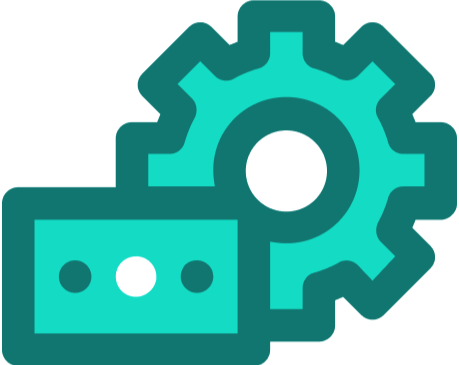Overview
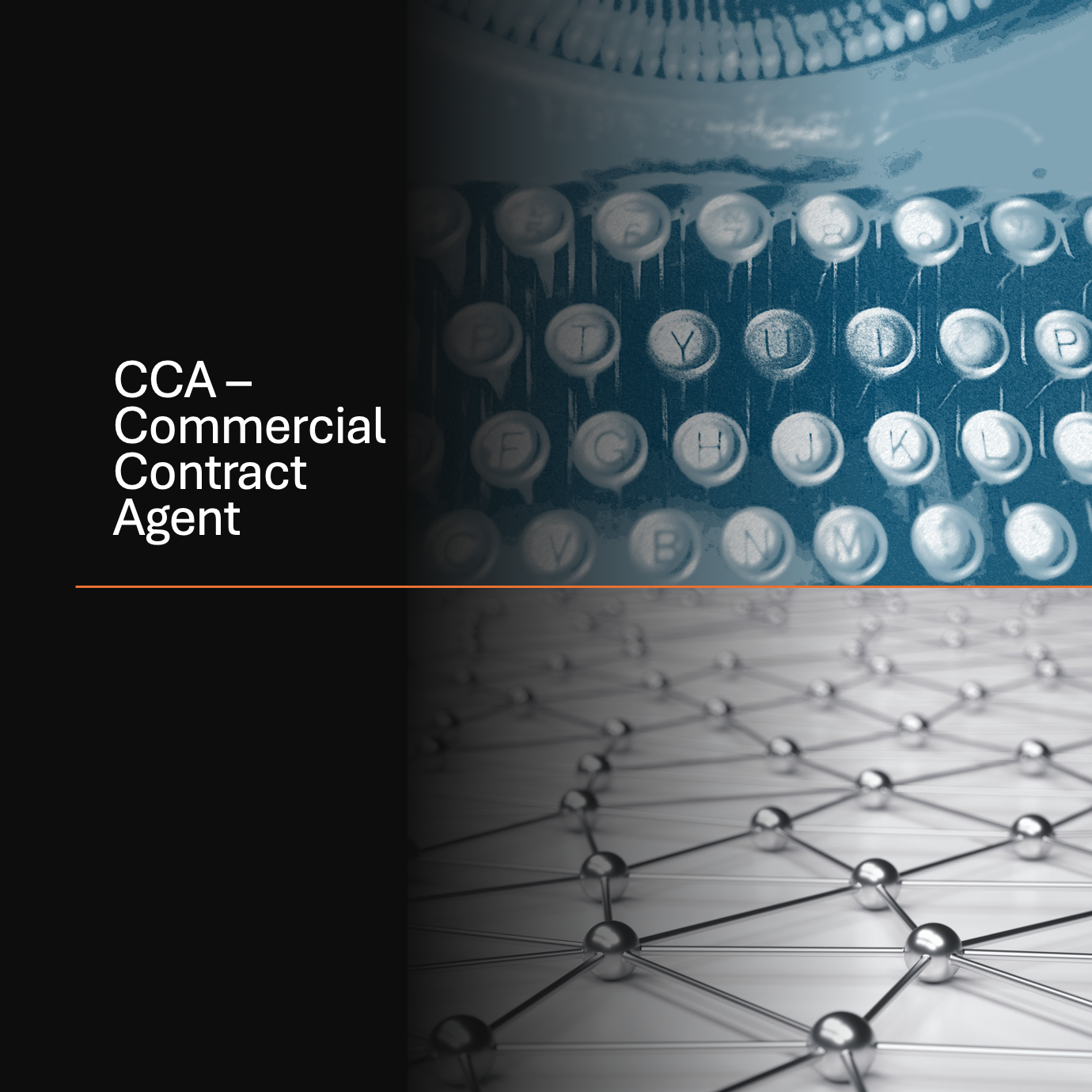
AI Driven, Focus on Productivity
Convert PDF Texts to Structured Data for Med Tech, Med Devices, High Tech and Pharmaceutical manufacturers
Commercial Contract Agent (CCA) automatically extracts and structures critical business data from PDF contracts, eliminating manual review processes that typically take hours per document. CCA intelligently identifies and maps pricing tables, payment terms, SLAs, renewal clauses, and other commercial terms into structured data formats, enabling seamless integration with your existing sales, finance, and legal systems while reducing processing time and minimizing human error. The RIMS Commercial Contract Agent requires the customer to provide access to the Anthropic API service. Customer is responsible for costs associated with Anthropic API calls. This product requires additional setup coordination with the seller. Please contact us after subscription for deployment assistance and configuration guidance.
Highlights
- Guided Contract Analysis & Data Extraction - Navigate through your PDF contracts step-by-step to extract key insights: view contract summaries, extract tables with precision, identify business rules, and capture named entities. Transform unstructured contracts into structured, actionable data ready for integration with CLM systems, transactional platforms, and data lakes.
- Enhanced Analyst Productivity - Free analysts from manual data extraction to focus on high-value contract analysis, compliance monitoring, and performance optimization activities.
- Intelligent Processing Workflow - Step-by-step assessment of contract elements through tuned AI technology that systematically processes and structures pricing tables and commercial terms.
Details
Introducing multi-product solutions
You can now purchase comprehensive solutions tailored to use cases and industries.

Features and programs
Financing for AWS Marketplace purchases

Pricing
Dimension | Description | Cost/12 months |
|---|---|---|
ECS Task with a maximum 120 GiB memory | ECS Task on AWS Fargate with a maximum 120 GiB memory allocation | $150,000.00 |
Vendor refund policy
Refunds are governed by the terms of the End User License Agreement (EULA). All refunds are at our discretion and subject to the EULA. For questions, refer to the full terms in the license agreement.
How can we make this page better?

Legal
Vendor terms and conditions
Content disclaimer
Delivery details
New delivery option 1
- Amazon ECS
Container image
Containers are lightweight, portable execution environments that wrap server application software in a filesystem that includes everything it needs to run. Container applications run on supported container runtimes and orchestration services, such as Amazon Elastic Container Service (Amazon ECS) or Amazon Elastic Kubernetes Service (Amazon EKS). Both eliminate the need for you to install and operate your own container orchestration software by managing and scheduling containers on a scalable cluster of virtual machines.
Version release notes
Enhanced price table(s) extraction algorithm enables more expansive coverage for table types and formats. New Key Formulas function identifies formula-based pricing terms, defines key parameters and creates the formula.
Additional details
Usage instructions
These instructions guide you through deploying the Commercial Contract Agent app on Amazon ECS. The app converts unstructured data to structured and inspects the contract for commercial terms. Deployment assumes basic familiarity with AWS services.
Deployment Prerequisites and Requirements
- AWS Account: An active active AWS account with permissions for ECS, ECR, IAM, VPC, ALB, and Cognito.
- Domain Name and Certificate: A domain name (e.g., app.companyname.com) and an ACM certificate for HTTPS.
- Resources:
- VPC with public/private subnets and internet gateway.
- Security group allowing inbound traffic on port 443 (for ALB).
- ECS Fargate cluster (or create one).
- Minimum configuration: 1 vCPU and 8 GiB memory. (refer to customer specific EULA for maximum configuration)
- Anthropic API key stored in AWS Secrets Manager for Claude integration; customer is responsible for costs associated with Anthropic API calls.
- Image URI: Use the URI provided in the Marketplace product details.
Configuration Steps
- Pull the Image from AWS Marketplace ECR:
- In the AWS Console pull the image using the provided URI.
- Test locally (optional): Run the image in Docker and access at <http://localhost:8501> to verify the app loads.
- Set Up ECS Infrastructure:
- Create an ECS Fargate cluster if none exists:
- Create a task definition:
- Set CPU: 1 vCPU, Memory: 8 GiB (minimum).
- Container details: Name contractagent-container, Image URI (from Marketplace), Port 8501.
- Log configuration: AWS CloudWatch Logs, Log group contractagent-log-group.
- Network: awsvpc.
- Create an ECS service:
- Task definition: Select the new task definition.
- Desired tasks: 1.
- VPC and subnets: Select your VPC and public subnets.
- Security group: Allow inbound on port 443.
- Load balancer: None (or add ALB in Step 4).
- Configure AWS Cognito for Authentication:
- Create a Cognito User Pool:
- Set sign-in options: Username or email.
- Configure password policy: Minimum length 8, require uppercase, lowercase, numbers, symbols.
- Enable email verification.
- Create app client: Enable OAuth 2.0, scopes (openid, email, profile), callback URL <https://app.companyname.com/oauth2/idpresponse>, logout URL <https://app.companyname.com>.
- Add users
- Create a Cognito User Pool:
- Set Up Application Load Balancer (ALB) for Authentication:
- Create an ALB:
- Name: contractagent-alb.
- Scheme: Internet-facing.
- IP address type: IPv4.
- VPC and subnets: Select your VPC and public subnets.
- Security group: Allow inbound on port 443.
- Listeners: HTTP:80 > Redirect to HTTPS:443.
- Target group: Create new, name contractagent-target-group, port 8501, health check /healthz.
- Configure ALB Authentication:
- OIDC provider: Cognito User Pool (us-east-2_xxxxx), App Client ID, Client Secret, Scope (openid email profile).
- Forward to target group contractagent-target-group after authentication.
- Update DNS:
- In your DNS provider, create an A record for app.companyname.com pointing to the ALB DNS name.
- Create an ALB:
- Deploy and Test:
- Force new deployment.
- Test: Navigate to <https://app.companyname.com> and verify authentication and app functionality.
This product requires additional setup coordination with the seller. Please contact us after subscription for deployment assistance and configuration guidance.
Support
Vendor support
Contact RIMs LLC for Support Terms and Conditions.
AWS infrastructure support
AWS Support is a one-on-one, fast-response support channel that is staffed 24x7x365 with experienced and technical support engineers. The service helps customers of all sizes and technical abilities to successfully utilize the products and features provided by Amazon Web Services.
Similar products