
Overview
Qlik Sense is a complete data analytics platform that sets the benchmark for a new generation of analytics. With its one-of-a-kind associative analytics engine, sophisticated AI, and scalable platform, you can empower everyone in your organization to make better decisions daily, creating a truly data-driven enterprise. Includes 15 Professional and 80 Analyzer users.
Highlights
- Easy and intuitive. Create and share dynamic data displays with drag-and-drop visualizations and layouts. No coding required.
- Create analytics faster. Easily combine and load data, create smart visualizations, and drag and drop to build rich analytics apps accelerated by suggestions and automation from AI
- Let AI amplify your mind. Augmented intelligence enhances human intuition throughout Qlik Sense with suggested insights, automated processes, and natural language interaction
Details
Introducing multi-product solutions
You can now purchase comprehensive solutions tailored to use cases and industries.

Features and programs
Buyer guide

Financing for AWS Marketplace purchases

Pricing
Dimension | Cost/hour |
|---|---|
r5.xlarge Recommended | $6.00 |
r5.4xlarge | $6.00 |
r5.2xlarge | $6.00 |
Vendor refund policy
We do not currently support refunds, but you can cancel at any time.
How can we make this page better?

Legal
Vendor terms and conditions
Content disclaimer
Delivery details
64-bit (x86) Amazon Machine Image (AMI)
Amazon Machine Image (AMI)
An AMI is a virtual image that provides the information required to launch an instance. Amazon EC2 (Elastic Compute Cloud) instances are virtual servers on which you can run your applications and workloads, offering varying combinations of CPU, memory, storage, and networking resources. You can launch as many instances from as many different AMIs as you need.
Additional details
Usage instructions
Launch instance of required AMI Select Instance and go to Actions -> Security -> Get Windows Password and copy it (Ctrl+C) Actions -> Connect Download Remote Desktop file RDP to the newly launched instance - will start a deployment script.
- When promted for password - paste the windows password.
- Input Service user and password
- Input Database Password
- Input Repository Password Wait for script to finish and reference the User Guide located on the desktop.
Resources
Support
Vendor support
Support for our hourly product is provided through our Qlik Community forums.
AWS infrastructure support
AWS Support is a one-on-one, fast-response support channel that is staffed 24x7x365 with experienced and technical support engineers. The service helps customers of all sizes and technical abilities to successfully utilize the products and features provided by Amazon Web Services.
Similar products
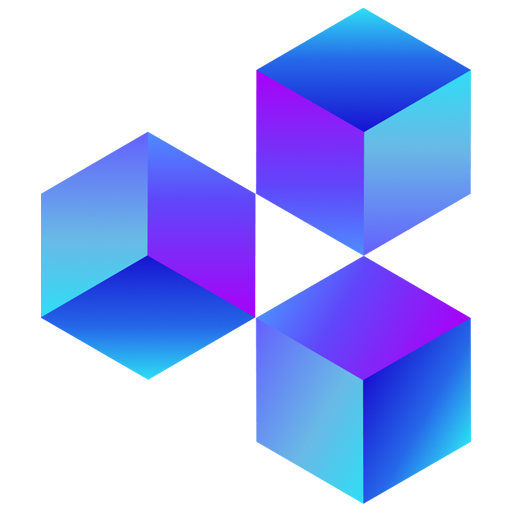

Customer reviews
Highly Usable, Versatile, and Customizable
Data visualization has become faster and flexible and now enables quick multi-source reporting
What is our primary use case?
How has it helped my organization?
What is most valuable?
The best part of Qlik Sense is that you can upload any data and visualize it. You can create a lot of charts and graphs using the data on the fly, and you can visualize data. Qlik Sense also provides support to integrate with many data sources available in the market. The true power is in the ability to connect with any database, get the data, and work with the data.
Qlik Sense comes with a data engine to explore data freely. You can connect with any data store or upload an Excel file and visualize the data in Qlik Sense. Qlik Sense has implemented AI capabilities, although I have not explored many of those capabilities.
The main benefits Qlik Sense provides are quick turnaround time. You can connect to data sources, quickly create reports, and then quickly go online.
What needs improvement?
Qlik Sense is very easy to use, but sometimes integration is a bit challenging. In our case, we wanted to integrate the cloud version of Qlik Sense, and Qlik Sense is not supporting the on-premises version, so we moved to the cloud version. We had a lot of challenges when integrating Qlik Sense SSO with the reports that we wanted to show on our web app or mobile app. There were a lot of challenges along with that, but eventually, we overcame those challenges, and things are working fine now.
The integration part is one point for improvement; it could be more simple because I found some complexities with it. The single sign-on part is a little tricky and is not straightforward. We have done multiple rounds with their technical team, and although it got resolved later on, I think that it could have been better.
For how long have I used the solution?
What do I think about the scalability of the solution?
How are customer service and support?
How would you rate customer service and support?
Positive
Which solution did I use previously and why did I switch?
Which other solutions did I evaluate?
What other advice do I have?
I do not have suggestions for additional functions they can add to Qlik Sense.
For now, we are satisfied with the functionality of Qlik Sense; whatever we required, it is pretty much there. We are pretty much satisfied with the reports that it is able to generate.
Qlik Sense was purchased directly from the vendor, but I am not involved in the purchase process.
MongoDB is one database that we use. We have PostgreSQL DB that we use for daily activity. For NoSQL, we use MongoDB, and for SQL, we use PostgreSQL DB.
We are mostly using AWS infrastructure right now, but we are exploring some of the AWS products also, and we use some products from Azure , such as Entra for our SSO .
I would give this review an overall rating of eight out of ten.
Which deployment model are you using for this solution?
If public cloud, private cloud, or hybrid cloud, which cloud provider do you use?
Excellent Data Integration and Intuitive Dashboard Analysis
Qlik sense Review
Experience of working on Qliksense for 5 years
Qliksense script allows us transform messy data into structured, analysis ready formats.