

Overview
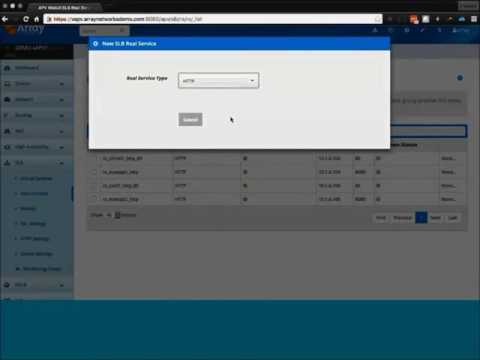
Product video
Array vAPV Virtual Application Delivery Controllers improve application availability, performance and security while enabling dynamic, flexible and elastic provisioning in an AWS environment. vAPV-Medium is a full featured, all-in-one ADC product that offers a broad range of functions, such as L2-L7 load balancing, content routing, application scripting, application health check, SSL offloading and bridging, HTTP caching and compression, content rewrite, multi-layer security (SynCookie, DoS/DDoS, WebWall), clustering and HA, QoS, link load balancing and global server load balancing (GSLB). vAPV-Medium is licensed to run on 4 vCPU and 8GB memory in support of medium workloads.
Highlights
- All-in-on, easy of use. Integrated local and global server load balancing, link load balancing, TCP multiplexing, caching, compression, IPv6/IPv4 dual stack, SSL termination, DDoS protection and Web application firewall
- Achieve up to 99.999% application availability, 5x application acceleration and multi-layer application security
- Multi-level security including a hardened OS and reverse-proxy architecture
Details
Features and programs
Financing for AWS Marketplace purchases

Pricing
Free trial
Instance type | Product cost/hour | EC2 cost/hour | Total/hour |
|---|---|---|---|
m4.xlarge Recommended | $0.69 | $0.20 | $0.89 |
Additional AWS infrastructure costs
Type | Cost |
|---|---|
EBS General Purpose SSD (gp2) volumes | $0.10/per GB/month of provisioned storage |
Vendor refund policy
Array Networks does not support refund. Please see seller website for refund details.
How can we make this page better?

Legal
Vendor terms and conditions
Content disclaimer
Delivery details
64-bit (x86) Amazon Machine Image (AMI)
Amazon Machine Image (AMI)
An AMI is a virtual image that provides the information required to launch an instance. Amazon EC2 (Elastic Compute Cloud) instances are virtual servers on which you can run your applications and workloads, offering varying combinations of CPU, memory, storage, and networking resources. You can launch as many instances from as many different AMIs as you need.
Additional details
Usage instructions
Once the instance is running, ssh to the instance using the key pair file. At the command prompt, type the following commands to set the password and enable WebUI access -
- type 'enable' and [Enter], then hit [Enter] again for the password.
- type 'config terminal', and then [Enter]
- type 'passwd user "array" "your_array_passwd"' to assign password for "array" account
- type 'webui on' to enable WebUI access
- type "write mem" to safe config and then quit the ssh connection.
- For WebUI access, using a Web Browser, connect to the instance Public DNS name or IP with port 8888 (https://<Public IP>:8888/). Accept the warning, enter "array" and "your_array_passwd" for the default account and password
Resources
Vendor resources
Support
Vendor support
Gold and Silver support options available. See Web site for additional information support@arraynetworks.com , 1-877-992-7729, +1 408-240-8700,
AWS infrastructure support
AWS Support is a one-on-one, fast-response support channel that is staffed 24x7x365 with experienced and technical support engineers. The service helps customers of all sizes and technical abilities to successfully utilize the products and features provided by Amazon Web Services.
Similar products



