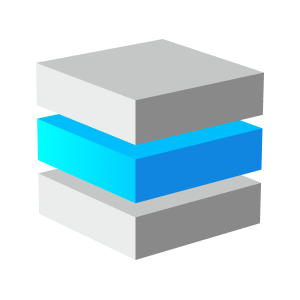Overview
The Amazon EC2 Red Hat Enterprise Linux (RHEL) image, bundled with your subscription, offers a hassle-free, preconfigured solution for versatile application deployment. Benefit from seamless integration with Amazon EC2 features and capitalize on the agility of RHEL, all while enjoying 24/7 technical support by Bansir for a worry-free experience.
The Amazon EC2 Red Hat Enterprise Linux (RHEL) subscription-included image offers a steadfast foundation for diverse application deployment. Running RHEL on EC2 harnesses the cost-efficiency, scalability, and adaptability of Amazon EC2, coupling it with RHEL's trusted reliability. Enjoy the added advantage of AWS premium support, complemented by Red Hat's expertise. This amalgamation seamlessly integrates with Amazon EC2 features like Amazon Elastic Block Store (EBS), Amazon CloudWatch, Elastic Load Balancing, and Elastic IPs. Additionally, it provides access to AWS Red Hat Update Infrastructure, ensuring timely security updates for a secure environment.
Highlights
- Dependable Platform: This image provides a reliable platform for deploying a wide range of applications, leveraging the robustness of Red Hat Enterprise Linux and the scalability of Amazon EC2.
- Seamless Integration: Experience effortless integration with essential Amazon EC2 features like Amazon Elastic Block Store, CloudWatch, and Elastic Load Balancing, enhancing the performance of your applications.
- Comprehensive Support: Enjoy the peace of mind that comes with 24/7 technical support by Bansir, coupled with the expertise of Red Hat, ensuring your applications run smoothly and securely.
Details
Introducing multi-product solutions
You can now purchase comprehensive solutions tailored to use cases and industries.

Features and programs
Financing for AWS Marketplace purchases

Pricing
- ...
Dimension | Cost/hour |
|---|---|
m5.large Recommended | $0.05 |
t2.micro | $0.05 |
t3.micro | $0.05 |
d3.4xlarge | $0.05 |
z1d.6xlarge | $0.05 |
t3.small | $0.05 |
m5ad.8xlarge | $0.05 |
c6in.32xlarge | $0.05 |
r5a.16xlarge | $0.05 |
m5a.xlarge | $0.05 |
Vendor refund policy
For this offering, Bansir does not offer refund, you may cancel at anytime.
How can we make this page better?

Legal
Vendor terms and conditions
Content disclaimer
Delivery details
64-bit (x86) Amazon Machine Image (AMI)
Amazon Machine Image (AMI)
An AMI is a virtual image that provides the information required to launch an instance. Amazon EC2 (Elastic Compute Cloud) instances are virtual servers on which you can run your applications and workloads, offering varying combinations of CPU, memory, storage, and networking resources. You can launch as many instances from as many different AMIs as you need.
Version release notes
Linux/Unix, Red Hat Enterprise Linux 9
Additional details
Usage instructions
Prepare SSH Key: Ensure you have the SSH key (a .pem file) that you used when launching the instance. This key will be required to authenticate your connection.
Use SSH Command: Open your terminal or command prompt and use the SSH command along with the private key and the default username "ec2-user":
ssh -i your-key.pem ec2-user@your-instance-ip Replace your-key.pem with the name of your private key file and your-instance-ip with the public IP address or DNS name of your instance.
For Detailed Instructions: If you need more detailed guidance, refer to the official AWS documentation for accessing instances at the URL provided: https://docs.aws.amazon.com/AWSEC2/latest/UserGuide/AccessingInstances.htm
Resources
Vendor resources
Support
Vendor support
remote support support@bansircloud.com support@bansircloud.com
AWS infrastructure support
AWS Support is a one-on-one, fast-response support channel that is staffed 24x7x365 with experienced and technical support engineers. The service helps customers of all sizes and technical abilities to successfully utilize the products and features provided by Amazon Web Services.
Similar products