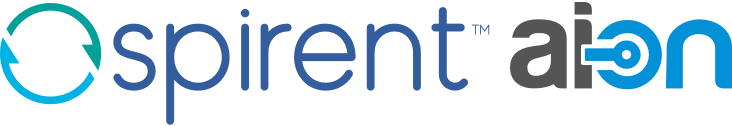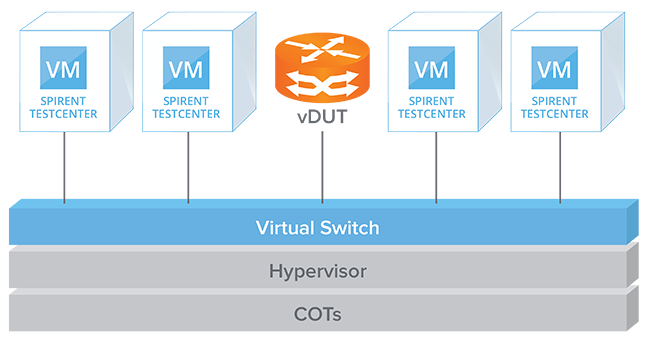
Overview
Spirent TestCenter™ Virtual is the industry-leading L2 to L7 converged virtual test solution that optimizes the performance of network services and infrastructure. TestCenter Virtual creates advanced testing topologies by emulating both scalable control plane and data plane, to stress physical as well as virtualized network functions. It enables Service Providers to ensure that network services adhere to SLAs. At the same time, Spirent TestCenter™ Virtual also enables Data Center Operators to ensure scalability and resiliency required to deliver next generation applications and services. Spirent TestCenter offers an end-to-end testing solution that delivers high performance with deterministic results.
Highlights
- Layer 2-7 test and measurement capabilities for legacy and emerging protocols. Validate SDN and NFV migrations by characterizing the performance of virtual appliances in a multitude of real-world scenarios.
- Comprehensive emulation protocols available in virtual routing, switching, access, applications, mobile backhaul and multi-play bundles.
- Accelerate innovation by seamlessly migrate to virtualized datacenter or cloud deployments with lowest possible risk.
Details
Introducing multi-product solutions
You can now purchase comprehensive solutions tailored to use cases and industries.

Features and programs
Financing for AWS Marketplace purchases

Pricing
Vendor refund policy
This product is licensed under Spirent's standard terms and conditions. For details, please refer to the license agreement at the time of purchase.
How can we make this page better?

Legal
Vendor terms and conditions
Content disclaimer
Delivery details
64-bit (x86) Amazon Machine Image (AMI)
Amazon Machine Image (AMI)
An AMI is a virtual image that provides the information required to launch an instance. Amazon EC2 (Elastic Compute Cloud) instances are virtual servers on which you can run your applications and workloads, offering varying combinations of CPU, memory, storage, and networking resources. You can launch as many instances from as many different AMIs as you need.
Version release notes
Additional details
Usage instructions
Please refer to the instructions in the Release Notes (https://support.spirent.com/SpirentCSC/SC_KnowledgeView?Id=DOC11879 ), specifically around Security Groups to properly secure your instances.
A Terraform module (https://github.com/Spirent-Terraform-Modules/terraform-aws-stcv ) is publicly available to automate the deployment of Spirent TestCenter Virtual instances. There are examples available to help you get started.
Once you have the instances running please contact a Spirent support representative via email (support@spirent.com ) or website form (https://www.spirent.com/contactspirent ) for licensing as well as information to download the Spirent TestCenter GUI desktop client that matches the version of the Spirent TestCenter Virtual AMI.
After downloading and installing the GUI client you will be able to connect to the Spirent TestCenter Virtual AMI instances that you deployed within AWS by selecting Connect to Chassis and Reserve Ports. Select Connect to Virtual Chassis and enter the public IP address of the instance. Repeat these steps for every virtual instance to use in your test. Click OK to continue. Enter your license server IP address or hostname obtained from Spirent. You're ready to start testing!
Other Suggested compute performance settings: Only uses instance types that indicate actual max throughput. E.g. For Network Bandwidth 50G. Do not use instance types that indicate "up to 50G Network Bandwidth".
Resources
Support
Vendor support
https://support.spirent.com/SpirentCSC Contact our support team via email at support@spirent.com or open a case via the online portal at
AWS infrastructure support
AWS Support is a one-on-one, fast-response support channel that is staffed 24x7x365 with experienced and technical support engineers. The service helps customers of all sizes and technical abilities to successfully utilize the products and features provided by Amazon Web Services.
Similar products