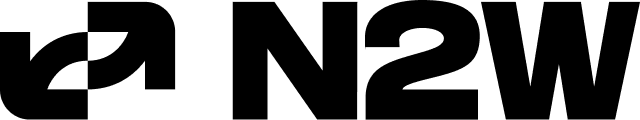
Overview
N2W Backup & Recovery is a leading cloud-native backup, disaster recovery, and archiving solution for the real world demands of AWS and Azure. N2W provides a single, easy-to-use dashboard to centralize and automate backup and recovery for cloud workloads.
Whether you're managing thousands of workloads or a single mission-critical app, N2W scales effortlessly and securely, offering:
-
Immutable backups with ransomware protection
-
Smart data lifecycle management for up to 92% in cost savings
-
Seamless archival to low-cost storage (including Wasabi integration)
-
Automated full environmental drills, compliance-ready audit trails, and full multi-tenant support
-
Full control as an IaaS tool, hosted directly in your own cloud account
-
Capture and cloning of all network configurations (VPC, Transit Gateway, Load Balancers, subnets, security groups, etc)
Below are the latest features in V4.5:
-
Support for AWS EKS Backup & Recovery one-click, policy-based protection for Amazon EKS clusters and namespaces, including dependent services like RDS
-
Streamlined Backup & DR for Amazon S3 includes cross-region and cross-account disaster recovery capabilities, enabling enterprises to maintain data resilience of S3 object data storage across their AWS infrastructure
-
Immutable Cloud Backups with Wasabi Compliance Lock create isolated off-site backup copies automatically from AWS and Azure into Wasabi for multi-layered ransomware protection
-
Azure Resource Automation Stop/start/hibernate Azure VMs directly from N2W. Cross-Subscription DR for Azure Expanded DR scope across Azure subscriptions and regions.
-
Multiple Retention Schedules per Policy Consolidates complex backup retention strategies into one streamlined workflow.
-
Multicloud DR Testing Run DR drills across AWS, Azure, and Wasabi, with reporting for audits and compliance.
Supported services:
-
Amazon Web Services Amazon EC2 / EBS, RDS (all types), Redshift, Aurora, Aurora Serverless, EFS, FSx (all types), S3, Glacier (all tiers), VPC, AWS EKS, DynamoDB, DocumentDB, Key Management Service (KMS), SAP HANA
-
Microsoft Azure Azure VMs, Disks, Databases
Contact Us: https://get.n2ws.com/contact/
AWS Marketplace Seller Page: https://pages.awscloud.com/AWSMP-pap-ops-n2ws-enterprise.html
Resources and Documentation: https://n2ws.com/support
Video Case Studies: Reliable Penguin: https://pages.awscloud.com/apn-tv-772.html
City of Oakland: https://pages.awscloud.com/apn-tv-707.html
N2W Enterprise Edition supports up to 200 EC2 instances (with unlimited size of EBS storage attached), 20 AWS accounts and 50 TiB unattached data backup.
Highlights
- Build a fully compliant AWS backup plan with automated Disaster Recovery testing and orchestrate recovery of multiple AWS resources at once. Leverage different AWS regions and accounts for additional security. Protect key AWS services: Amazon EC2, EBS, RDS, Redshift, Aurora, EFS, FSx, Dynamo DB and S3.
- Sync object storage from one Amazon S3 bucket to another. Replicate key images, videos and files across different regions and accounts for secure protection of data stored on Amazon S3.
- Meet any retention requirement by lifecycling EBS snapshots to Amazon S3 and Amazon Glacier/Deep Archive. Choose the most appropriate and cost-effective storage tier for backups that needs to be stored for compliance and regulatory purposes.
Details
Introducing multi-product solutions
You can now purchase comprehensive solutions tailored to use cases and industries.

Features and programs
Financing for AWS Marketplace purchases

Pricing
- Monthly subscription
- $1,249.00/month
Vendor refund policy
We do not currently support refunds, but you can cancel at any time.
Custom pricing options
How can we make this page better?

Legal
Vendor terms and conditions
Content disclaimer
Delivery details
64-bit (x86) Amazon Machine Image (AMI)
Amazon Machine Image (AMI)
An AMI is a virtual image that provides the information required to launch an instance. Amazon EC2 (Elastic Compute Cloud) instances are virtual servers on which you can run your applications and workloads, offering varying combinations of CPU, memory, storage, and networking resources. You can launch as many instances from as many different AMIs as you need.
Additional details
Usage instructions
Connect to the N2W server using SSH with user name: cpmuser. The only way to authenticate cpmuser is by using the private key from the key pair you used when you launched the N2W server instance. See more detailed instructions on our quick start guide: https://n2ws.com/documentation/cpm-quick-start-guide
Resources
Vendor resources
Support
Vendor support
Email support answered within 2 days. Urgent issues will be priortized for response within 24 hours.
AWS infrastructure support
AWS Support is a one-on-one, fast-response support channel that is staffed 24x7x365 with experienced and technical support engineers. The service helps customers of all sizes and technical abilities to successfully utilize the products and features provided by Amazon Web Services.
FedRAMP
GDPR
HIPAA
ISO/IEC 27001
PCI DSS
SOC 2 Type 2
Standard contract
Customer reviews
Automated backups have transformed our multi-account recovery and now streamline compliance reporting
What is our primary use case?
Our primary use case for N2WS is comprehensive backup and disaster recovery for our AWS infrastructure. We leverage it as our centralized backup solution across multiple AWS accounts and regions, primarily for EC2 instances, EBS volumes, and RDS databases. The solution serves as our critical data protection layer, ensuring business continuity through automated backup scheduling, cross-region replication for disaster recovery scenarios, and reliable restore capabilities.
Additionally, we utilize the notification system extensively to monitor backup job status and receive alerts on any failures, which helps us maintain our RPO and RTO requirements while reducing manual oversight of our backup operations.
How has it helped my organization?
N2WS has significantly improved our organization’s operational efficiency and risk management. Before implementing N2WS, we relied on manual backup processes and custom scripts that were time-consuming to maintain and prone to human error. The automated backup scheduling has eliminated the need for manual intervention, freeing up our team to focus on strategic initiatives rather than routine backup tasks.
The centralized dashboard and notification system have dramatically improved our visibility into backup operations across all our AWS environments. We now receive immediate alerts when backups fail or encounter issues, allowing us to address problems proactively rather than discovering them during restore attempts. This has increased our confidence in our disaster recovery capabilities.
From a compliance perspective, N2WS has streamlined our audit processes by providing detailed backup reports and maintaining clear backup retention policies. The cross-region disaster recovery functionality has strengthened our business continuity posture, ensuring we can recover operations quickly in case of regional outages. The cost optimization features have also delivered tangible benefits by automatically managing snapshot lifecycle and identifying unused or redundant backups, helping us control storage costs while maintaining appropriate data protection levels. Overall, N2WS has transformed our backup operations from a manual, error-prone process into a reliable, automated system that scales with our growing AWS infrastructure.
What is most valuable?
The automated scheduling has been transformative because it eliminated our dependency on manual processes and custom scripts that required constant maintenance. We can now set backup policies once and trust that they’ll execute reliably across all our EC2 instances, EBS volumes, and RDS databases without ongoing intervention.
The notification system is particularly valuable for our operations team. We receive real-time alerts via email and can integrate with our existing monitoring tools, which means we know immediately if any backup jobs fail or encounter issues. This proactive visibility has prevented several potential data loss scenarios where we might not have discovered backup failures until we actually needed to restore.
The cross-region replication for disaster recovery gives us genuine peace of mind. We can automatically replicate critical backups to secondary regions, ensuring we can recover operations even during major regional outages. The ability to test disaster recovery scenarios without impacting production has been crucial for our compliance requirements. Additionally, the centralized dashboard across multiple AWS accounts has simplified our management overhead significantly. Instead of logging into different accounts to check backup status, we have a single pane of glass view of all our backup operations, which has improved both efficiency and oversight for our distributed infrastructure.
What needs improvement?
While N2WS has served us well, there are areas for improvement. The user interface feels somewhat dated and could benefit from modernization. Navigation between sections could be more intuitive, and the dashboard design could be more streamlined compared to contemporary AWS tools. The initial setup process has a steeper learning curve than we’d prefer, especially for complex multi-account configurations. More guided setup wizards would help new team members get up to speed faster.
Reporting capabilities could be more granular, particularly around cost optimization metrics and backup performance analytics. Currently, we need to gather information from multiple screens to get comprehensive insights. For future releases, we’d value enhanced integration with AWS native services like Config and CloudTrail for better compliance reporting. More advanced scheduling options that adjust based on application load would also be beneficial. Better support for newer AWS services as they’re released would help us maintain comprehensive coverage as our infrastructure evolves. Additionally, native integration with popular ITSM tools beyond email notifications would improve our workflow automation.
Which solution did I use previously and why did I switch?
We previously relied on a combination of custom scripts and AWS native snapshot scheduling through Lambda functions. We also evaluated AWS Backup before settling on N2WS. We switched because our homegrown solution became increasingly difficult to maintain as our AWS infrastructure grew. Managing backup schedules across multiple accounts and regions through custom scripts was time-consuming and error-prone. We frequently encountered issues with failed backups that went unnoticed until we needed to restore data. AWS Backup , while improving, lacked some of the advanced features we needed at the time, particularly around cross-region disaster recovery automation and comprehensive reporting across our multi-account environment.
N2WS offered the centralized management and automated notification system we were missing with our custom approach. The ability to manage backups across multiple AWS accounts from a single dashboard was a key deciding factor, along with the robust disaster recovery capabilities and detailed reporting that our compliance requirements demanded. The switch eliminated the ongoing maintenance overhead of our custom scripts while providing more reliable backup operations and better visibility into our data protection status.
What's my experience with pricing, setup cost, and licensing?
The pricing for N2WS is generally reasonable and transparent, especially when compared to enterprise backup solutions. It is based on the number of instances you are backing up, which makes it easy to predict costs as you scale. What I’d advise others is to carefully evaluate your actual backup requirements before sizing. Don’t just count every EC2 instance; consider which systems truly need automated backup versus those that can be rebuilt from infrastructure as code. This can significantly impact your licensing costs.
The cost savings from automated snapshot lifecycle management and cleanup of orphaned snapshots often offset a portion of the N2WS licensing fees. We have seen noticeable reductions in our EBS snapshot storage costs since implementation. For organizations currently using custom scripts or manual processes, factor in the operational overhead you are eliminating. The time our team saves on backup management and troubleshooting easily justifies the licensing cost.
If you are comparing against AWS Backup, remember that while AWS Backup has no licensing fees, N2WS provides additional features like advanced cross-region DR and multi-account management that may be worth the premium depending on your requirements. I would recommend starting with their trial to get accurate pricing for your specific environment and usage patterns before making a decision.
Which other solutions did I evaluate?
We evaluated several options before choosing N2WS. We looked at AWS Backup as the native solution, which was appealing for its tight integration with AWS services. However, at the time of our evaluation, it lacked some of the advanced cross-region disaster recovery automation and multi-account management capabilities we required. We also evaluated Veeam Backup for AWS , which had strong brand recognition from our on-premises experience. While feature-rich, we found it more complex than needed for our use case and the pricing was less favorable for our backup volume.
CloudRanger (now part of Druva) was another option we considered, offering good automation features, but the user interface and reporting capabilities weren’t as comprehensive as what we needed for our compliance requirements. We briefly looked at Rubrik ’s cloud offering, but it felt over-engineered for our AWS-focused backup needs and came with a higher price point. N2WS stood out because it struck the right balance between functionality and simplicity. It provided the multi-account management, disaster recovery automation, and notification systems we needed without the complexity or cost overhead of some enterprise-focused solutions. The AWS-native approach and reasonable pricing made it the clear choice for our requirements.
What other advice do I have?
N2WS is a solid, reliable backup solution that delivers on its core promises. For organizations looking to move beyond custom scripts or basic AWS native tools, it provides a good balance of functionality and ease of use. My main advice is to take advantage of the trial period to thoroughly test your specific use cases, particularly disaster recovery scenarios. Don’t just set up backups—actually test restores to different regions and accounts to ensure the process works smoothly for your environment.
The solution works best when you invest time upfront in proper policy configuration and notification setup. Once configured correctly, it largely runs itself, but getting those initial settings right is crucial for long-term success. For teams managing multiple AWS accounts, N2WS really shines. The centralized management capability alone can justify the investment if you are currently juggling backup operations across numerous accounts manually. One thing to keep in mind is that while N2WS handles the backup orchestration excellently, you still need to understand your underlying AWS costs for snapshots and cross-region data transfer.
The tool provides good visibility into this, but make sure your team understands the AWS billing implications. Overall, it has been a worthwhile investment that has improved our operational efficiency and reduced backup-related stress for our team. It’s not the flashiest tool, but it’s dependable and does exactly what it promises.
If public cloud, private cloud, or hybrid cloud, which cloud provider do you use?
Automated backups have transformed recovery times and now provide predictable business continuity
What is our primary use case?
Backup and snapshots. Before implementing a dedicated cloud-native solution, our primary pain point was the fragmented and manual nature of our data protection strategy. We were relying on a patchwork of custom-written Lambda scripts to trigger EBS snapshots, which was brittle and difficult to manage at scale.
How has it helped my organization?
The operational value was apparent within the first week. The time my engineering team spent maintaining and troubleshooting backup scripts dropped by over 80% almost immediately. However, the true business value crystallized during our first full-scale DR test. A recovery process that had previously taken a team of engineers the better part of a day was successfully completed in under an hour. That newfound predictability and the confidence it instilled in our business continuity plan was invaluable.
What is most valuable?
Policy-Based Automation: The ability to define backup schedules, retention, and cross-region replication in a single policy and then apply it dynamically using tags is the cornerstone of our strategy. It is the definition of 'set it and forget it.' Centralized Management Console: The single dashboard for managing our entire multi-account environment is non-negotiable. Cross-Region and Cross-Account DR: This feature is critical for our resiliency and data isolation strategy. The ease of orchestrating failover is a game-changer. File-Level Recovery: For day-to-day operational requests, the ability to mount a snapshot and recover individual files without restoring an entire volume saves an immense amount of time.
What needs improvement?
The EKS environment solution could be improved.
For how long have I used the solution?
I have been using the solution for 5 years.
Which solution did I use previously and why did I switch?
Previously, we used Veeam backup on-premise, and the cost was the first driver to move. After the first usage steps, we see the product fully covers the solution we need.
What's my experience with pricing, setup cost, and licensing?
It is a really good cost-performance option.
Which other solutions did I evaluate?
We considered Veeam backup as an alternative.
What other advice do I have?
This is a really nice product with nice support.
Automated cross-account backups have reduced disaster recovery time and support reliable drills
What is our primary use case?
How has it helped my organization?
N2W has positively impacted our organization by allowing us to conduct recovery drills and share information with our customers about our improvements. We have managed to reduce the disaster recovery time from four hours to one and a half hours, which is sufficient for our needs.
What is most valuable?
The best feature N2W offers is the cross-region, cross-account capability.
What stands out about the cross-region and cross-account feature is that I don't need to handle API calls to copy from one region to another region. I simply create the backup plan and schedule the time, and N2W takes care of copying the snapshot. Additionally, I can set up the subscription for monitoring, and in case of any failure, it sends an email to the corresponding team.
What needs improvement?
I wonder if there is any pathway for backing up other solutions such as OpenSearch and other services.
I chose a rating of nine out of ten because I expect the ability to back up Elasticsearch or something other than RDS and EC2 , with OpenSearch being the primary solution I desire.
For how long have I used the solution?
I did not evaluate other options before choosing N2W, as this was referred by one of my friends.
What do I think about the stability of the solution?
In my experience, N2W is stable, and I do not see any issues; the support is excellent.
What do I think about the scalability of the solution?
From a scalability point of view, I do not see any issues in our environment. The accountability of the resources covered in N2W remains constant, so I do not face any issues with scalability.
How are customer service and support?
Customer support for N2W is excellent, as they are able to answer quickly, and I do not have any issues.
How would you rate customer service and support?
Positive
Which solution did I use previously and why did I switch?
We have not used any different solution before N2W.
How was the initial setup?
My experience with pricing, setup cost, and licensing is smooth, as I have not faced any issues while spinning up the instance from the marketplace, and the documentation is very comprehensive.
What about the implementation team?
I did not evaluate other options before choosing N2W, as this was referred by one of my friends.
What's my experience with pricing, setup cost, and licensing?
My experience with pricing, setup cost, and licensing is smooth, as I have not faced any issues while spinning up the instance from the marketplace, and the documentation is very comprehensive.
Which other solutions did I evaluate?
We have not used any different solution before N2W.
What other advice do I have?
My advice to others looking into using N2W is that if they need multi-region snapshot copies, they can definitely try N2W, as it is a straightforward and simple setup. I provided a review rating of nine out of ten.
Creates a single view to manage backups across multiple accounts while improving audit readiness and team efficiency
What is our primary use case?
My primary use case for the N2WS Backup & Recovery for AWS Free Trial (BYOL) is to back up EC2 instances using AWS snapshots and manage those instances across approximately 70 AWS accounts. N2W was a critical factor in enabling efficient management of all the snapshots in those accounts.
How has it helped my organization?
N2WS has significantly improved our organization by simplifying and centralizing backup and recovery operations for AWS EC2 instances.
- Scalability: We manage backups across roughly 70 AWS accounts, which would be extremely complex without a unified solution.
- Efficiency: Using N2WS (formerly CPM ) allows us to automate snapshot-based backups, reducing manual effort and minimizing risk of missed backups.
- Visibility & Control: The platform provides a single pane of glass for managing multiple accounts, which improves governance and operational consistency.
Without N2WS, managing backups across so many accounts would require custom scripts or manual processes, leading to higher operational overhead and potential compliance gaps.
What is most valuable?
N2WS provides a single pane of glass to view and manage over 70 AWS accounts, allowing us to drill down into EC2 instances, RDS databases, and EBS volumes being backed up.
This centralized visibility is invaluable for compliance and audits. The detailed logging and reporting features make it easy to demonstrate SOC 2, HIPAA, and other regulatory compliance across all accounts.
Key benefits and features:
- Single Pane of Glass: Dramatically improves efficiency. Previously, managing backups across accounts required a team of eight; now, one operator with minimal escalation support can handle the workload.
- Reporting & Alerts: Built-in reporting and email alerts provide nightly backup summaries, highlight failures, and flag accounts or policies needing attention. Reports are easy to export for audits and share with business leaders.
- Cost Optimization: Snapshot recovery, file-level recovery for EC2, and tiered storage transfers (EBS → S3 IA → Glacier) reduce costs significantly.
- Compliance Support: Logs and reports simplify audit preparation and ongoing compliance management.
Overall, N2WS has streamlined operations, improved compliance readiness, and reduced both labor and storage costs.
What needs improvement?
While N2WS Backup & Recovery for AWS works very well, there are a few areas for improvement.
As an enterprise managing a large number of accounts, the main challenge we face is the rollout of new JSON scripts during upgrades. This process can be tedious and time-consuming.
If you have a strong AWS team, automating these rollouts internally helps, but I would recommend that N2WS provide built-in automation for JSON script deployment as part of the upgrade process. This enhancement would make upgrades smoother and reduce operational overhead.
For how long have I used the solution?
At least 8 years.
What do I think about the stability of the solution?
How are customer service and support?
I give it a five because the system just works. It is efficient. Anytime you get an error code, they are descriptive enough for you to troubleshoot. Their support is amazing. They get back to you in a timely manner and work with you. The account representation is personable and works with you during times when you are renewing your licenses. They have just been a great partner to work with.
How would you rate customer service and support?
Positive
Which solution did I use previously and why did I switch?
I previously used AWS Backup ’s native tool.
I switched to N2WS Backup & Recovery for AWS Free Trial (BYOL) because of two key advantages:
- Single Pane of Glass: Centralized visibility and management across multiple AWS accounts.
- Cost Optimization: The ability to move EBS snapshots to lower-tier storage, which significantly reduces costs.
How was the initial setup?
Deployment of N2WS Backup & Recovery for AWS Free Trial (BYOL) was very easy.
The configuration process was straightforward and wizard-driven. You simply need to provide basic details such as the target AWS account, security groups, and IP addresses. Once these items are set, the initial deployment is quick and hassle-free.
What was our ROI?
In my experience with pricing, setup cost, and licensing, I have seen a return on investment as there are definitely fewer employees required to manage the backups, and there is definitely a major time save due to the single pane of glass. We were able to reduce our staff generally with the ease of this product.
What other advice do I have?
I purchased N2WS Backup & Recovery for AWS Free Trial (BYOL) through the AWS Marketplace .
Key Benefits:
- Ease of Restore & Disaster Recovery: The ability to take an EC2 snapshot and restore it to another availability zone or even another region has streamlined our DR testing. Restores are almost instantaneous—except when pulling from Glacier—but even then, it’s far faster than waiting for tape restores in an on-prem environment.
- Compliance Efficiency: Audits are nearly complete as soon as they begin. We can quickly provide historical data through automated emails and generate detailed reports, making compliance with auditors simple.
- Operational Savings: Our backup team has been reduced from five people at its peak to three, thanks to the efficiency N2WS provides. This tool has made our operations leaner and more effective.
- Cost Optimization: While EBS snapshots can be expensive, N2WS helps us move data to lower-cost storage tiers like S3 IA or Glacier, significantly reducing costs.
Customer Support: I would rate their support a 10 out of 10.
Billing Experience: Metering and billing are straightforward. The ability to optimize storage costs is a major advantage.
Advice to Others: Definitely give N2WS a thorough trial. It simplifies complex tasks and makes backup and recovery much easier.
Overall Rating: ★★★★★ (5 stars)
Which deployment model are you using for this solution?
If public cloud, private cloud, or hybrid cloud, which cloud provider do you use?
Automated backups and instant recovery have significantly improved our disaster readiness
What is our primary use case?
N2W serves as our go-to solution for backing up our critical AWS infrastructure, which we have consistently used over the last three to four years. We protect our EC2 instances, EBS volumes, RDS databases, and VPC configurations.
Within our use case, we use N2W for backing up our S3 and taking snapshots, as well as for the automated orchestration of our disaster recovery drills. This helps us validate the state of our disaster recovery playbook, and it is something we rely on for our day-to-day activities.
How has it helped my organization?
N2W has positively impacted our organization by assisting us in areas of cost savings when compared to other tools available, and it has also given us an extra layer of protection. We are comfortable believing that we have a tool that can easily bring us back in time. This has minimized our recovery time objective, which is one of the things we love about N2W backup tool.
Since using N2W, we have seen approximately a 20 to 30% reduction in cost savings compared to other tools. In terms of the time we have saved from drills we have conducted, we estimate it has provided us with 80% savings in terms of coming back online quickly. Although we have not had any outages, we have carried out several drills that leave us in a state of comfort and readiness.
What is most valuable?
The best feature N2W offers is the backup tool, which we use every day in our daily business, and it is something we cherish greatly.
What we appreciate most about the backup tool is the speed, reliability, and the cross-account, cross-region disaster recovery capabilities.
What needs improvement?
N2W currently offers a rich feature set, but we believe a few enhancements could make it even more powerful, especially for enterprises. One area where we would appreciate improvement is support for additional AWS native services, such as Lambda function backups and S3 beyond archive. This would help secure a broader range of workloads without custom scripting.
For how long have I used the solution?
We have been using N2W for five years.
How are customer service and support?
We would rate the customer support of N2W a 10 on a scale of 1 to 10, as they are very easily accessible, friendly, and absolutely knowledgeable.
How would you rate customer service and support?
Positive
What other advice do I have?
N2W fits into our daily workflow as we automate the backup and monitor it to ensure everything functions properly. For our day-to-day business, it is a reliable tool in the area of our business continuity posture, which has strengthened significantly since we started using N2W as a backup enterprise solution. This provides us with near-instant recovery capabilities, allowing us to restore entire instances or individual files quickly. It has assisted us in minimizing our Recovery Time Objective .
We leverage the report generation and file-level restore to recover exactly what we need without running a full system restore. We find this very useful because it acts as a granular recovery tool that helps us maintain uptime, minimize disruptions, and quickly bring us back to near-instant recovery time in case we need to restore from our backups.
Our advice for others looking into using N2W is that if anyone is considering a backup tool or company, N2W would be their best option. We suggest starting with the 30-day free trial to test backup frequency, retention, and disaster recovery workflow. Once you determine your needs from the tests, especially for more than 200 instances, make sure to go for the enterprise version. We gave this review a rating of 10 out of 10.

