

Overview
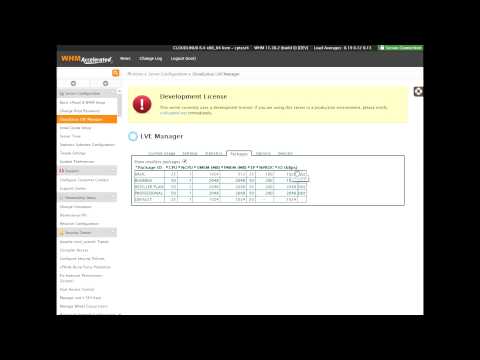
CloudLinux technology gives hosters full control over CPU, IO, Memory, Number of Processes, and Concurrent Connections limits. Now they can limit abusers while allowing good customers to use what they need. They can also set limits on per-package bases and enjoy this feature as a new upsell opportunity, creating packages with more CPU and Memory and selling them to those customers who need that.
Highlights
- Improve Server Stability: Control CPU, Memory & IO usage. Prevent bad neighbor effect
- Improve Server Security: Stop privilege escalation and symbolic link attacks
- Reduce Churn: Make your customers & your support staff happier
Details
Pricing
Additional AWS infrastructure costs
Type | Cost |
|---|---|
EBS General Purpose SSD (gp2) volumes | $0.10/per GB/month of provisioned storage |
Vendor refund policy
This is a BYOL AMI. Please refer to the terms of your Cloud Linux license agreement for information regarding refunds and cancellation.
Legal
Vendor terms and conditions
Content disclaimer
Delivery details
64-bit (x86) Amazon Machine Image (AMI)
Amazon Machine Image (AMI)
An AMI is a virtual image that provides the information required to launch an instance. Amazon EC2 (Elastic Compute Cloud) instances are virtual servers on which you can run your applications and workloads, offering varying combinations of CPU, memory, storage, and networking resources. You can launch as many instances from as many different AMIs as you need.
Version release notes
Upgrade to cPanel 11.110
Additional details
Usage instructions
SSH to the instance and log in as 'ec2-user' using the key specified at launch.
Resources
Vendor resources
Support
Vendor support
Seller will respond within 4 business hours
AWS infrastructure support
AWS Support is a one-on-one, fast-response support channel that is staffed 24x7x365 with experienced and technical support engineers. The service helps customers of all sizes and technical abilities to successfully utilize the products and features provided by Amazon Web Services.
Similar products





Customer reviews
Image is outdated (Cpanel version 84.0 (build 19) )
This image is outdate and not supported anymore.
# /usr/local/cpanel/cpkeyclt
Updating cPanel license...Done. Update Failed!
Error message:
The cPanel license server said that a license could not be issued for your server (500).
For more information visit: http://www.cpanel.net/lic.html
The exact message was: Failed to grant a trial license: version should be 86 or greater.
Setup Process
I was unable to get this AMI working in the first instance, I therefore contacted CloudLinux support who replied in just a few minutes which was excellent and after a few e-mails I was able to access WHM. I have put together a short guide of the steps I had to do to get it working just incase it helps anyone else:
1. SSH to the instance hostname/IP address using username ec2-user and the certificate file you specified for the instance
2. Run command 'sudo su' (without quotes) to get root access.
3. Run command 'whmapi1 create_user_session user=root service=whostmgrd locale=en' (without quotes) to generate a first-time login link. You may notice that the IP address at the beginning of the URL doesn't match your EC2 instance, in which case you should replace it with the correct IP address.
4. Open the link in your web browser. Note: the most recent versions of Chrome block access to HTTPS sites that don't have a valid certificate so you may need to use a different browser to bypass this. You can set up HTTPS once logged in.