

Overview
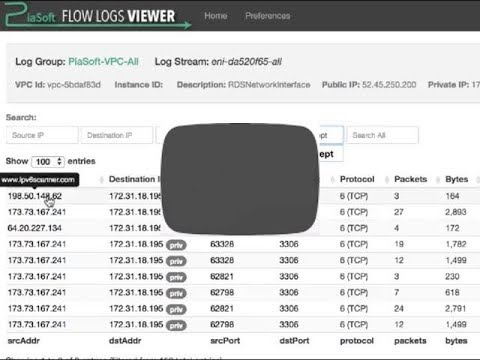
PiaSoft Flow Logs Viewer is a tool that provides clarity into your VPC Flow Logs, with enriching, filtering, and sorting to help you draw conclusions quickly. We help you find Unused Security Group Rules by matching your VPC Flow Logs with your security groups, showing you which rules are used, unused, and detached.
Other tools are expensive, yet not actually time-saving.
PiaSoft Flow Logs Viewer's main features:
- Provides quick access to the Flow Log data you are looking for.
- Matches your VPC Flow Logs with your security groups to show you which rules are used, unused, or detached.
- Enriches your Flow Logs with IPs and IDs from your VPC, so you can locate the log stream you are looking for without searching for long ENI IDs.
- Provides Reverse DNS lookups, port and protocol lookups, translation of Epoch time and more.
- Allows you to search, filter, and sort on any Flow Logs columns to help you draw conclusions quickly.
PiaSoft Flow Logs Viewer is the fast, safe, and inexpensive tool that will save you time and frustration. Instantaneous, Data arrives in PiaSoft as soon as CloudWatch Logs receives it, so there is no ingestion delay. Secure, The data never leaves your AWS account or your VPC. Inexpensive, Charge appears on your monthly AWS bill, so there is no vendor setup or contract needed.
Highlights
- Tired of using CloudWatch Logs to view your VPC Flow Logs? PiaSoft's Flow Logs viewer cleans, organizes, translates and enriches your logs for you.
- PiaSoft matches your VPC Flow Logs against your EC2 security groups. In minutes, we tell you which SGs are used, unused, and detached.
- Easy to set up in less than 5 minutes, PiaSoft's Flow Logs viewer keeps all of your data within your VPC. You can view your logs safely and with ease.
Details
Pricing
Free trial
Instance type | Product cost/hour | EC2 cost/hour | Total/hour |
|---|---|---|---|
t2.micro AWS Free Tier | $0.04 | $0.012 | $0.052 |
t2.small | $0.04 | $0.023 | $0.063 |
t2.medium | $0.04 | $0.046 | $0.086 |
t2.large | $0.04 | $0.093 | $0.133 |
t3.nano | $0.04 | $0.005 | $0.045 |
t3.micro AWS Free Tier | $0.04 | $0.01 | $0.05 |
t3.small | $0.04 | $0.021 | $0.061 |
t3.medium | $0.04 | $0.042 | $0.082 |
t3.large | $0.04 | $0.083 | $0.123 |
t3a.micro | $0.04 | $0.009 | $0.049 |
Vendor refund policy
We do not currently support refunds, but you can cancel at any time.
Legal
Vendor terms and conditions
Content disclaimer
Delivery details
Flow Logs Viewer Deployment
- Create a security group to permit access on port 443
- Create the IAM User with the minimal permissions needed for the Flow Logs Viewer
- Create an access key for that user
- Launch the AMI into the subnet that the user specifies
- Create an output block for the user, and put the Access and Secret Key in CloudFormation's outputs.
CloudFormation Template (CFT)
AWS CloudFormation templates are JSON or YAML-formatted text files that simplify provisioning and management on AWS. The templates describe the service or application architecture you want to deploy, and AWS CloudFormation uses those templates to provision and configure the required services (such as Amazon EC2 instances or Amazon RDS DB instances). The deployed application and associated resources are called a "stack."
Version release notes
- Updated security patches , * Updated certificate that was causing login issues for users
Additional details
Usage instructions
Access the application via a browser at https://<public_ip>:443/ and accept the certificate. To connect to the operating system, use SSH and the username ubuntu. All application controls are available via the command line by typing "commands /help".
Resources
Vendor resources
Support
Vendor support
Please allow 48 hours
AWS infrastructure support
AWS Support is a one-on-one, fast-response support channel that is staffed 24x7x365 with experienced and technical support engineers. The service helps customers of all sizes and technical abilities to successfully utilize the products and features provided by Amazon Web Services.
Similar products




Customer reviews
Laser Focus, Responsive Dev
I started using this product today and had it up in 10 minutes. It did take me a moment to resize my expectations, since I come from elasticsearch hyperscale thinking. The system basically queries your aws vpc flow logs via api for the last (default 1 million) x's and then cross-correlates your vpc, flow, security groups etc. into a very nice UX. Its definately no-frills, its kind of like a Crepe Pan, highly specialized, very focused. This is NOT a historical show me the logs kind of a thing. This is more of a "Show me what is happening with your flow logs now". kind of thing. It works on astonishingly small hardware and is usable almost instantly (compared to several other nameless fancy ones that use elastic and cost me upwards of 25 hours of @#$@#$#$%#$% frustration because they didn't work!).
Unleashes the power of flow logs
Flow logs have always been a point of frustration for me while monitoring my VPC traffic. It was always extremely difficult to interpret and find the data I was looking for. Pia software has saved me time and energy and allows me to sort and search however I want within my flow logs. If you need to locate information quickly to avoid threats to your network, this tool will be very helpful for you.
Useful!
Parsing VPC Flow Logs is a nightmare at the best of times. This has some great features: sorting, dns lookup, and readable time stamps (to name the most important for me). The interface is quite slick.
Setup was super quick and painless. It took about 10 minutes total, where most of that was spent waiting for my t2.micro instance to spin up.
Overall, excellent addition to a useful security product.
Makes Flow Logs a lot easier to work with
This makes flow logs a lot easier to find info in. Cloudwatch searching is pretty pathetic, so this helps a lot especially with time ranges. Took less than 10 minutes to set up, and it does what it says it does!