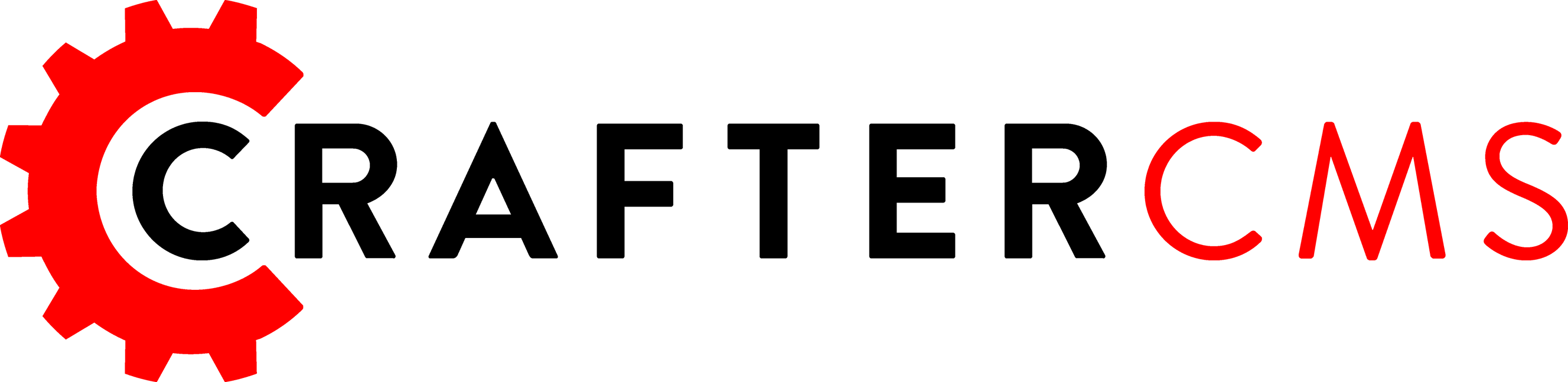
Overview
CrafterCMS a cloud scalable, open source enterprise-class web and digital experience management platform. CrafterCMS is the world's first and only Git-based dynamic web and digital experience management software. Crafter Engine is the delivery component of CrafterCMS.
Highlights
- Git-based enterprise, dynamic content management system (CMS)
- High performance dynamic, personalized content as markup or APIs
- Elastically scalable, globally distributable
Details
Introducing multi-product solutions
You can now purchase comprehensive solutions tailored to use cases and industries.

Features and programs
Financing for AWS Marketplace purchases

Pricing
Free trial
Dimension | Cost/hour |
|---|---|
m5.xlarge Recommended | $1.667 |
m5.4xlarge | $6.668 |
m6i.xlarge | $1.667 |
m5ad.2xlarge | $3.334 |
t3.xlarge | $1.667 |
m5ad.4xlarge | $6.668 |
m5zn.xlarge | $1.667 |
m5d.xlarge | $1.667 |
c5n.xlarge | $1.667 |
c5a.2xlarge | $3.334 |
Vendor refund policy
Refunds issued for cancelled software charges accruing within seven days of a conversion from a free trial.
How can we make this page better?

Legal
Vendor terms and conditions
Content disclaimer
Delivery details
64-bit (x86) Amazon Machine Image (AMI)
Amazon Machine Image (AMI)
An AMI is a virtual image that provides the information required to launch an instance. Amazon EC2 (Elastic Compute Cloud) instances are virtual servers on which you can run your applications and workloads, offering varying combinations of CPU, memory, storage, and networking resources. You can launch as many instances from as many different AMIs as you need.
Version release notes
Additional details
Usage instructions
Access the application via a browser at the url http://public_dns/:80. To connect to the operating system, use SSH and the username ubuntu and PEM file: Example: $ ssh -i ./PATH/TO/PEM/keys.pem ubuntu@IP-ADDRESS
Resources
Vendor resources
Support
Vendor support
Customer support portal and call center for production content publishing and dynamic delivery issues https://craftersoftware.zendesk.com , support@craftercms.com
AWS infrastructure support
AWS Support is a one-on-one, fast-response support channel that is staffed 24x7x365 with experienced and technical support engineers. The service helps customers of all sizes and technical abilities to successfully utilize the products and features provided by Amazon Web Services.
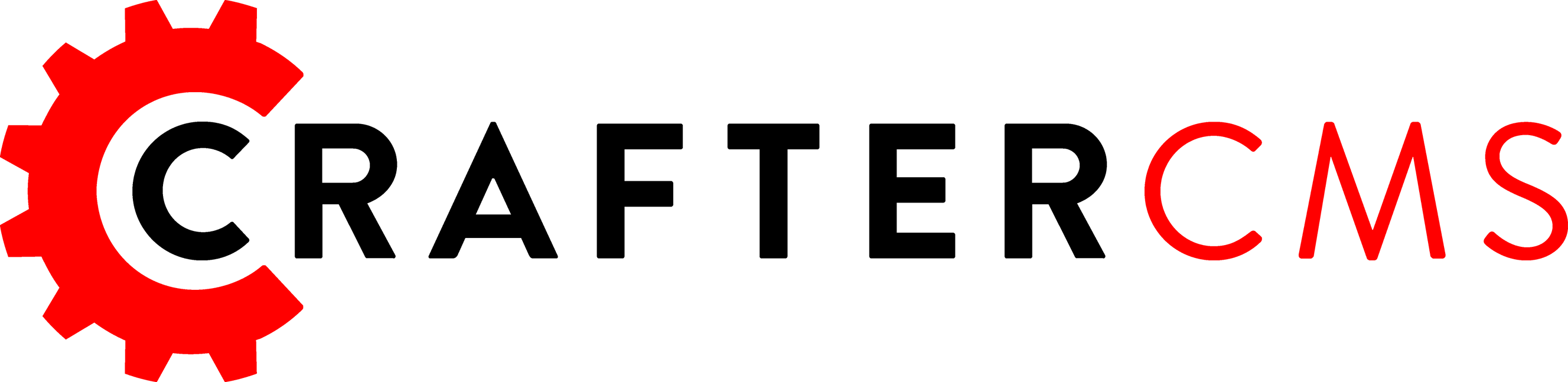


Standard contract
Customer reviews
Awesome Multi-Channel Digital Experience Platform
The author experience is good. The developer experience can use some work.
I don't like the fact that groovy is the only programming choice for most things in Crafter. We should also have the option to use Typescript/Javascript throughout.