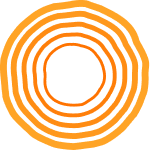Overview
Understanding Spend Personalities involves recognizing that these patterns go beyond mere financial management - they reflect broader lifestyle choices, values, and priorities. For instance, one individual might prioritize spending on Travel and Leisure, reflecting a value on experiences over possessions, while another might focus their spending on Education and Digital Media, indicating a priority on learning and digital engagement.
This approach aligns with our exploration of digital personalities and the frameworks of Social Functionalism and Social Constructivism by considering how individual choices within these spending categories serve both functional roles in society and are shaped by social and cultural constructs. Moving forward, analyzing Spend Personalities will involve identifying these unique combinations and preferences, how they manifest in digital and physical realms, and understanding the implications for businesses looking to engage with customers in more meaningful and personalized ways.
What you get with this install:
Workbench - is a no-code front-end to perform end-to-end prediction project life cycle activities including the deployment of real-time behavioral predictions into production.
Notebooks - comes with a number of default Python libraries and Jupyter Notebooks to guide you through any customizations you might need for predictions, experiments, simulations, etc. Client Pulse Responder - provides full runtime inference and scoring capabilities for dynamic or static real-time activities including logging, and is permanently in production.
Grafana - make your real-time data come to life. It's a dashboard to track the performance of the use-cases implemented in the Client Pulse Responder Runtime.
Highlights
- Spend Personality, emphasizing the dynamics of how transactions are approached rather than the categories themselves.
- Drive your data science and analytics projects with spend and money personality scores generated based on your customer financial behaviors.
- Use our generative AI capability to enhance your customer engagement and conversations.
Details
Introducing multi-product solutions
You can now purchase comprehensive solutions tailored to use cases and industries.

Features and programs
Financing for AWS Marketplace purchases

Pricing
Vendor refund policy
Our AWS Marketplace application doesn't offer refunds or credits for any used or unused service periods, as costs are incurred based on resource consumption.
How can we make this page better?

Legal
Vendor terms and conditions
Content disclaimer
Delivery details
64-bit (Arm) Amazon Machine Image (AMI)
Amazon Machine Image (AMI)
An AMI is a virtual image that provides the information required to launch an instance. Amazon EC2 (Elastic Compute Cloud) instances are virtual servers on which you can run your applications and workloads, offering varying combinations of CPU, memory, storage, and networking resources. You can launch as many instances from as many different AMIs as you need.
Version release notes
This release contains:
- Spend and Money Personality updated with simulation and experimentation.
- Navigate the Workbench and review Personality algorithms.
- API's configured to access the personalities and made available for Chat LLM.
Additional details
Usage instructions
Please assign your own security groups and related load balancing requirements.
Security: Please ensure that the following ports are accessible: 80: Workbench 3001: Prediction Server 5111: Python Notebooks 8091-8099: Runtime scoring 3000: Grafana 54321: H2O 54322: Superset
Instructions: Launch the product via 1-Click Use a web browser to access the application at http://<EC2_Instance_Public_DNS> Assign your own security setup with ingres rules and certificates.
Sign in using the following credentials: Username: admin@ecosystem.ai Password: the instance_id of the instance for example i-0111cb4a4d111da22
Additional users and profiles can be maintained in the Workbench.
All data is stored in the instance and accessible via Python APIs, the Workbench, or via the instance directly. None of the data created or stored will be shared in any way whatsoever outside of your installation. The AMIs does not request or use access or secret keys from users to access any AWS resources.
Resources
Vendor resources
Support
Vendor support
Register on our Slack channel (https://ecosystemai.slack.com ) for support. We provide algorithm support and assist with various types of use-cases. Free training and ongoing AI support options available. Use https://developer.ecosystem.ai as your primary source of documentation. There is also a custom GPT for additional support use the ecosystem.Ai Use Case Designer V2:
AWS infrastructure support
AWS Support is a one-on-one, fast-response support channel that is staffed 24x7x365 with experienced and technical support engineers. The service helps customers of all sizes and technical abilities to successfully utilize the products and features provided by Amazon Web Services.
Similar products