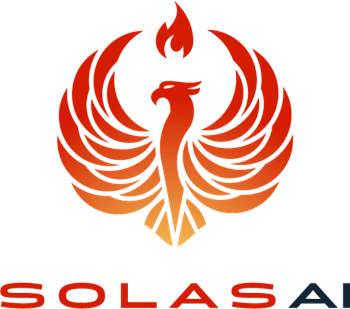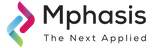Overview
SolasAI tests algorithms of varying model structures for disparity using standard metrics accepted by U.S. regulators and courts. It does not require customers to change how they create their models. This provides clients clear answers on the existence of disparity in their algorithms and historical outputs, and the severity of that disparity.
Note: The information provided from this tool does not constitute legal advice. The SolasAI Disparity & Bias Testing testing tool currently has been developed to the U.S. standards of fairness.
Highlights
- Test predictions and historical outcomes using standard metrics that are accepted by the U.S. regulators and the courts.
- Identify the potential presence and severity of disparity in your algorithms and historical outcomes.
- Generate a consumable report that clearly communicates the outcome of the completed disparity & bias test.
Details



Unlock automation with AI agent solutions

Features and programs
Financing for AWS Marketplace purchases

Pricing
- ...
Dimension | Cost/hour |
|---|---|
r5.2xlarge Recommended | $0.00 |
t2.micro AWS Free Tier | $0.00 |
t3.micro AWS Free Tier | $0.00 |
t2.nano | $0.00 |
g5.48xlarge | $0.00 |
r6i.24xlarge | $0.00 |
m3.xlarge | $0.00 |
r4.16xlarge | $0.00 |
r5a.2xlarge | $0.00 |
c6a.large | $0.00 |
Vendor refund policy
N/A
How can we make this page better?

Legal
Vendor terms and conditions
Content disclaimer
Delivery details
64-bit (x86) Amazon Machine Image (AMI)
Amazon Machine Image (AMI)
An AMI is a virtual image that provides the information required to launch an instance. Amazon EC2 (Elastic Compute Cloud) instances are virtual servers on which you can run your applications and workloads, offering varying combinations of CPU, memory, storage, and networking resources. You can launch as many instances from as many different AMIs as you need.
Version release notes
Additional details
Usage instructions
How to launch and use an EC2 instance with this AMI:
- Choose an EC2 instance type with sufficient RAM to accommodate your dataset.
- For security purposes, we recommend modifying the Security Group inbound rule to restrict from 0.0.0.0/0 to the appropriate IP address range for your use case.
- Launch the EC2 instance, and navigate to the instance's public IP address in a web browser (note: HTTP only).
- The default JupyterHub username is "admin", and the whatever password is entered the first time will be remembered as the password for all future logins.
You will now be able to use the JuptyerHub interface to upload data and notebooks. We have also included an "examples" directory with notebooks to guide you through the capabilities of our disparity and bias testing library.
Resources
Vendor resources
Support
Vendor support
AWS infrastructure support
AWS Support is a one-on-one, fast-response support channel that is staffed 24x7x365 with experienced and technical support engineers. The service helps customers of all sizes and technical abilities to successfully utilize the products and features provided by Amazon Web Services.
Similar products