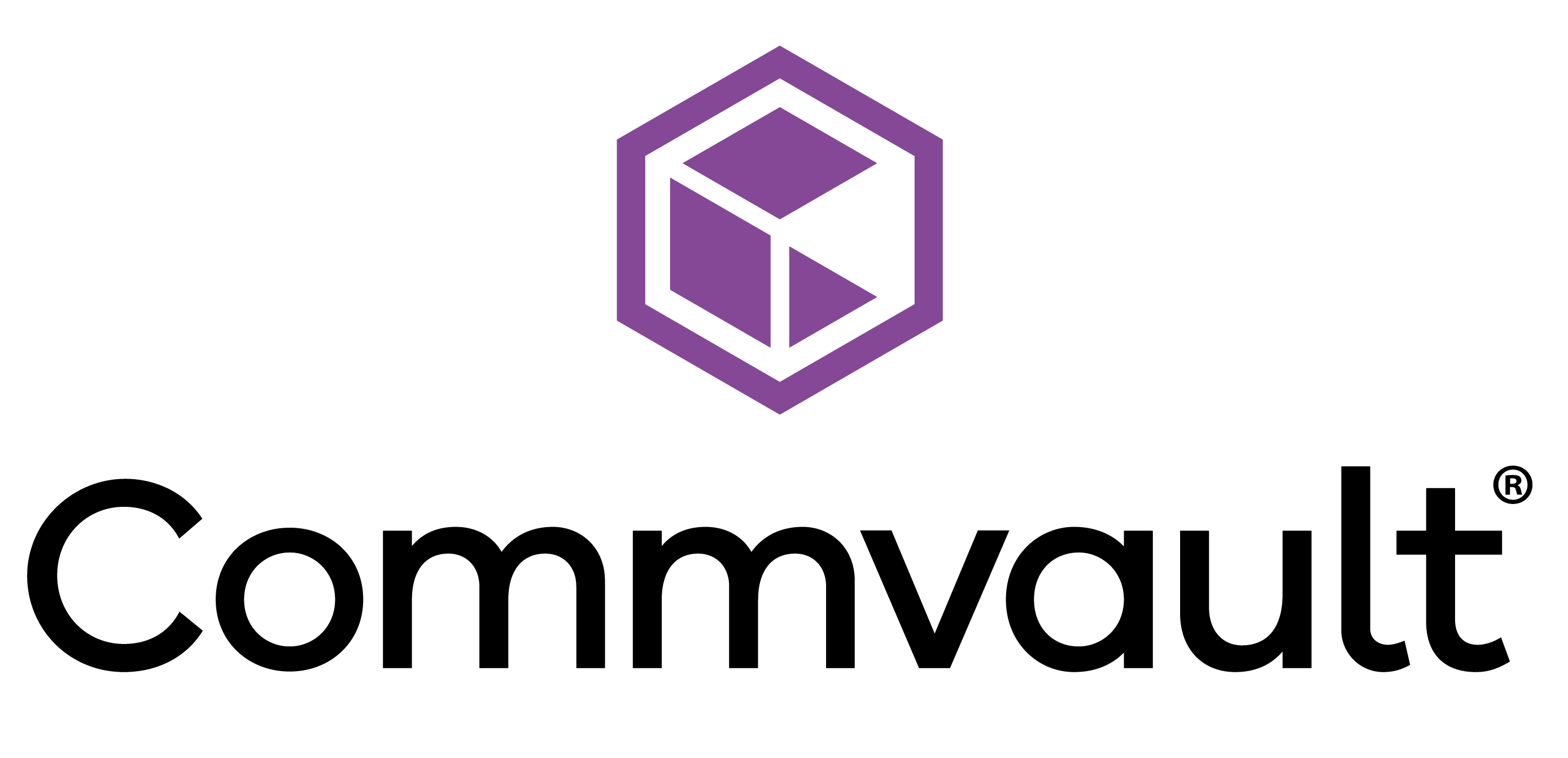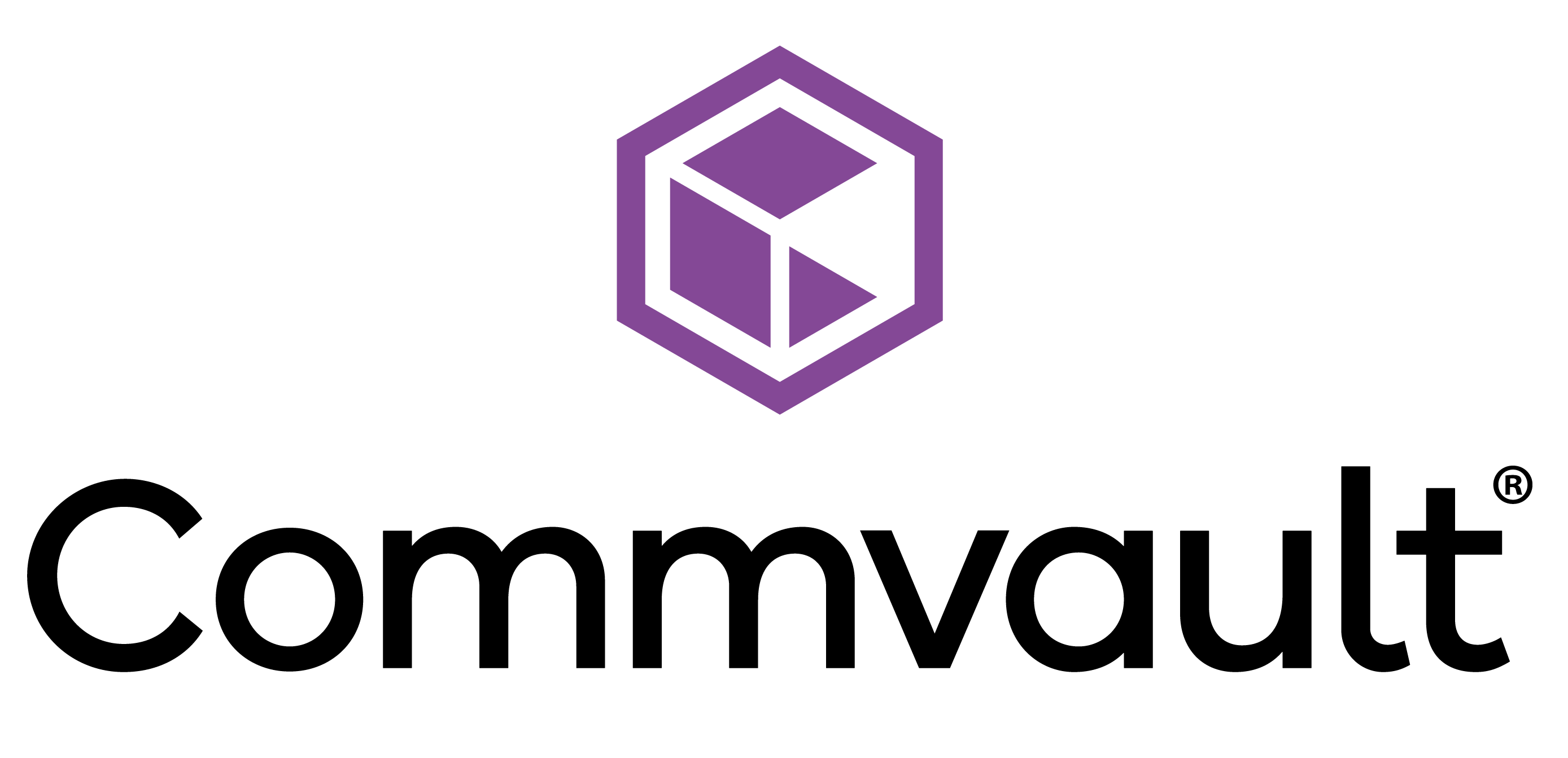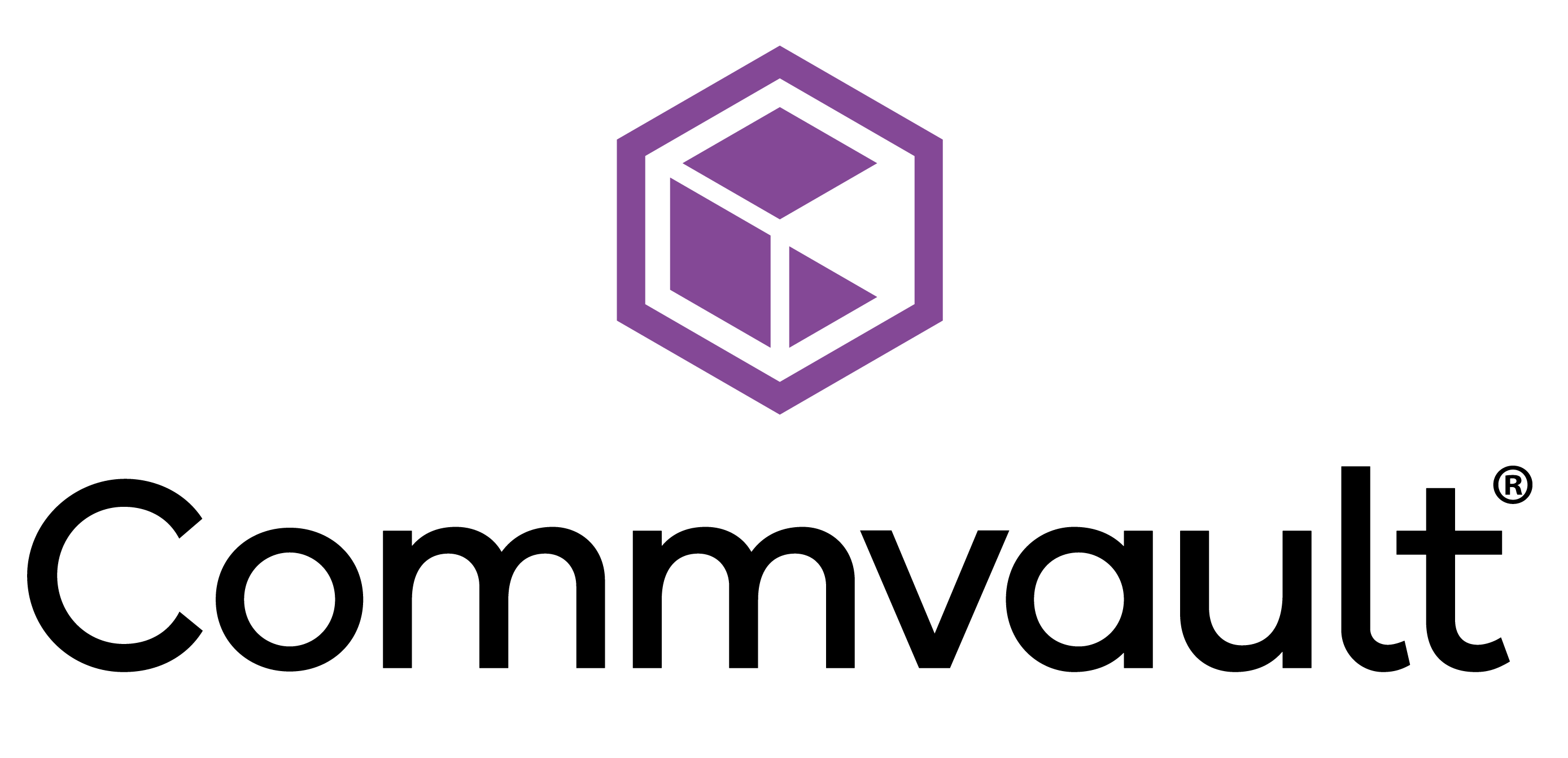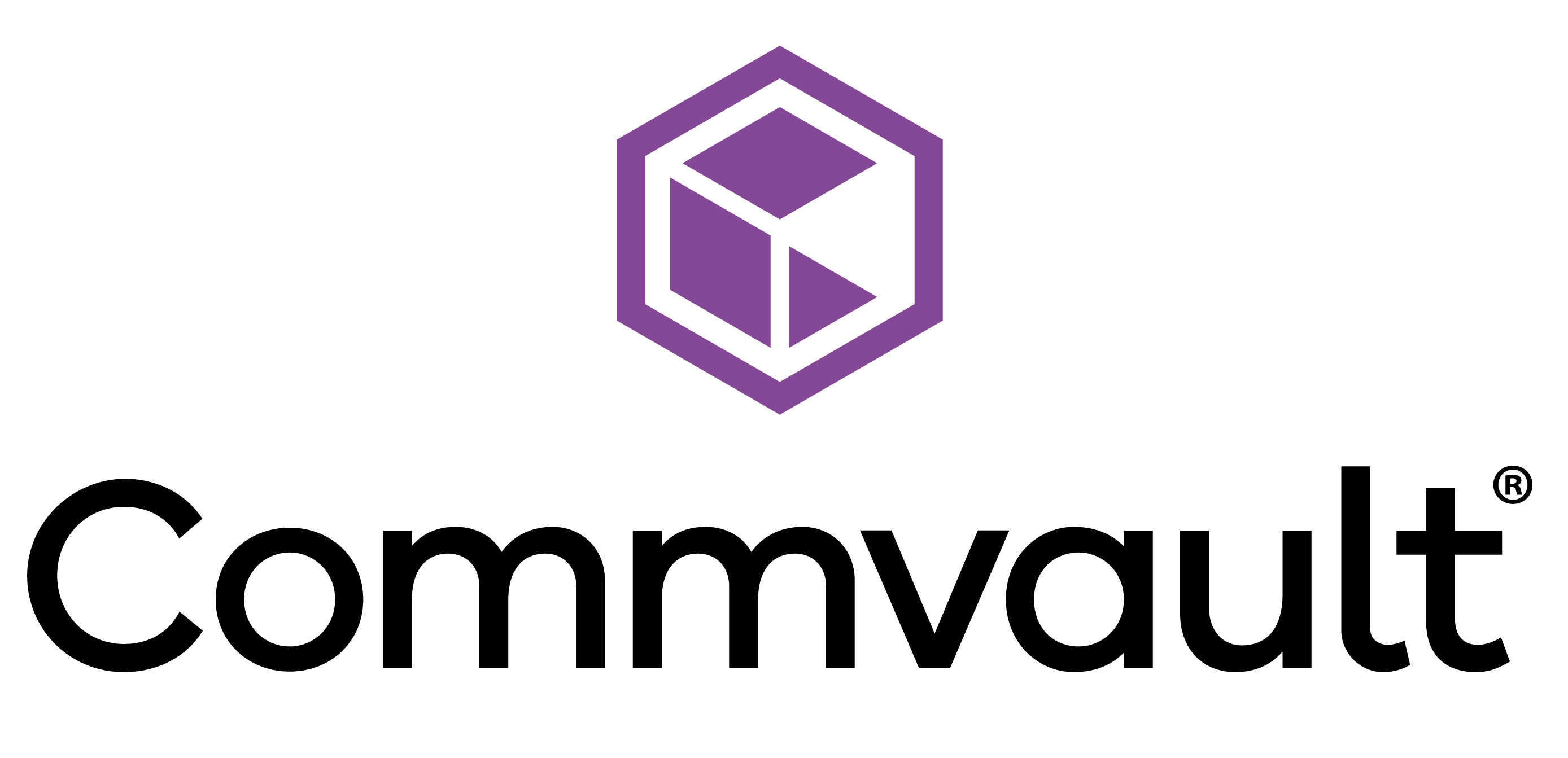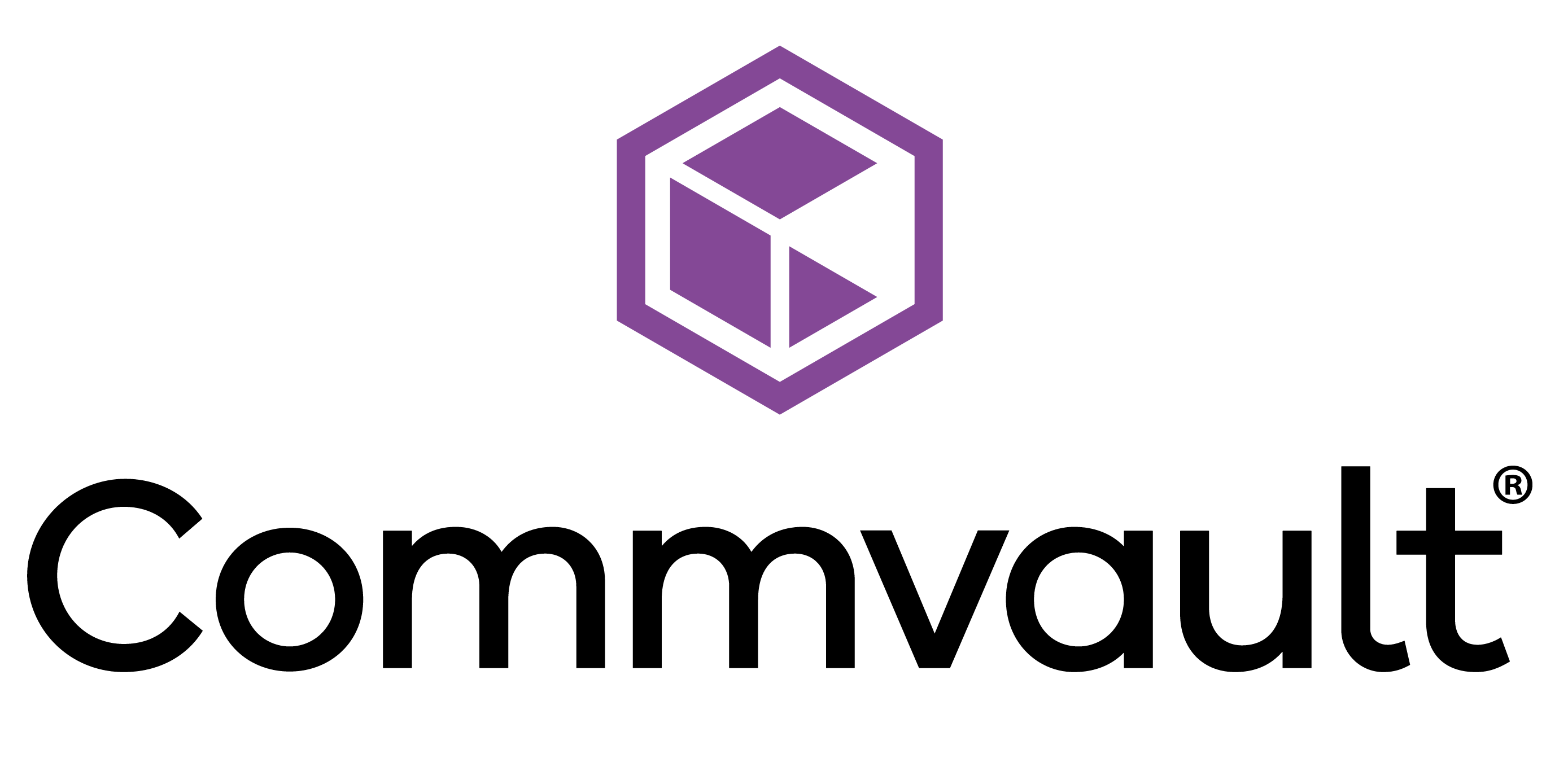
Overview

Global Storage Partner of the Year 2025

Global Storage Partner of the Year 2025
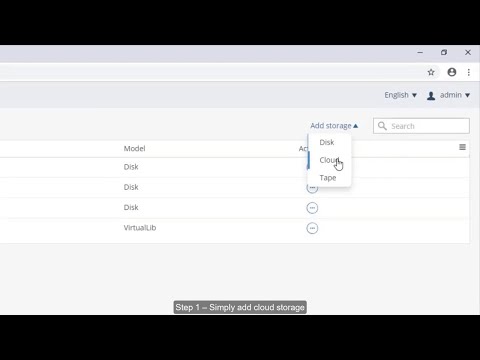
Product video
Commvault Cloud is an enterprise-grade platform built for unified cyber resilience across cloud-native, AI, and traditional datacenter applications to meet the demands of the hybrid enterprise in the face of ransomware and other cyber threats. Commvault Cloud unifies the best data security with the fastest recovery, advanced AI, and the power of a broad partner ecosystem to help the world's largest organizations reduce risk, minimize downtime, and keep business moving forward.
The Commvault Cloud Access Node (or Backup Gateway) is a specialized data mover or proxy that facilitates efficient, secure, and scalable backup/restore operations, especially in virtualized or cloud environments. It offloads data processing from source systems and ensures optimized data flow to backup storage. As access nodes, backup gateways connect with, discover, back up, and restore your data source (which the Commvault Cloud control panel cannot access directly). Note this is an infrastructure component of the Commvault software and requires an existing Commvault Cloud control plane to be used.
New in V11.42 and higher, the OS images are now pre-hardened with Center for Internet Security (CIS) Level 1 benchmark controls.
The Access Node software is free (covered under the BYOL Commvault software license) but you will pay the AWS infrastructure costs for running the virtual machine.
Highlights
- Integrates AWS Backup and Recovery within virtualized (cloud) or Commvault on-prem solutions which provides unified cyber resilience across cloud-native, AI, and traditional datacenter applications
- Agent-less backup of EC2 instances and EBS volumes; agent-based application backup and recovery from other platforms into AWS
- Efficient replication and source side deduplication built-in for cost optimization; writes directly to S3 or other storage libraries
Details
Introducing multi-product solutions
You can now purchase comprehensive solutions tailored to use cases and industries.

Features and programs
Financing for AWS Marketplace purchases

Pricing
Vendor refund policy
This product includes a Commvault license. Any refunds and cancellations are subject to your EULA.
How can we make this page better?

Legal
Vendor terms and conditions
Content disclaimer
Delivery details
64-bit (x86) Amazon Machine Image (AMI)
Amazon Machine Image (AMI)
An AMI is a virtual image that provides the information required to launch an instance. Amazon EC2 (Elastic Compute Cloud) instances are virtual servers on which you can run your applications and workloads, offering varying combinations of CPU, memory, storage, and networking resources. You can launch as many instances from as many different AMIs as you need.
Additional details
Usage instructions
For documentation on input fields, see this page https://documentation.commvault.com/11.42/expert/system_requirements_for_virtual_server_agent_with_amazon_ec2.html
- From the Command Center navigation pane, go to "Manage" > "Servers". The "Servers" page appears.
- Click "Add Server". The "Add Servers" dialog box appears.
- Select Complete the installation if software packages are already installed on your computer.
- In "Host name", enter the IPv4 address of the AWS instance. The IPv4 address must be reachable by the CommServe server in one of the following ways: o Port 8403 (default) o A network topology ( https://documentation.commvault.com/v11/essential/network_topologies.html )
- In "Server name", enter the server name.
- Click "Install".
Resources
Vendor resources
Support
Vendor support
Support is purchased through Commvault along with licensing. Commvault's Customer Support Services delivers a continuum of support offerings to meet changing needs: Standard, Premium, Proactive and Enterprise. Commvault's Maintenance Advantage (MA) e-Support portal is available 24x7x365. It includes a comprehensive knowledge base, product updates, software fixes, and incident tracking and reporting, among the many capabilities that are accessible through this web-based repository.
AWS infrastructure support
AWS Support is a one-on-one, fast-response support channel that is staffed 24x7x365 with experienced and technical support engineers. The service helps customers of all sizes and technical abilities to successfully utilize the products and features provided by Amazon Web Services.
Similar products