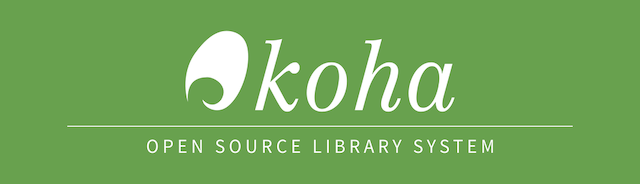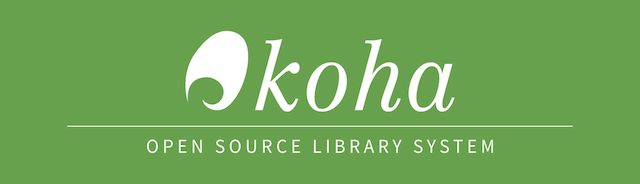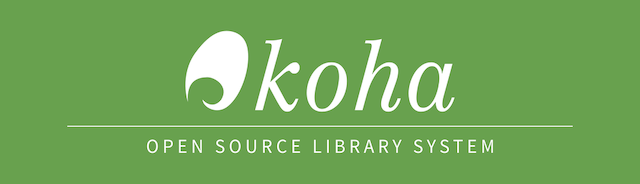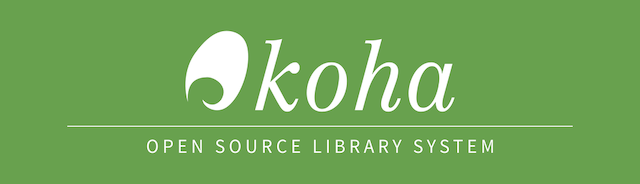
Overview
Koha is a modern, web-based, and fully-featured Integrated Library System trusted by thousands of libraries worldwide.
This AMI offers a production-ready Koha installation, pre-configured and optimized for fast deployment on AWS. Getting started is easy: simply launch an EC2 instance using this AMI, follow the step-by-step setup guide, and have your library system up and running in less than five minutes. No technical expertise is required - this AMI is designed specifically with librarians in mind. Koha is a comprehensive, fully-featured Integrated Library Management System that supports libraries of all sizes and types. It includes modules for cataloging, circulation, patron management, acquisitions, serials, and reporting. As a web-based system, it can be accessed from anywhere on any device with a browser, including tablets and smartphones. Koha has a modern, clean, and user-friendly interface that is customizable, making it easy for both staff and patrons to use.
Key built-in features include z39.50 copy cataloging, RFID integration, interlibrary loan support, self-checkout, flexible reporting, label and barcode printing, and powerful text-based search. It also supports e-resources such as OverDrive. Koha is fully compliant with current library standards like MARC21, UNIMARC, z39.50, and SIP2, ensuring seamless integration with other systems. With support for over 20 languages, Koha can be tailored to meet the specific needs of your library. Take advantage of our 14-day free trial and the free tier from AWS to explore the full capabilities of Koha library system at no upfront cost.
Highlights
- Cloud-ready: Pre-configured with the latest stable Koha release and optimized for fast, secure deployment on AWS. This AMI is secure, thoroughly tested, and production-ready.
- Affordable: Modernize your library for a fraction of the cost of commercial ILS platforms. Running Koha on AWS gives you full control over your server costs - scale resources up during busy periods, and scale down or stop your server entirely during off-hours or weekends.
- Easy setup: Our AMIs come with your Koha library instance pre-installed. Follow our step-by-step setup guide to configure your settings and your library will be live and in the cloud in less than five minutes. No technical expertise required.
Details
Introducing multi-product solutions
You can now purchase comprehensive solutions tailored to use cases and industries.

Features and programs
Financing for AWS Marketplace purchases

Pricing
Free trial
- ...
Dimension | Cost/hour |
|---|---|
m8g.medium Recommended | $0.17 |
m8gd.large | $0.17 |
m8g.xlarge | $0.17 |
r8g.16xlarge | $0.17 |
m8gd.8xlarge | $0.17 |
i4g.xlarge | $0.17 |
r6gd.16xlarge | $0.17 |
m7g.12xlarge | $0.17 |
x8g.large | $0.17 |
hpc7g.4xlarge | $0.17 |
Vendor refund policy
Please see the refund policy on our Terms and Conditions page https://kohasupport.com/terms/ . For more information, you can reach us at support@kohasupport.com
How can we make this page better?

Legal
Vendor terms and conditions
Content disclaimer
Delivery details
64-bit (Arm) Amazon Machine Image (AMI)
Amazon Machine Image (AMI)
An AMI is a virtual image that provides the information required to launch an instance. Amazon EC2 (Elastic Compute Cloud) instances are virtual servers on which you can run your applications and workloads, offering varying combinations of CPU, memory, storage, and networking resources. You can launch as many instances from as many different AMIs as you need.
Version release notes
Koha Version
- Koha: v25.11.00
Release Notes
- Official Koha release notes: https://koha-community.org/
AMI Changes in this AWS Marketplace Version
- Security updates and maintenance fixes
- Feature updates to the CloudFormation launch template
Need High Availability for Mission-Critical Operations? Koha Cloud Enterprise adds multi-AZ failover, load balancing, managed database (Aurora MySQL), shared storage (EFS), and autoscaling.
Learn more: https://kohasupport.com/enterprise/ Deployment guide: https://kohasupport.com/knowledge-base/how-to-deploy-koha-library-system-from-aws-marketplace-with-cloudformation/
Additional details
Usage instructions
For detailed usage instructions on how to configure and run the Koha Library System on AWS, please refer to our step-by-step guide: How to Deploy Koha Library System from AWS Marketplace with CloudFormation https://kohasupport.com/knowledge-base/how-to-deploy-koha-library-system-from-aws-marketplace-with-cloudformation/
Resources
Vendor resources
Support
Vendor support
For any queries, questions, or technical support, please submit a request via our AWS Marketplace Professional Services Page - https://aws.amazon.com/marketplace/pp/prodview-lyguegi6psccm or email us at support@kohasupport.com
AWS infrastructure support
AWS Support is a one-on-one, fast-response support channel that is staffed 24x7x365 with experienced and technical support engineers. The service helps customers of all sizes and technical abilities to successfully utilize the products and features provided by Amazon Web Services.
Similar products