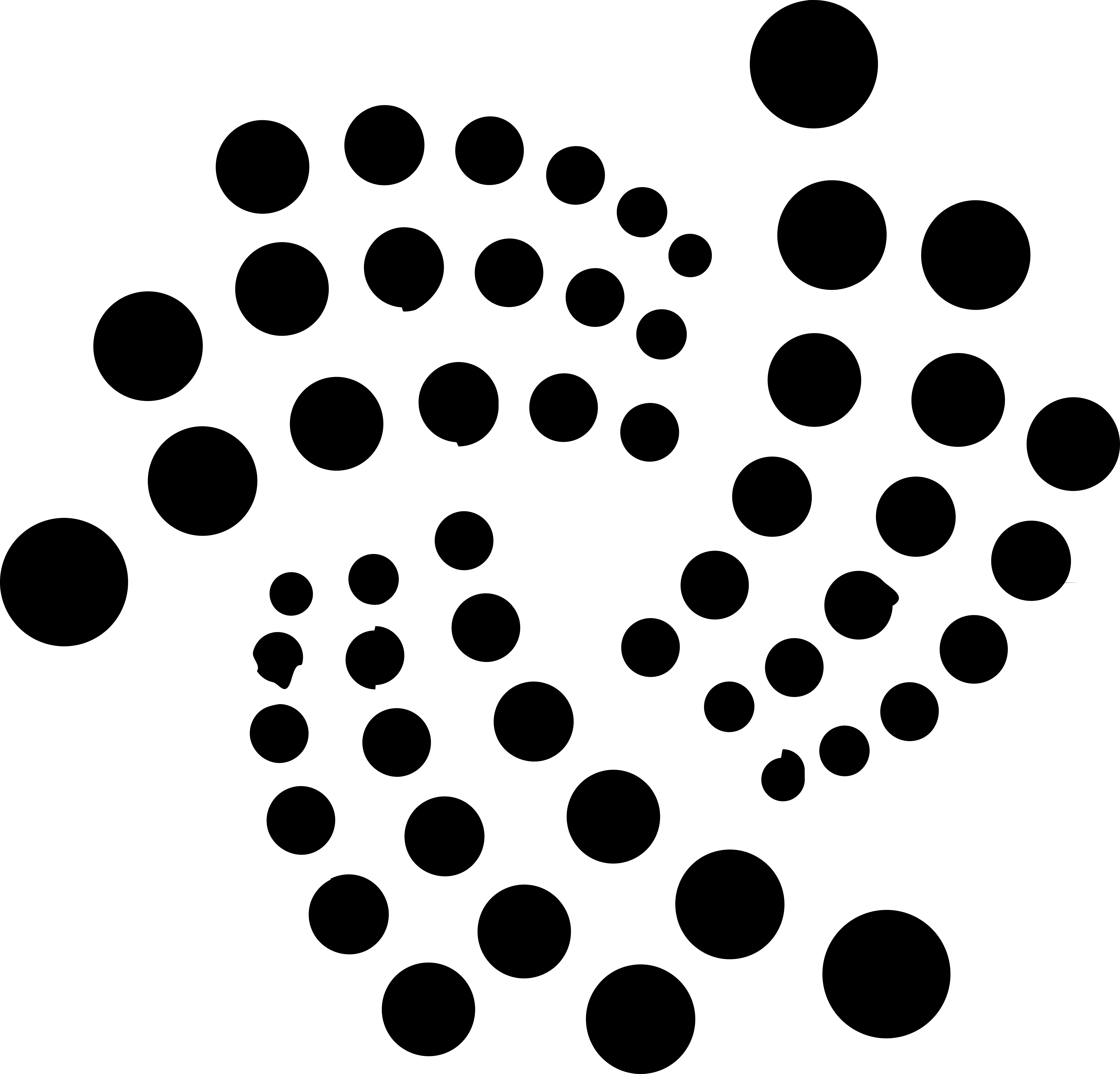
Overview

Product video
IOTA Chrysalis mainnet and testnet are public IOTA Networks where you can develop permissionless applications based on the Tangle. However, there can be situations where you would like to run a Private IOTA Network (Private Tangle) so that only a limited set of stakeholders or Nodes can participate. To support the IOTA Community working on these kind of scenarios, a set of Docker-based tools and pre-configured setups allow the deployment of a (hornet-based) Private Tangle in "one click". Running a Private Tangle requires to identify the organizations allowed (alongside with the needed requirements) to deploy an IOTA node. Nodes in a Private Tangle are peered between them, while the transactions generated inside this network are shared, validated and stored only across the nodes that are part of the network.
Highlights
- Includes: Backend Components: Initial Hornet Node, Coordinator and Spammer. Front-End tools: Hornet Dashboard, Tangle Explorer.
- "One Click" install, set up and launch through command line interface.
- All processes run within Docker Containers
Details
Introducing multi-product solutions
You can now purchase comprehensive solutions tailored to use cases and industries.

Features and programs
Financing for AWS Marketplace purchases

Pricing
Vendor refund policy
N/A
How can we make this page better?

Legal
Vendor terms and conditions
Content disclaimer
Delivery details
64-bit (x86) Amazon Machine Image (AMI)
Amazon Machine Image (AMI)
An AMI is a virtual image that provides the information required to launch an instance. Amazon EC2 (Elastic Compute Cloud) instances are virtual servers on which you can run your applications and workloads, offering varying combinations of CPU, memory, storage, and networking resources. You can launch as many instances from as many different AMIs as you need.
Version release notes
Chrysalis Private Tangle - Fixed Vulnerability
Additional details
Usage instructions
Usage instructions are online and continuously updated at https://github.com/iotaledger/one-click-tangle/blob/chrysalis/hornet-private-net/README_AWS.md
Resources
Vendor resources
Support
Vendor support
https://discord.iota.org https://iota.stack-exchange.org Support is provided by the IOTA Community through https://iota.stackexchange.org and through IOTA's Discord Server.
AWS infrastructure support
AWS Support is a one-on-one, fast-response support channel that is staffed 24x7x365 with experienced and technical support engineers. The service helps customers of all sizes and technical abilities to successfully utilize the products and features provided by Amazon Web Services.
Similar products
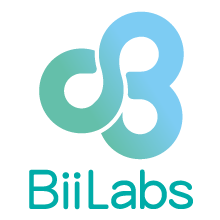


Customer reviews
Promising and Exciting!
Took me a while to set up the network configuration properly for this instance (had to create two routes in the routing table: one to the subnet associated with the VPC with a target of the network interface, and another with destination anywhere with the target being the internet gateway).
After having done so, I was able to successfully SSH into the machine and start my initial set up according to the usage instructions found on GitHub.
One thing to note though is that once you run the script /bin/install-private-tangle.sh, I had errors regarding docker-compose so I did the following:
1: sudo curl -L https://github.com/docker/compose/releases/download/1.21.0/docker-compose- $(uname -s)-$(uname -m) -o /usr/local/bin/docker-compose
2: sudo chmod +x /usr/local/bin/docker-compose
3: sudo ln -s /usr/local/bin/docker-compose /usr/bin/docker-compose
(Source: https://stackoverflow.com/questions/38775954/sudo-docker-compose-command-not-found )
Then the script should run without more hiccups besides your usual npm warnings, but I was able to successfully view the explorer on http://public-IP:8081 so I think I'm ready to start developing stuff on this private network!
Cool stuff but don't be fooled by the "one-click" setup. Takes a bit of trial and error (in my case) to get it working eventually (: