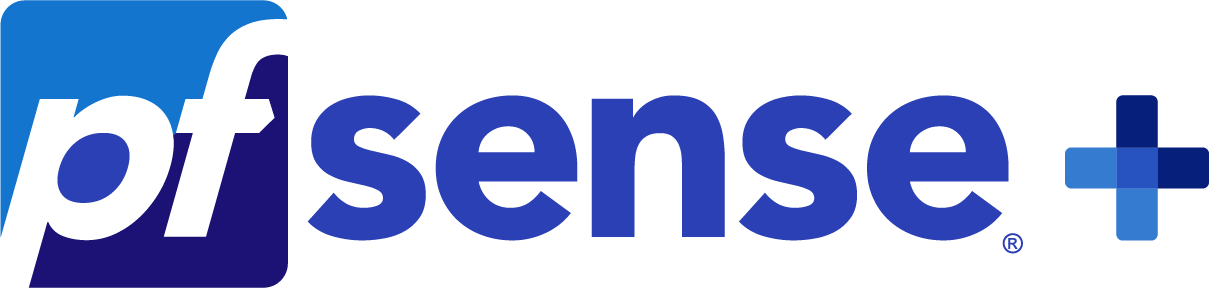Overview
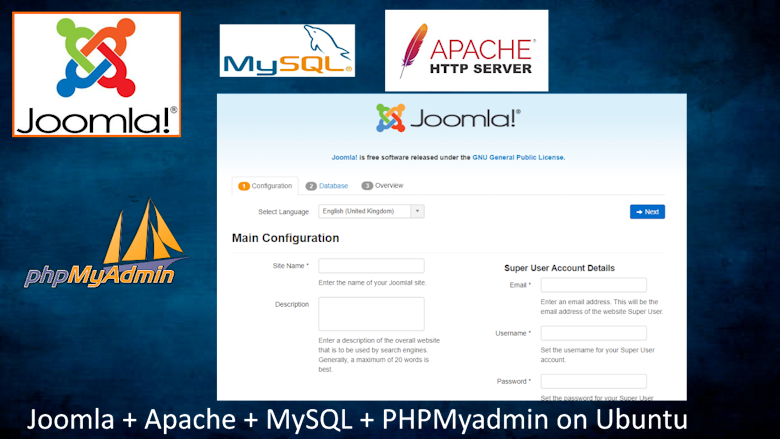
Joomla
Joomla Server on Ubuntu 24.04
This is a repackaged open source software product wherein additional charges apply for support & maintenance.
Joomla Server comes pre-installed with the full LAMP stack (Apache Web Server, PHP, MySQL, phpMyAdmin) on Ubuntu Server.
Joomla is an open source content management system (CMS), great for building websites, blogs, portals, applications, intranets, extranets, ecommerce stores and more. Joomla is developed using PHP, Object Oriented Programming, software design patterns and MySQL (used for storing the data). Alternative to WordPress, Drupal, Shopify etc.
Joomla Server comes pre-installed with Apache Web Server, giving you fast and secure web access for users. Use phpMyAdmin to access and configure your databases via a web portal.
MySQL Community edition pre-installed provides you with a suite of tools for developing and managing MySQL-based business critical applications on Ubuntu Server.
Joomla Server Features
- Joomla CMS: Full-featured content management system for building dynamic websites
- Multilingual: Built-in internationalization support for global websites
- Powerful Extensibility: Thousands of extensions available for enhanced functionality
- Nested Categorization: Hierarchical content organization for complex site structures
- Media Manager: Built-in file and media management system
- SEO Friendly: Search engine optimization features built into the core
- Access Control: Advanced user management and permission system
- Joomla Extensions Finder (JEF): Easy discovery and installation of extensions
- Regular Updates: Continuous security and feature updates
- Apache Web Server: High-performance web server for reliable hosting
- Apache Modules: Mod_wsgi, Mod_Security for enhanced functionality and security
- PHP Language: Latest PHP version for optimal performance
- PHP Extensions: Apcu, Redis, MongoDB, Libsodium, Swoole for advanced capabilities
- MySQL Server: Robust database management system
- MySQL Shell: Advanced command-line interface for database administration
- phpMyAdmin: Web-based MySQL administration tool
- MySQL Client: Command-line database client tools
Why Choose Our Joomla AWS Image?
- Instant Deployment: Launch and start building Joomla websites immediately - no installation required
- Ubuntu 24.04 LTS: Latest long-term support with enhanced security and performance
- AWS Optimized: Pre-tuned for optimal performance on AWS EC2 instances
- Security Hardened: Following AWS security best practices and Joomla security guidelines
- Production Ready: Pre-configured with best practices for scalable web hosting
Perfect Use Cases for Our Joomla Image
- Corporate Websites: Build professional business websites with Joomla's enterprise features
- E-commerce Stores: Create online stores with Joomla's flexible e-commerce extensions
- Community Portals: Develop user-driven community websites with advanced user management
- Educational Platforms: Build learning management systems and educational portals
- News & Publishing: Create news websites and online magazines with content workflow
- Multilingual Sites: Develop international websites with Joomla's built-in language support
Why Deploy Our Joomla Image?
Our professionally configured Joomla image eliminates setup time and provides a production-ready CMS environment on AWS. You get enterprise-grade content management capabilities with full LAMP stack optimization.
Disclaimer: Joomla is a registered trademark of Open Source Matters and is licensed under GNU General Public License v 2. This image is professionally maintained by Cloud Infrastructure Services. No warranty of any kind, express or implied, is included with this software.
Highlights
- Joomla Server on Ubuntu on AWS has been optimised for speed, performance and security.
- Joomla Server comes pre installed with Apache Web Server, giving you fast and secure web access for users. Use phpmyadmin to access and configure your databases via a web portal.
- MySQL Community edition pre installed provides you with a suite of tools for developing and managing MySQL-based business critical applications on Ubuntu Server
Details
Introducing multi-product solutions
You can now purchase comprehensive solutions tailored to use cases and industries.

Features and programs
Financing for AWS Marketplace purchases

Pricing
- ...
Dimension | Cost/hour |
|---|---|
t2.medium Recommended | $0.03 |
t3.micro | $0.03 |
t2.micro | $0.03 |
c5d.large | $0.03 |
c5d.xlarge | $0.03 |
m5dn.8xlarge | $0.03 |
d3en.2xlarge | $0.03 |
c5.xlarge | $0.03 |
c5.large | $0.03 |
m5dn.large | $0.03 |
Vendor refund policy
We do not currently support refunds, but you can cancel at any time.
How can we make this page better?

Legal
Vendor terms and conditions
Content disclaimer
Delivery details
64-bit (x86) Amazon Machine Image (AMI)
Amazon Machine Image (AMI)
An AMI is a virtual image that provides the information required to launch an instance. Amazon EC2 (Elastic Compute Cloud) instances are virtual servers on which you can run your applications and workloads, offering varying combinations of CPU, memory, storage, and networking resources. You can launch as many instances from as many different AMIs as you need.
Version release notes
Latest OS patches have been installed. Simply run 'sudo apt-get update' to install the latest OS patches.
Additional details
Usage instructions
Scroll down to 'Getting Started' on the following URL: https://cloudinfrastructureservices.co.uk/how-to-setup-joomla-server-mysql-apache-on-azure-aws-gcp/
Resources
Vendor resources
Support
Vendor support
Email support, contact us through our website or leave a comment on our getting started guide
AWS infrastructure support
AWS Support is a one-on-one, fast-response support channel that is staffed 24x7x365 with experienced and technical support engineers. The service helps customers of all sizes and technical abilities to successfully utilize the products and features provided by Amazon Web Services.
Similar products