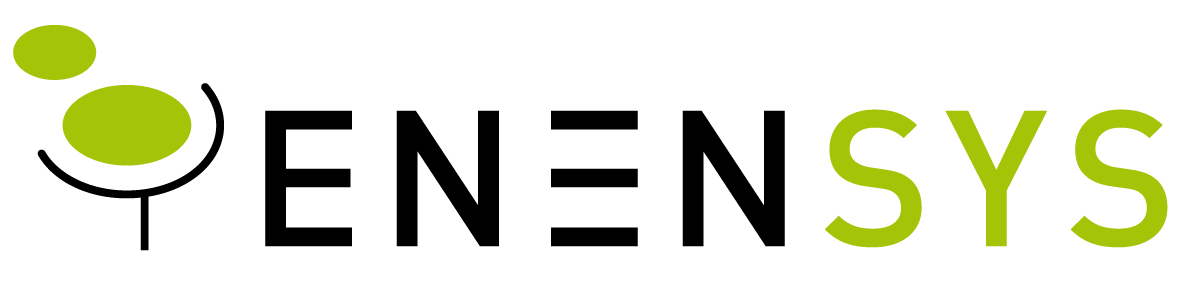
Overview
StreamProbe is an audio/video content monitoring solution: 24/7, thousands of services at the same time, on both Quality of Service and Quality of Experience levels, throughout the entire video delivery chain. Ideal for content providers, network operators, media service providers, IPTV/OTT network operators, StreamProbe offers real-time alarming & KPI monitoring capabilities allowing to anticipate issues and ensure both the Services Availability/Quality and the Network Quality.
Highlights
- Service Audio/Video Quality/QoS and QoE of ABR Streams ( Freeze, black screen, silence ...)
- ABR stream Quality overview in time : alarms timeline with associated video thumbnails
- Complete or partial monitoring : adapt the monitoring load to your infrastructure (Origin load and network CDN capacity)
Details
Introducing multi-product solutions
You can now purchase comprehensive solutions tailored to use cases and industries.

Features and programs
Financing for AWS Marketplace purchases

Pricing
Vendor refund policy
Non-Refundable
How can we make this page better?

Legal
Vendor terms and conditions
Content disclaimer
Delivery details
64-bit (x86) Amazon Machine Image (AMI)
Amazon Machine Image (AMI)
An AMI is a virtual image that provides the information required to launch an instance. Amazon EC2 (Elastic Compute Cloud) instances are virtual servers on which you can run your applications and workloads, offering varying combinations of CPU, memory, storage, and networking resources. You can launch as many instances from as many different AMIs as you need.
Version release notes
Full QoS & QoE, with Operational Add-ons Monitoring and Additional Services Monitoring Up to 100 Mbps of linear ABR streams (HLS & DASH) monitored simulaneously
- Playlist & Profiles monitoring
- Audio & Video Quality check
- Mosaic for overall OTT Service Quality check
- Slack & Google chat Notifications
- Thumbnail History
- 4K HEVC monitoring
- Round-Robin sequential monitoring
Additional details
Usage instructions
- Access the AWS Management Console:
Open a web browser and navigate to the AWS Management Console: https://aws.amazon.com/console/ . Sign in using your AWS credentials (access key and secret access key).
- Locate the StreamProbe Instance:
Once logged in, search for the EC2 service. You can usually find it in the search bar or by browsing the services list.
- Find the Instance Details:
Within the EC2 service, navigate to the Instances section. Look for your specific StreamProbe instance. You can identify it by its name or instance ID.
- Accessing the Instance
Once the StreamProbe instance is running, get the public IP address assigned to it. To access the user interface, you first need to get a temporary password for first connection. To do that you can use either SSH client or EC2 connect console, to log on your instance. SSH authentication is done thanks to the public/private key pair used for deployment (specified during instance launch steps), with login 'aws-user'.
Once logged on your instance, you should type the following command for password creation: sudo /home/aws-user/init.sh This password is a temporary randomized password granting you access to the StreamProbe user interface. Once you got the admin password from previous steps, you can connect to the StreamProbe interface using https:// followed by the public address for your instance and by /streamprobe For instance if your public address is 34.240.12.174, you will access it with address: https://34.240.12.174/streamprobe , and will be invited to type in your login: Once logged on the interface, we strongly advise you to set your own password using the System panel in Users Management tab.
Support
Vendor support
Issues can be raised to our support team Please use our Support Web Portal at
AWS infrastructure support
AWS Support is a one-on-one, fast-response support channel that is staffed 24x7x365 with experienced and technical support engineers. The service helps customers of all sizes and technical abilities to successfully utilize the products and features provided by Amazon Web Services.