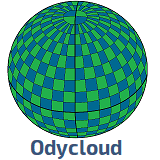
Overview
GUI for Numerical Predictions in the public cloud (Graviton4) allows model users to manage different aspects of Numerical Weather Prediction (NWP), Air Quality Modeling (AQM) and coupled (NWP-AQM) simulations using a graphical environment. The AMI integrates optimized installations of the latest versions of CMAQ (v5.5), WRF (v4.7), and WRF-CMAQ along with pre & postprocessing tools mapped via a Geographic Information System (GIS). The integration of all these tools takes full advantage of the computational power offered by Graviton4 processors resulting in lower wall times and an outstanding cost/performance ratio. The GUI also allows model users to interact directly with other AWS services such as S3 and to download data for meteorological and air quality predictions in an accelerated fashion. The minimum memory for an instance sppining up from the AMI is 8 GiB but a more compehensive recommendation is to use instances with at least 32 GiB or higher for production jobs. As the GUI is developed to take advantage of high image quality displays and provides a breadth of options and information, the lowest recommended screen resolution is QHD (2560x1440) with UWQHD (3440x1440) or higher resulting in optimal performance. Note: Odycloud is currently working to increase the GUI functionality when using FHD displays. GUI components: WRF - The GUI allows model users to set up the simulation parameters, visualize the domain(s) in the chosen projection, download meteorological data (GFS, NAM, GDAS) and run the preprocessors (WPS). After it, the GUI can generate the initial and boundary condition files before running WRF using the instance available cores. Once the WRF simulation is complete, the postprocessing tools render the results using a GIS framework and interpolate & output the results as CSV files for an unlimted number of locations within the domain(s). Additionally, it is also feasible to directly transfer any of the generated files to S3 buckets. CMAQ - The GUI allows model users to set up and run CMAQ computations based on the output from WRF simulations, which have been previously completed either via the GUI or other HW/SW combination. The GUI automatically picks up the WRF output, facilitates the selections of parameters (e.g. BTRIM), and sets up CMAQ. The latest version of the GUI admits to run the simulations either using CB5R7 or CRACMM2 as the mechanism. Furthermore, the GUI includes options to automatically time-shift or convert files from CB5R7 to CRACMM2 plus it accelerates the download of monthly NHEMIS datasets, which can be used for regridding purposes. The GUI also eases up the use of the common standard preprocessing tools such as MCIP, ICON or BCON and will run the CMAQ simulation using all available cores. The postprocessing tools allow the visualization of gases, aerosols, and AQIs. It also allows exporting hourly species concentration as CSV files or snapshots (PNG, SVG and PDF formats are available). WRF-CMAQ - This option allows model users to perform coupled simulations with the option to incorporate aerosol feedback into the NWP simulations in order to gain a more accurate computation of the physical phenomena involved in the system. The set up of these simulations is a combination of WRF, CMAQ, and the parameters dictating the interaction between the solvers. The postprocessing tools help model users to visualize the WRF variables. MPAS - The GUI now includes a new interface to perform global and regional meteorological predictions using MPAS. The AMI includes all necessary files to perform simulations with quasi-uniform meshes from 480 to 10 km, and for the 92/25, 46/12, 50/15, 60/10 & 60/3 km variable-resolution meshes. This new interface allows model users to complete all necessary steps from repositioning mesh refinements or creating regional meshes to the initialization of all required files and the completion of the computations. A world map aids achieving a more accurate positioning of refined and regional meshes and the visualization of the simulation output once this completes. Generation of snapshots in several formats (PNG, SVG, PDF) is also feasible and several enhancements to the postprocessing unit will be available in upcoming versions. The AMI is available from https://aws.amazon.com/marketplace/ across most AWS regions (e.g. https://aws.amazon.com/marketplace/pp/prodview-fcy4llnqba5gk for U.S. customers).
Highlights
- Fully integrated GUI to manage WRF, CMAQ (CB6R5 & CRACMM2 chemical mechanisms), WRF-CMAQ and MPAS simulations with AWS resources including S3 for storage and backup purposes
- Rendering engine makes the visualization of WRF, CMAQ, and WRF-CMAQ easy and allow to export snapshots in addition to CSV files with variables/species outputs
- MPAS pre and postprocessing are aided with a world map for a more accurate mesh positioning and output visualization
Details
Introducing multi-product solutions
You can now purchase comprehensive solutions tailored to use cases and industries.

Features and programs
Financing for AWS Marketplace purchases

Pricing
Free trial
Dimension | Cost/hour |
|---|---|
r8g.8xlarge Recommended | $0.625 |
c8g.16xlarge | $1.25 |
m8g.4xlarge | $0.312 |
c8g.12xlarge | $0.938 |
c7g.8xlarge | $0.625 |
c8g.24xlarge | $1.60 |
m8g.2xlarge | $0.156 |
c8g.48xlarge | $3.00 |
m8g.metal-24xl | $1.60 |
r8g.2xlarge | $0.156 |
Vendor refund policy
Software charges are not subscription-based, only hourly pay-as-you-go. Therefore, there are no refunds applicable.
How can we make this page better?

Legal
Vendor terms and conditions
Content disclaimer
Delivery details
64-bit (Arm) Amazon Machine Image (AMI)
Amazon Machine Image (AMI)
An AMI is a virtual image that provides the information required to launch an instance. Amazon EC2 (Elastic Compute Cloud) instances are virtual servers on which you can run your applications and workloads, offering varying combinations of CPU, memory, storage, and networking resources. You can launch as many instances from as many different AMIs as you need.
Version release notes
This update to GUI for Numerical Predictions in the public cloud - Graviton4 (v2.2.0) provides several new features to the WRF and MPAS UIs. WRF now admits up to 3 nested domains (4 total domains) and the widgets to generate the nested domains have been simplified for a more streamlined experience. The MPAS UI now allows modelers to select the 'fast' mode to choose a faster time integration scheme, which leads to 25 to 40% faster simulations. The interface to upload MPAS files to S3 buckets has also been upgraded and it now differentiates between global and regional simulations for an easier transfer of files. Also, the mesh creator for regional simulations has added more preloaded shapes to facilitate the generation of meshes for these simulations.
Additional details
Usage instructions
You can access the GUI by opening the address https://instance_external_IPv4_address:8443/#model-user from a web browser. The browser will warn you about the connection using the 8443 port; once you accept the setup, the graphic environment will load and show on the screen. Then, you can launch the GUI from your favorite console (e.g. Konsole) by typing qgis: the GUI will open and provide access to WRF, CMAQ, WRF-CMAQ and MPAS along with other tools. A visual "Quick Start Guide" is now available at https://odycloud-hpc.com/aws_mkt/ . In order to transfer files to S3 buckets, you will need to have entered your credentials as usual (e.g. using $aws configure from the instance console) . Contact us (support@odyhpc.com ) if you have any questions.
Support
Vendor support
Odycloud provides support on the use of the AMI to launch either instances or clusters. Users can find step-by-step instructions at https://odyhpc.com/aws_mkt/ . You can contact us at support@odyhpc.com for any question or further information. Additionally, if you need a more specific configuration or further tailoring, contact us and we will provide you with specific options meeting your needs.
AWS infrastructure support
AWS Support is a one-on-one, fast-response support channel that is staffed 24x7x365 with experienced and technical support engineers. The service helps customers of all sizes and technical abilities to successfully utilize the products and features provided by Amazon Web Services.
Similar products



