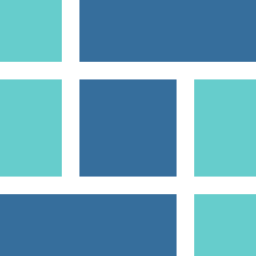
Overview
The ScaiPlatform is a free, modern business intelligence and centralized reporting web platform for Amazon Redshift, Amazon RDS (Aurora, MySQL, SqlServer, PostgreSQL, etc). It combines the power of real-time data analytics, reporting, and SQL database management functionality in one platform.
Business intelligence Beautiful graphs (scatter, line, point, bar charts, etc.) and dashboards can be created and shared with other Scai users. With a couple of clicks, users can easily explore or perform multi-dimensional data analysis to compare between different KPIs or segments.
ScaiPlatform is a real-time business intelligence tool, making it possible to show the most recent data in the dashboards, tables and views. Moreover, it does not add any performance overhead to your database system, because it generates light-weight SQL code.
Centralized reporting system Technical and non-technical users can create their own reports (pivots, aggregates, filters, joining data sets, etc.) or insert, delete, edit records through the graphical interface. Thus, it is a versatile data entry, cleansing and reporting solution. Moreover, spreadsheet data files can be imported into/exported from your Amazon Redshift, RDS or any supported SQL database without writing any SQL-specific code. Scai will take care of it for you.
Subscribe now for free, save time, effort and cut costs significantly with ScaiPlatform for 30 users with no vendor lock-in!
Highlights
- Free real-time business intelligence and centralized reporting web platform for structured data (Amazon Redshift & RDS)
- Create dashboards, reports and explore data (aggregate, pivot, filter, order, join, etc.) with a couple of clicks
- Easy to use graphical interface (e.g forms) to add, delete, edit, merge and import/export data without coding
Details
Introducing multi-product solutions
You can now purchase comprehensive solutions tailored to use cases and industries.

Features and programs
Financing for AWS Marketplace purchases

Pricing
Vendor refund policy
No refunds, but you can cancel at any time.
How can we make this page better?

Legal
Vendor terms and conditions
Content disclaimer
Delivery details
64-bit (x86) Amazon Machine Image (AMI)
Amazon Machine Image (AMI)
An AMI is a virtual image that provides the information required to launch an instance. Amazon EC2 (Elastic Compute Cloud) instances are virtual servers on which you can run your applications and workloads, offering varying combinations of CPU, memory, storage, and networking resources. You can launch as many instances from as many different AMIs as you need.
Version release notes
To see what is new and what has changed with Scai version 3.6.0, please check the release notes: https://scaidata.com/docs/release-notes?id=_360?utm_source=cl&utm_campaign=rf_aws30
Additional details
Usage instructions
- The detailed steps of how to launch ScaiPlatform on AWS can be found here: https://scaidata.com/docs/getting-started-aws?utm_source=cl&utm_campaign=rf_aws30
- Once the state of your instance turns to "Running" (green), launch a browser tab and enter the url: http(s)://<public dns name>
- Enter your Scai credentials. Initially, the user name will be admin and the default password will be the instance id. Both this instance id and the public dns name can be found in the description of your Amazon instance.
- We recommend you to immediately change the password for the admin user by going to ScaiPlatform's Settings -> Change password.
Note: the SSL certificate used for https connections is self signed. Therefore, you need to add an exception into your browser to bypass any warnings or install your own SSL certificate. Please check the documentation for instructions.
- Make sure you configure the correct security groups so that you can allow communication between Scai and your database. For connecting Scai to Amazon Aurora or RDS databases: https://scaidata.com/docs/getting-started-aws?id=connecting-scai-to-amazon-aurora-or-rds-databases
- For a quick tutorial of Scai, please visit:
https://scaidata.com/docs/getting-started?utm_source=clutm_campaign=rf_aws30 - Video tutorial to create a dashboard: https://scaidata.com/docs/get-started-tutorials?id=a-step-by-step-guide
If you experience issues with getting started, contact us: info@scaidata.com or support@scaidata.com
Resources
Support
Vendor support
ScaiData provides online support for trial and subscribed customers which includes e-mail service requests at support@scaidata.com and access to detailed documentation, guides, and instructional videos. support@scaidata.com
AWS infrastructure support
AWS Support is a one-on-one, fast-response support channel that is staffed 24x7x365 with experienced and technical support engineers. The service helps customers of all sizes and technical abilities to successfully utilize the products and features provided by Amazon Web Services.
Similar products

Customer reviews
Great product, great support
I usually do not give reviews, but the ScaiPlatform and ScaiData's team have been great. The tool is easy to get started with and free. It took me 5 minutes. If you search for a dashboard tool and UI for your db, look no more. The support person is helpful and knowledgeable, if you have questions.
Great customer service, easy platform
We were looking for an alternative to PowerBI since it doesn't like to play well with MySQL in RDS, and we found this product. I was having issues linking the platform to my EC2 instance, and in just two email exchanges with a very friendly customer service person, we got it sorted out. Very easy to use for someone who's familiar with BI already, with some great features like joining tables while making a graph so you don't have to write the queries in the back end to do so. Thanks Scai!
Really great, easy to use BI tool
I was looking for a tool to visualize membership data in a quick and easy to use manner. I picked up Scai after browsing through the number of BI offerings on the aws marketplace. The features it offered were exactly what i needed and after installing it ( very easy ), it was very easy to start using. I just set it to be in the same VPC as my RDS instance and was able to connect almost immediately to RDS running Aurora mysql 5.6 db. Creating your first dashboard took a little getting used to (maybe about 30 minutes of playing around with it) but its eventually very intuitive and simple to visualize your data and make stuff look good. The Graph controls are somewhat lacking but it has all the basics there. I especially like the sql console which i can just run queries against and then visualize on a dashboard via what Scai calls a View.
Overall a great BI product, would recommend to anyone wanting a simple and easy way to visualize their data.