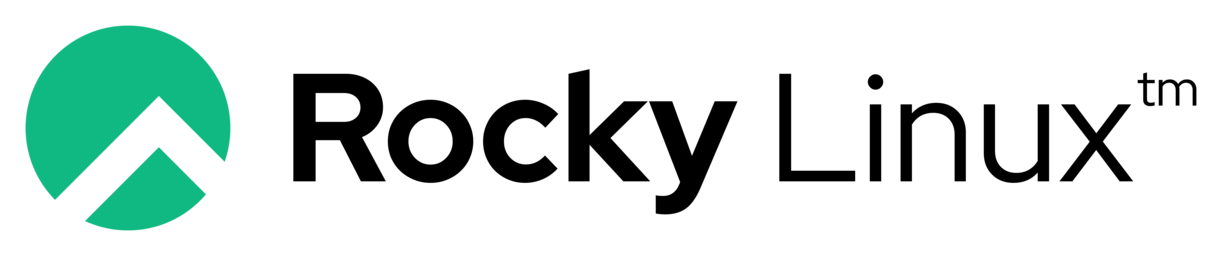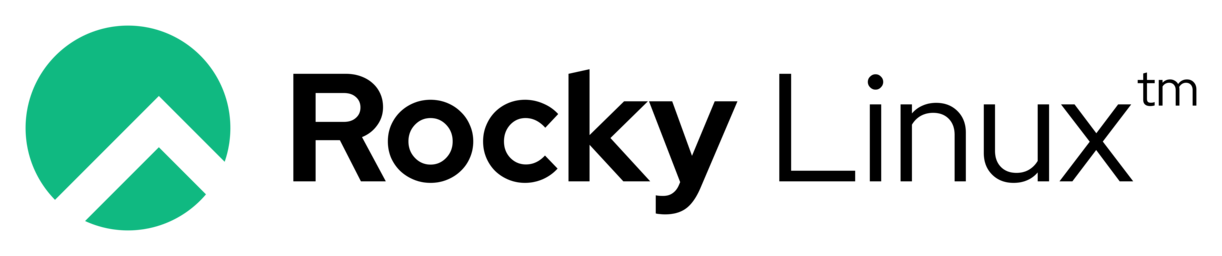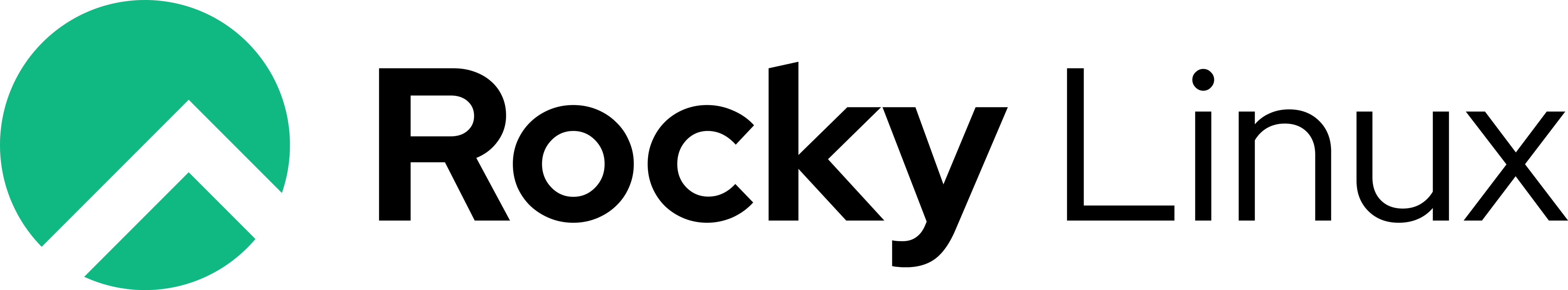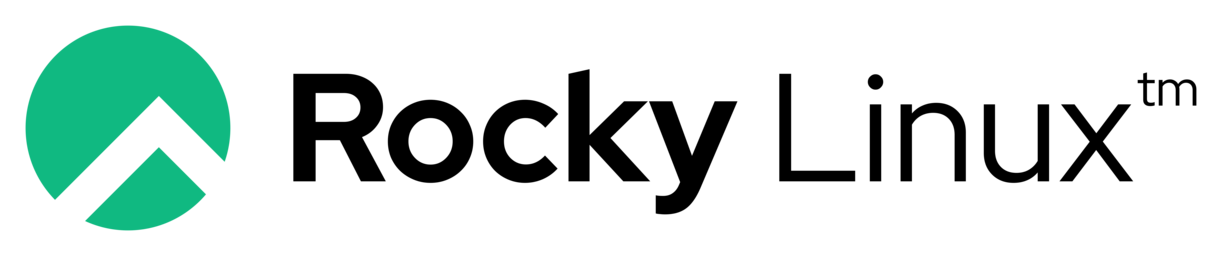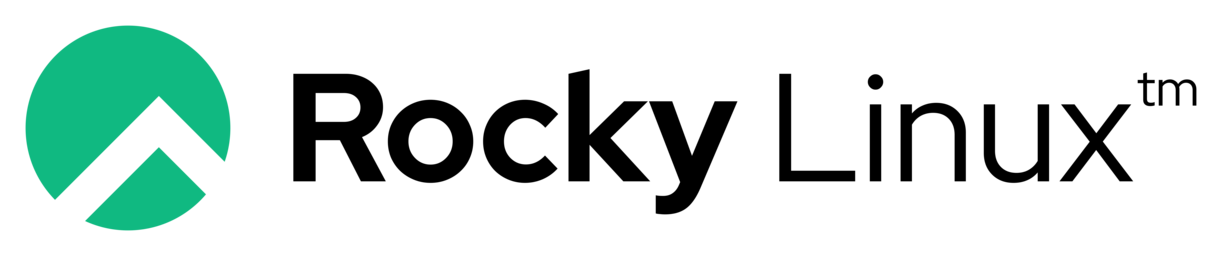Overview
This is a repackaged open source software product wherein additional charges apply for support and maintenance by Hfami.
The advantages of Rocky Linux 9.5 compared to other operating systems include:
- RHEL Compatibility: Fully compatible with Red Hat Enterprise Linux (RHEL), making it easy to migrate from CentOS while enjoying RHEL's stability and application support.
- Long-Term Support (LTS): Offers long-term support and security updates, reducing the need for frequent upgrades.
- Modern Hardware Support: Supports the latest hardware and technologies, ensuring good compatibility in high-performance environments.
- High Stability and Reliability: Suitable for enterprise-grade production environments, capable of long-term operation without frequent maintenance.
- Extensive Enterprise Application Support: Supports various databases, container platforms, and virtualization tools, making it easy for enterprises to deploy.
- Enhanced Security: Provides the latest security patches and SELinux support to ensure system security.
Rocky Linux 9.5 has a wide range of use cases, particularly in enterprise-level and cloud computing environments. Below are some typical scenarios:
- Web Server Deployment: Rocky Linux 9.5 can be used to quickly deploy efficient web servers like Apache and Nginx, suitable for high-traffic websites and applications.
- Database Server: Runs databases like MySQL and PostgreSQL, ideal for data storage and management in enterprise applications.
- Containerized Applications: Supports container technologies like Docker and Podman, making it suitable for the development and operation of microservices and containerized applications.
- Cloud-Native Applications: Integrates with cloud-native tools such as Kubernetes to build and manage large-scale distributed applications.
- Development and Testing Environment: Serves as an environment for development, testing, and continuous integration/continuous delivery (CI/CD), supporting rapid iteration and deployment of applications.
- High-Performance Computing (HPC): Used for scientific computing, modeling, data analysis, and other tasks requiring high-performance computing.
- Big Data Processing: Can run big data frameworks like Hadoop and Spark, supporting distributed computing and data analysis tasks.
- Network and Security Applications: Deploys firewalls, VPNs, and intrusion detection systems (IDS), suitable for enhancing enterprise security protection.
Disclaimer: The respective trademarks mentioned in the offering are owned by the respective companies. We do not provide the commercial license of any of these products.Use of them does not imply any affiliation or endorsement.
Highlights
- Full RHEL Compatibility
- High Performance and Modern Hardware Support
- Long term support
Details
Introducing multi-product solutions
You can now purchase comprehensive solutions tailored to use cases and industries.

Features and programs
Financing for AWS Marketplace purchases

Pricing
Free trial
- ...
Dimension | Cost/hour |
|---|---|
t3.medium Recommended | $0.029 |
t2.micro | $0.00 |
t3.micro | $0.00 |
r6a.2xlarge | $0.089 |
m5zn.3xlarge | $0.089 |
inf2.48xlarge | $0.799 |
r5n.metal | $0.999 |
m7a.large | $0.059 |
c6a.12xlarge | $0.239 |
z1d.xlarge | $0.059 |
Vendor refund policy
For this offering, HFAMI does not offer refund, you may cancel at anytime.
How can we make this page better?

Legal
Vendor terms and conditions
Content disclaimer
Delivery details
64-bit (x86) Amazon Machine Image (AMI)
Amazon Machine Image (AMI)
An AMI is a virtual image that provides the information required to launch an instance. Amazon EC2 (Elastic Compute Cloud) instances are virtual servers on which you can run your applications and workloads, offering varying combinations of CPU, memory, storage, and networking resources. You can launch as many instances from as many different AMIs as you need.
Version release notes
Update to latest
Additional details
Usage instructions
Connecting to Your Linux Instance: Connect to your Linux instance via port 22 using SSH. Please refer this article: https://docs.aws.amazon.com/AWSEC2/latest/UserGuide/connect-to-linux-instance.html Sign-in credentials: Username: rocky
Support
Vendor support
Email support is available directly at support@hfami.info
AWS infrastructure support
AWS Support is a one-on-one, fast-response support channel that is staffed 24x7x365 with experienced and technical support engineers. The service helps customers of all sizes and technical abilities to successfully utilize the products and features provided by Amazon Web Services.
Similar products