
Overview

Product video
IMPORTANT : IN ORDER TO USE THIS SOFTWARE, YOU MUST PURCHASE A LICENSE. PLEASE CONTACT US AT contact@blurit.io or contact@wassa.io FOR MORE INFORMATION.
Key Features:
- Automatic Detection: Accurately identifies faces and license plates in images and videos.
- High speed processing: BlurIt takes full advantage of your Nvidia GPU to accelerate processing of your media (CPU processing is also available)
- API Integration: Easily integrates into your existing workflows with a powerful and flexible API.
- Web Manager: Includes a web-based management interface for uploading and managing files.
- Batch Processing: Supports zip archives to allow for the processing of multiple files at once.
- S3 Compatibility: Direct integration with Amazon S3 for efficient handling of large datasets.
- AWS AMI Deployment: Easily deploy the full BlurIt system on your own servers with a pre-configured AWS AMI image.
- Full Data Control: All processing occurs on your instances, ensuring maximum data privacy.
- No External Dependencies: Operates independently of external cloud services, providing full autonomy over the system.
- Comprehensive Functionality: Offers all the detection and blurring features of the cloud version in an on-premise environment.
Benefits:
- Enhanced Privacy: Ensures that sensitive data remains within the company's network, reducing the risk of breaches.
- Regulatory Compliance: Helps meet stringent data privacy regulations by processing data on-site.
- Efficient Processing: Supports batch processing via zip files and integrates with S3, providing an efficient way to handle large datasets.
Highlights
- Automatic detection of faces and license plates in images and videos
- High speed processing thanks to our in-house powerful algorithm and Nvidia GPU support
- Powerful API to integrate BlurIt into your existing workflow and Web-based management interface to manually upload files
Details
Introducing multi-product solutions
You can now purchase comprehensive solutions tailored to use cases and industries.

Features and programs
Financing for AWS Marketplace purchases

Pricing
Vendor refund policy
No refund
How can we make this page better?

Legal
Vendor terms and conditions
Content disclaimer
Delivery details
64-bit (x86) Amazon Machine Image (AMI)
Amazon Machine Image (AMI)
An AMI is a virtual image that provides the information required to launch an instance. Amazon EC2 (Elastic Compute Cloud) instances are virtual servers on which you can run your applications and workloads, offering varying combinations of CPU, memory, storage, and networking resources. You can launch as many instances from as many different AMIs as you need.
Version release notes
- Add ZIP support
Additional details
Usage instructions
- SSH to your instance (username is "ubuntu")
- Run blurit configure to start the configuration process
- Run blurit start to start blurit
- Wait a few seconds and the run 'blurit license add <license>' or open the webapp on http://<ipadress> to add your license (or https if you configured SSL during setup)
Full documentation can be found here: https://doc-op.blurit.io/cloud-images/aws
Resources
Vendor resources
Support
Vendor support
Detailed information will be provided during subscription.
AWS infrastructure support
AWS Support is a one-on-one, fast-response support channel that is staffed 24x7x365 with experienced and technical support engineers. The service helps customers of all sizes and technical abilities to successfully utilize the products and features provided by Amazon Web Services.
Similar products
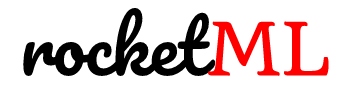

Customer reviews
Great solution to blur faces and license plates
I had been using BlurIt On-Premise on my own internal servers for several months to automatically blur faces and license plates on TBs of images. This had already saved me days and days of manual work to comply with GDPR regulations.
With the BlurIt AMI, I can now have a better integration in our environment, especially with the S3 integration I plan to use to store files. Once the server is up and running, you just need to configure the software which takes 1 min and then start it.
Then, you can use the Web interface to start new jobs or use the API, which we do here, considering the amount of data to anonimyze.
The only feature which is missing is the ability to configure the appearance of the blur but I think they are working on it.