
Overview
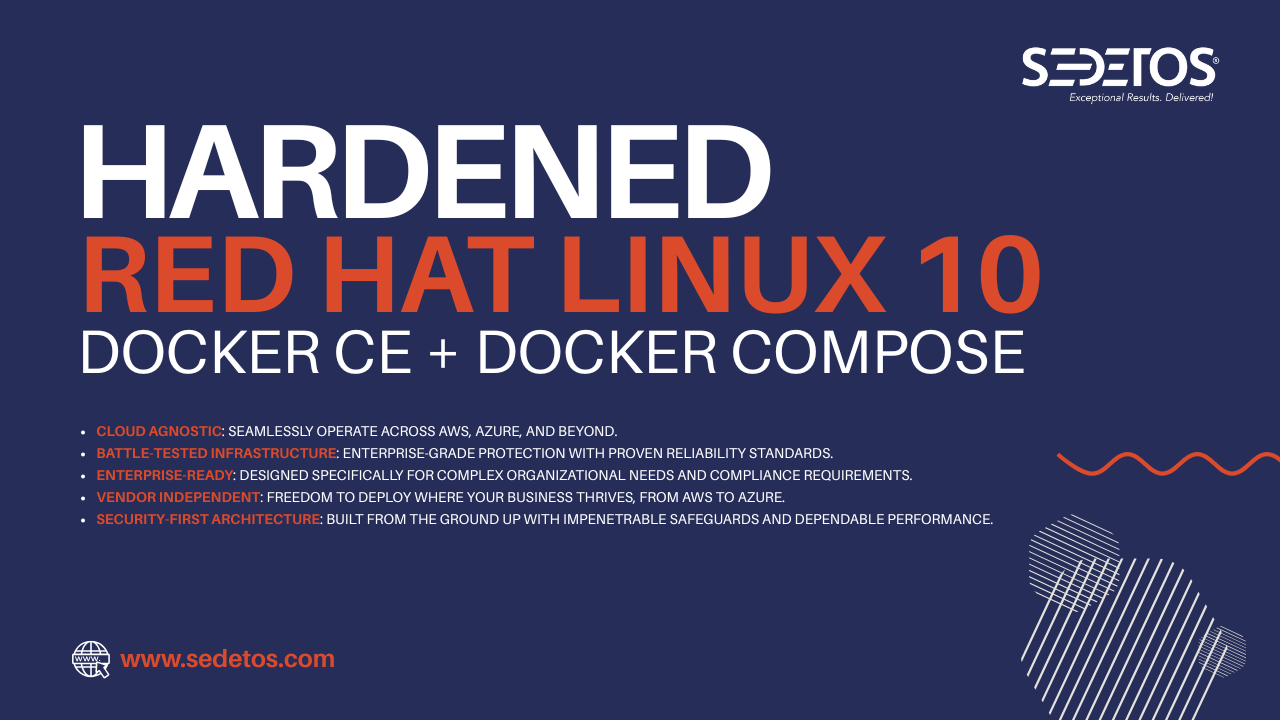
Red Hat Enterprise Linux 10
Pre-installed Docker CE & Compose: Start building and running containers instantly on a secure RHEL 10 AMI.
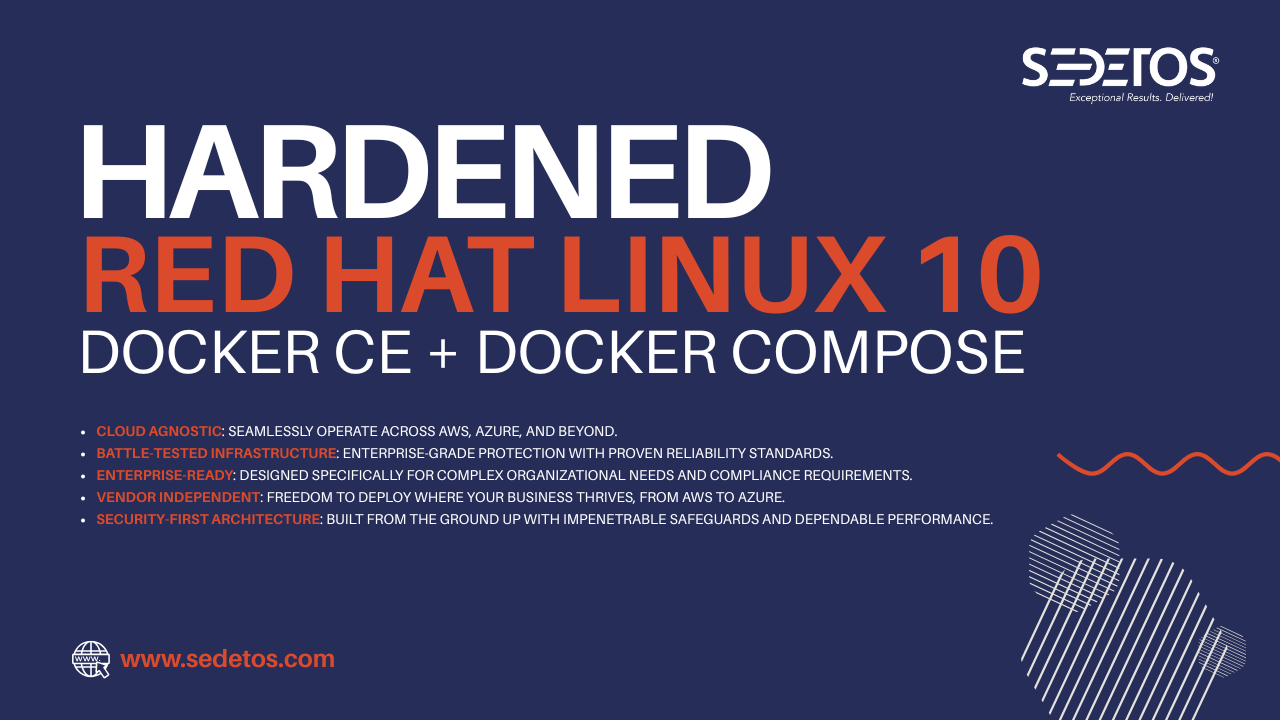
Red Hat Enterprise Linux 10

About Sedetos

Why Sedetos

Specialized Market

Product video
This is a repackaged software product wherein additional charges apply for Seller Premium and implementation support.
Hardened Red Hat Enterprise Linux 10 with Docker CE and Docker Compose
Deploy containers securely on a Red Hat Enterprise Linux 10 image hardened to CIS Level 2 standards. This AMI includes Docker CE and Docker Compose pre-installed and tuned for security, enabling enterprises to build, ship, and run containerized applications on a compliance-ready Linux foundation.
Key Features:
- Pre-installed Docker Stack: Docker CE and Docker Compose configured for fast, secure deployment.
- CIS Level 2 Hardened: Security controls applied following CIS v1.0.0 benchmarks for RHEL 10.
- Access Control & SSH Hardening: Root login disabled, strong password and key policies enforced.
- Audit & Monitoring Tools: Pre-configured auditd and AIDE integrity checking.
- Network Security: Firewalld and sysctl tuned to restrict unauthorized access.
Use Cases:
- Deploy secure containerized workloads in production or regulated environments.
- Establish a trusted base image for CI/CD or DevSecOps pipelines.
- Ideal for teams needing fast, compliant Docker hosts on AWS.
Why Choose This Image?
- Fast & Secure: Start deploying containers within minutes with no manual hardening required.
- Compliance-Ready: Built with CIS Level 2 and aligned with FedRAMP / HIPAA guidance.
- Reliable & Maintained: Regular updates and continuous security improvements.
Our Commitment to You
We are dedicated to providing secure, stable, and compliance-aligned AMIs your business can depend on. Our images are continuously improved, regularly updated, and optimized for cloud environments while ensuring your workloads stay secure and compliant from day one.
Disclaimer: Sedetos is an independent third-party provider. Our offerings are not affiliated with, endorsed by, or officially connected to Red Hat Inc.
Highlights
- Pre-installed Docker CE & Docker Compose: Start building and running containers instantly on a secure RHEL 10 foundation.
- Level Benchmark 2 Hardened Image: Benchmarked configuration aligned with security best practices for enterprise and regulatory use.
- FedRAMP and HIPAA Alignment: Supports compliance objectives for healthcare, finance, and government workloads.
Details
Introducing multi-product solutions
You can now purchase comprehensive solutions tailored to use cases and industries.

Features and programs
Financing for AWS Marketplace purchases

Pricing
- ...
Dimension | Cost/hour |
|---|---|
g5.48xlarge Recommended | $4.00 |
t3.micro | $0.50 |
t2.micro | $0.50 |
hpc6a.48xlarge | $4.00 |
c6i.metal | $4.00 |
r8i.12xlarge | $2.00 |
m5.2xlarge | $2.00 |
m5n.4xlarge | $2.00 |
m7i-flex.16xlarge | $3.00 |
m8i-flex.2xlarge | $2.00 |
Vendor refund policy
You will be billed hourly based on actual instance usage. To stop charges, simply terminate your instance when you are finished. Please note that all charges are final, and refunds are not available
How can we make this page better?

Legal
Vendor terms and conditions
Content disclaimer
Delivery details
64-bit (x86) Amazon Machine Image (AMI)
Amazon Machine Image (AMI)
An AMI is a virtual image that provides the information required to launch an instance. Amazon EC2 (Elastic Compute Cloud) instances are virtual servers on which you can run your applications and workloads, offering varying combinations of CPU, memory, storage, and networking resources. You can launch as many instances from as many different AMIs as you need.
Version release notes
Sedetos Docker CE and Docker Compose on Red Hat 10 v1
Additional details
Usage instructions
Launch the AMI Go to the EC2 console in your AWS account. Select Launch Instance and choose the Sedetos Docker CE and Docker Compose on Red Hat Enterprise Linux 10 AMI from AWS Marketplace. Choose your desired instance type. Networking configuration and storage settings. Access the Instance Use SSH to connect to the instance: ssh -i /path/to/your-key.pem ec2-user@<public-ip> The default user is: ec2-user
Resources
Vendor resources
Support
Vendor support
Contact us at:L info@sedetos.com Support Website: https://sedetos.com/contact Additional Resources Red Hat Enterprise Linux 10 Documentation: https://docs.redhat.com/en/documentation/red_hat_enterprise_linux/10/html/10.0_release_notes/index AWS EC2 User Guide:
AWS infrastructure support
AWS Support is a one-on-one, fast-response support channel that is staffed 24x7x365 with experienced and technical support engineers. The service helps customers of all sizes and technical abilities to successfully utilize the products and features provided by Amazon Web Services.
Similar products




