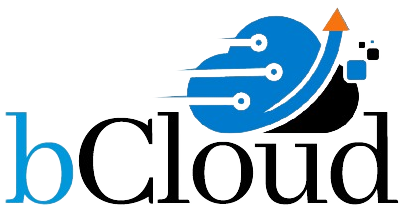Overview

Why Choose cloudimg AMIs?
This is repackaged software with additional charges for 24/7 support and guaranteed 24hr response SLA.
Overview
The KeePass AMI delivers the leading free open-source password manager with military-grade AES-256 encryption. This secure solution stores passwords in an encrypted local database protected by a master password. From individuals to enterprises, KeePass provides robust password management with password generation, Auto-Type functionality, and plugin extensibility. All data stored locally without cloud dependency. Free and open-source under GPL license. Available on Windows Server 2019 and Windows Server 2022.
Why Choose cloudimg KeePass AMI
Combines KeePass's proven security with Windows Server compatibility and enterprise support. KeePass pre-installed with latest stable version. Database encryption configured with AES-256. Master password protection enabled. Password generator accessible. Auto-Type configured for credential entry. Plugin support available for extended functionality. Secure clipboard clearing enabled. 24/7 cloudimg support for database management and security configuration.
Pre-Configured Integration
KeePass installed. Encrypted database file created. Master password configured during setup. Password generator enabled. Auto-Type functionality configured. Clipboard security enabled. Plugin directory accessible. Backup configuration available. Windows integration configured. Port 3389 for RDP access.
Key Features
- AES-256 Encryption - military-grade encryption protects password database with secure algorithms
- Master Password - single master password unlocks entire password database
- Password Generator - create strong passwords with customizable length and character sets
- Auto-Type - automatically type credentials into applications and websites
- Key File Authentication - optional key file provides additional security layer
- Two-Factor Authentication - support for hardware keys and OTP devices
- Secure Clipboard - automatic clipboard clearing prevents password exposure
- Plugin System - extend functionality with community plugins
Use Cases
- Personal Password Management - store personal account passwords securely
- Enterprise Credentials - manage corporate credentials for employees
- Development Teams - share database files for team password access
- System Administration - store server and infrastructure passwords
- Secure Storage - protect sensitive data like API keys and certificates
- Compliance - meet security requirements with encrypted password storage
Security Features
AES-256 encryption for database. Twofish and ChaCha20 encryption options. Master password with PBKDF2-HMAC-SHA512 key derivation. Key file authentication. Windows user account integration. Secure Desktop mode against keyloggers. Process memory protection. Automatic clipboard clearing. Database locking after inactivity.
Password Management
Hierarchical organization with groups. Search and filter. Password history. Expiration dates. Custom fields. File attachments. Entry notes. URL association. Tags.
Password Generator
Customizable length. Character sets: uppercase, lowercase, numbers, special. Exclude lookalikes. Pattern generation. Pronounceable passwords. Hex keys. Entropy estimation.
Auto-Type
Automatic credential entry. Customizable sequences. Window matching. Global hotkey. Per-entry configuration. Obfuscation. Multiple patterns.
Database Management
Encrypted KDBX format. Local storage. Network share support. Cloud sync via third-party tools. Backup and restore. Export formats. Import from other managers.
Support Included
24/7 technical support with guaranteed 24hr response SLA. Support covers KeePass installation, database creation, master password setup, Auto-Type configuration, plugin installation, backup configuration, and security best practices. Expert assistance via email and ticketing.
FAQ
Q: Is KeePass database stored in cloud? A: No, database stored locally on server. You control storage location.
Q: Can I share database with team? A: Yes, store database on network share for team access.
Q: What encryption does KeePass use? A: AES-256 encryption with PBKDF2-HMAC-SHA512 key derivation.
Q: Can I use key file for additional security? A: Yes, key file authentication available for additional protection.
Q: Does KeePass support plugins? A: Yes, plugin system available for extended functionality.
Trademarks
This software listing is packaged by cloudimg. The respective trademarks mentioned in the offering are owned by the respective companies, and their use does not imply any affiliation or endorsement.
Highlights
- 24/7 Support with 24hr SLA - guaranteed response time for KeePass installation, database configuration, and password management setup
- Military-Grade Encryption - AES-256 encryption with master password protection, local database storage, and optional key file authentication
- Windows Server Compatibility - KeePass pre-installed on Windows Server 2019 and 2022 with RDP access configured
Details
Introducing multi-product solutions
You can now purchase comprehensive solutions tailored to use cases and industries.

Features and programs
Financing for AWS Marketplace purchases

Pricing
Free trial
- ...
Dimension | Description | Cost/hour |
|---|---|---|
m5.large Recommended | m5.large | $0.10 |
t2.micro | t2.micro instance type | $0.06 |
t3.micro | t3.micro instance type | $0.06 |
r6idn.metal | r6idn.metal instance type | $0.28 |
r5b.4xlarge | r5b.4xlarge instance type | $0.28 |
r6id.4xlarge | r6id.4xlarge instance type | $0.28 |
i2.xlarge | i2.xlarge instance type | $0.15 |
r5n.24xlarge | r5n.24xlarge instance type | $0.28 |
r5d.2xlarge | r5d.2xlarge instance type | $0.28 |
c6a.16xlarge | c6a.16xlarge instance type | $0.28 |
Vendor refund policy
Refunds available on request.
How can we make this page better?

Legal
Vendor terms and conditions
Content disclaimer
Delivery details
64-bit (x86) Amazon Machine Image (AMI)
Amazon Machine Image (AMI)
An AMI is a virtual image that provides the information required to launch an instance. Amazon EC2 (Elastic Compute Cloud) instances are virtual servers on which you can run your applications and workloads, offering varying combinations of CPU, memory, storage, and networking resources. You can launch as many instances from as many different AMIs as you need.
Version release notes
Multiple Operating System Versions and Flavors Available: Choose from a wide range of popular Linux distributions and Windows Server options, ensuring compatibility and flexibility for your deployment needs.
Additional details
Usage instructions
Please download the latest User Guide available below or in the Additional Resources section of this listing.
Resources
Vendor resources
Support
Vendor support
24/7x365 Support available - support@cloudimg.co.uk . Enjoyed our software on AWS Marketplace? Share your experience with the community! Your input matters to us, whether it is praise or suggestions. We value your honest review. You will find the review section waiting for you at the bottom of this page or just above if you are subscribing via the AMI Catalog found in the AWS Console.
AWS infrastructure support
AWS Support is a one-on-one, fast-response support channel that is staffed 24x7x365 with experienced and technical support engineers. The service helps customers of all sizes and technical abilities to successfully utilize the products and features provided by Amazon Web Services.
Similar products