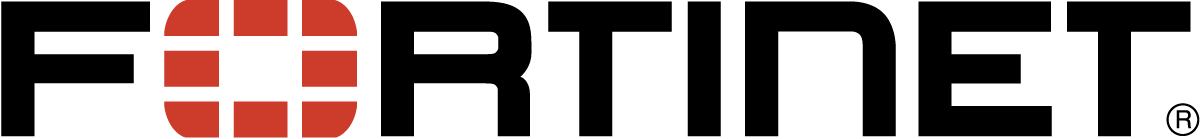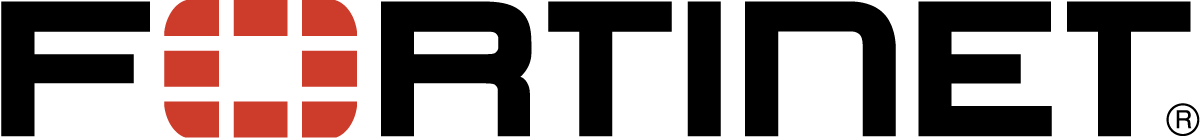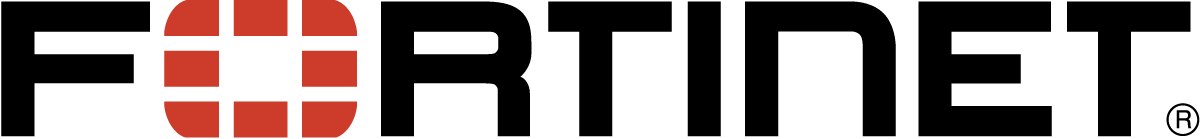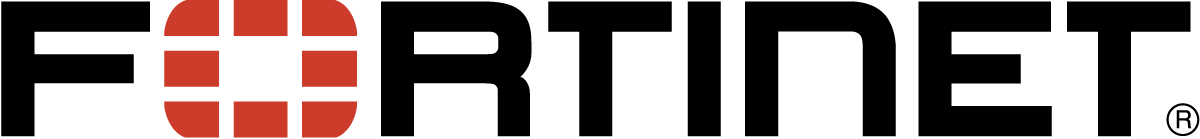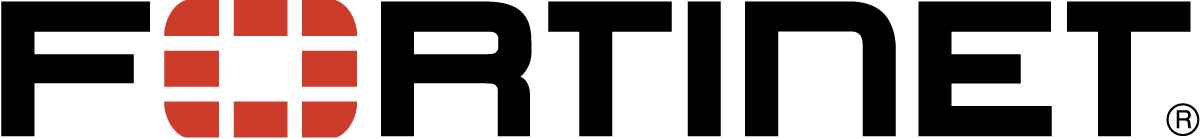
Overview
FortiGuest is a sophisticated network security solution specifically designed to address the challenges of guest access in modern environments. By providing a seamless and secure method for granting temporary network access to visitors, contractors, and partners, FortiGuest streamlines the process while maintaining the highest level of network integrity. With its advanced authentication protocols, comprehensive access controls, and real-time monitoring capabilities, FortiGuest ensures that guest users can enjoy a hassle-free and protected experience. Whether its controlling bandwidth usage, preventing unauthorized access, or safeguarding sensitive data, FortiGuest offers a robust and reliable solution for managing guest access while prioritizing network security.
Highlights
- FortiGuest is a network security solution designed to address the challenges of guest access.
Details
Introducing multi-product solutions
You can now purchase comprehensive solutions tailored to use cases and industries.

Features and programs
Financing for AWS Marketplace purchases

Pricing
Vendor refund policy
N/A
How can we make this page better?

Legal
Vendor terms and conditions
Content disclaimer
Delivery details
64-bit (x86) Amazon Machine Image (AMI)
Amazon Machine Image (AMI)
An AMI is a virtual image that provides the information required to launch an instance. Amazon EC2 (Elastic Compute Cloud) instances are virtual servers on which you can run your applications and workloads, offering varying combinations of CPU, memory, storage, and networking resources. You can launch as many instances from as many different AMIs as you need.
Additional details
Usage instructions
After deploying the instance, click on Manage in AWS Console to see the running instance.
-
Use a web browser to access the application at https://<EC2_Instance_Public_DNS> Sign in using the following credentials: Username: admin Password: Instance ID Will be promted for password change on first login.
-
For cli (shell) access, log in as an admin user with the username admin. Instance ID as password at first login. Configure the password after the first login. Note: By default, Instance ID is the password for logging into the CLI/GUI mode for the first time.
Resources
Vendor resources
Support
Vendor support
FortGuest FortiCare Support Services give you global support on a per-product basis (it is included in the FortiGuest subscription). With FortiCare support, you'll receive a timely response to any technical issue as well as complete visibility on ticket resolution progress. All FortiCare Support Services include firmware upgrades, access to the support portal and associated technical resources.
Support URL:
AWS infrastructure support
AWS Support is a one-on-one, fast-response support channel that is staffed 24x7x365 with experienced and technical support engineers. The service helps customers of all sizes and technical abilities to successfully utilize the products and features provided by Amazon Web Services.
Similar products