
Overview
Want proactive protection for your web applications and web services? UBIKA WAAP Cloud is a comprehensive solution offering a full range of features to manage application security at enterprise level. Designed to protect critical business applications, including existing legacy applications and custom APIs from complex attacks while respecting data privacy requirements, it is suitable for any customer environment and supports global high-performance web applications and continuous development of new software. UBIKA WAAP Cloud is ideal for enterprises that prefer on-premises for compliance and security reasons.
- Web apps and API security based on reverse proxy
- Visual design of security policies and management of in/out traffic
- Optimized TCO in both build and run phases and DevOps-oriented
- Centralized log management and reporting
- Advanced monitoring of security, performance and web workload
Note that product requires to download and install an administration interface. It allows to connect and configure the product.
Highlights
- Web Application Firewall (WAF): the unique workflow technology allows to tailor the security policies to meet specific requirements while proving a competitive and highly robust security solution
- Extended API Security: secures API-based custom applications & machine-to-machine communication
- Web Access Manager (WAM): Web SSO / multi-factor authentication
Details



Unlock automation with AI agent solutions
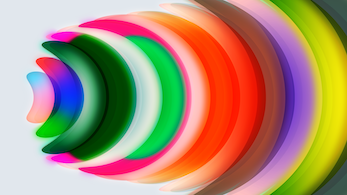
Features and programs
Financing for AWS Marketplace purchases

Pricing
Dimension | Cost/hour |
|---|---|
m5.xlarge Recommended | $3.94 |
m5.4xlarge | $5.74 |
m4.4xlarge | $5.74 |
m5.large | $2.56 |
m5.8xlarge | $6.89 |
m4.large | $2.56 |
m5a.12xlarge | $8.80 |
c5.2xlarge | $5.29 |
c4.2xlarge | $5.29 |
m5a.xlarge | $3.94 |
Vendor refund policy
Terminate the WAF instance at any time to stop Amazon EC2 instance charges. Licensed customers should refer to their Services Agreement or contact their UBIKA Account Manager if they have questions about refund or cancellation policies that would apply to them.
How can we make this page better?

Legal
Vendor terms and conditions
Content disclaimer
Delivery details
64-bit (x86) Amazon Machine Image (AMI)
Amazon Machine Image (AMI)
An AMI is a virtual image that provides the information required to launch an instance. Amazon EC2 (Elastic Compute Cloud) instances are virtual servers on which you can run your applications and workloads, offering varying combinations of CPU, memory, storage, and networking resources. You can launch as many instances from as many different AMIs as you need.
Version release notes
Introducing content-type validation workflow node, allowing the verify the conformity of the request. It includes also bug fixes.
Additional details
Usage instructions
Usage instructions:
1- Launch the product from AWS Marketplace 2- On the AWS instance, configure a inbound rule to allow TCP connections on port 3001 3- Use a web browser to access the application at https://<EC2_Instance_Public_DNS>:3001 4- Download and install the Administration Interface. You will require an up-to-date java version to install and launch the Administration Interface. 5- Connect to the UBIKA WAAP console via SSH and using your private key (SSH key pair linked during the instance creation): ssh -i key.pem cloud-user@<EC2_Instance_Public_DNS> 6- Once connected, get the generated password for the default user admin: sudo cat /root/rswaf_admin_password.txt We recommend to change the admin password after the first connection. 7- With the Administration Interface, connect to the product using the <EC2_Instance_Public_DNS>:3001 with the user admin You are now ready to protect your web applications!
Upgrade instructions:
1- First, Make a backup of your data: Go to Management > Backup menu, create a backup by selecting all items and download the backup 2- Create a new instance following the "Usage instruction" section 3- Go to Management > Backup menu, upload the backup and proceed to the restoration 4- To finish, apply the configuration
How to assess and monitor the health of the product:
1- Navigate to your Amazon EC2 console and verify that you're in the correct region 2- Choose Instance and select your launched instance 3- Select the server to display your metadata page and choose the Status checks tab at the bottom of the page to review if your status checks passed or failed 4- In the Monitoring tab, we can choose to enable CloudWatch (additional charges apply) 5- The product offers monitoring capabilities. To display metrics, connect to the administration interface and go to Alert & Report > Metrics. Detailed monitoring on a period can be seen on the web interface https://<EC2_Instance_Public_DNS>:3001/kibana/app/kibana
Notes:
- The authentication to the product console requires a key pair access
- We recommend to allow SSH traffic only from your IP (and not from Anywhere)
- All sensitive information like passwords, certificates, private keys or passphrases are stored in a encrypted secure vault on the product
- Certificates and private keys can be read from the administration interface (if authorized)
- Passwords and passphrases cannot be read, only modification is possible
Resources
Vendor resources
Support
Vendor support
All UBIKA licenses come with email and phone support during working hours (Monday to Friday, 8:00 to 18:00 CET). Advanced Support with 24/7 global coverage is available on request. Support is available at https://my.ubikasec.com/ or techsupport@ubikasec.com or +33 1 46 20 96 01.
AWS infrastructure support
AWS Support is a one-on-one, fast-response support channel that is staffed 24x7x365 with experienced and technical support engineers. The service helps customers of all sizes and technical abilities to successfully utilize the products and features provided by Amazon Web Services.
Similar products


