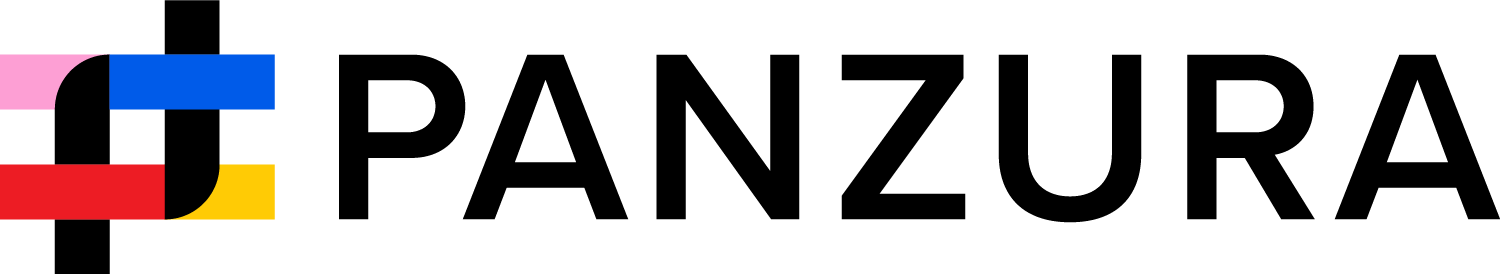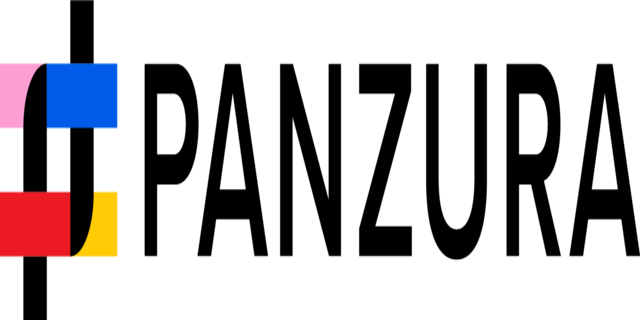
Overview

Product video
CloudFS 8 is the eighth generation of Panzura's award-winning hybrid cloud global file system.
Designed for enterprise-grade performance, CloudFS 8 delivers instant file consistency across all locations, real-time file locking for data integrity, comprehensive ransomware resilience, and snapshot-based granular data recovery. It scales effortlessly without impacting performance and is certified under FIPS 140-3. With robust multi-cloud interoperability, high-performance edge capabilities, and seamless integration with Panzura's Data Services platform, CloudFS offers a modern, unified approach to managing unstructured data.
CloudFS 8.6.0.0 enhances system reliability, access control, and resource management. It resolves NIC teaming failures following the FreeBSD 13 upgrade, ensuring physical nodes boot correctly. RBAC improvements maintain UI restrictions post-login, preventing unauthorized access across ADFS, Okta SAML, and Okta OIDC. This update introduces forced node decommissioning, allowing administrators to remove inaccessible or legacy nodes using the new -f flag in decommission.py. Additionally, the decommissioning process is now more stable, addressing file reclamation failures on systems with CPUs between 32 and 63, ensuring seamless cleanup and resource optimization. Building on previous enhancements like disk cloning for rapid node commissioning and fast restoration using metadata or hypervisor snapshots, CloudFS 8.6.0.0 continues to strengthen performance, scalability, and security for enterprise cloud environments.
Highlights
- SIMPLIFY YOUR DATA MANAGEMENT. Get one authoritative set of data, for everybody, everywhere. Whether you have 5 locations or 500, all the right people can access all the right files, from anywhere, in real time.
- GET UNSTRUCTURED DATA UNDER CONTROL AND IMPROVE PRODUCTIVITY. Say goodbye to data silos. Consolidate your unstructured data from multiple locations into the cloud with Panzura, and save up to 70% on storage space. 5x your productivity with seamless file collaboration across all sites. No editing collisions, no overwrites, no waiting, and no unnecessary file copies taking up space and causing confusion.
- GET IMMUTABLE RANSOMWARE PROTECTION. Become ransomware-proof with smart data that can never be changed. When attackers attack, immutable data and read-only snapshots means you have a pristine data set to revert back to in minutes, without losing recent file changes.
Details
Introducing multi-product solutions
You can now purchase comprehensive solutions tailored to use cases and industries.

Features and programs
Financing for AWS Marketplace purchases

Pricing
Vendor refund policy
We do not currently support refunds, but you can cancel at any time.
How can we make this page better?

Legal
Vendor terms and conditions
Content disclaimer
Delivery details
64-bit (x86) Amazon Machine Image (AMI)
Amazon Machine Image (AMI)
An AMI is a virtual image that provides the information required to launch an instance. Amazon EC2 (Elastic Compute Cloud) instances are virtual servers on which you can run your applications and workloads, offering varying combinations of CPU, memory, storage, and networking resources. You can launch as many instances from as many different AMIs as you need.
Version release notes
Additional details
Usage instructions
Once the instance is running, access the instance using a browser using https. The WebUI will first request the user to decrypt a dynamic password generated by uploading the private key file. The private key file is used only for decryption verification purposes. Then the user is instructed to configure a password for the read-write user and the read-only user. The user is then instructed to step through a bunch of configuration screens, where the user can configure the host name, pick a feature bundle, and add disks to the system. Once configuration is complete, the user is given an option to join the AMI to a active directory domain, after which the AMI is ready to use. A user can access the default share on the AMI using a SMB / CIFS connection on a Windows instance. The username for logging in is admin and the password will be the decrypted key password with the extension .pem generated by amazon.
Resources
Vendor resources
Support
Vendor support
From initial deployment to proactive network management and technical support, Panzura's global services and support team is available 24/7/365.
AWS infrastructure support
AWS Support is a one-on-one, fast-response support channel that is staffed 24x7x365 with experienced and technical support engineers. The service helps customers of all sizes and technical abilities to successfully utilize the products and features provided by Amazon Web Services.
Similar products