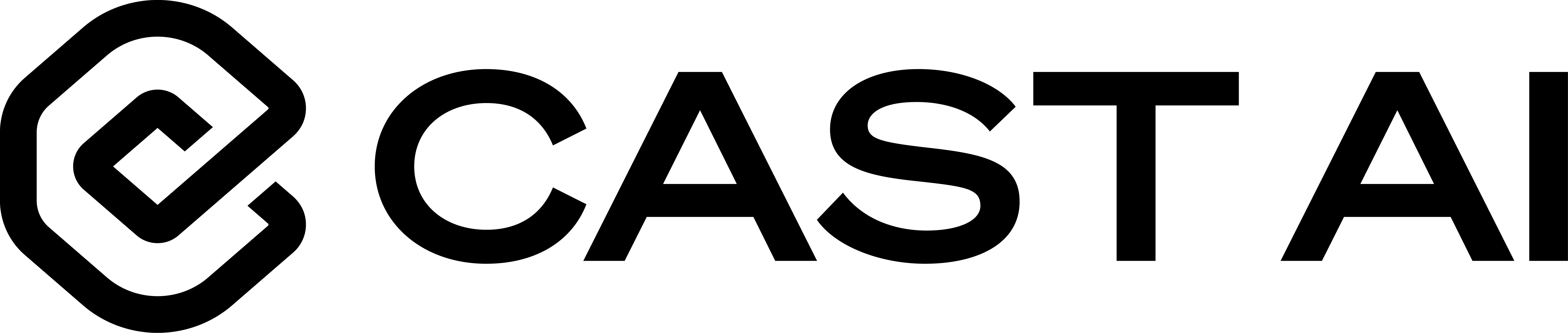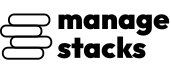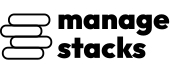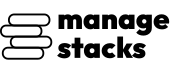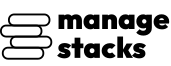
Overview
This AMI provides a fully automated MinIO deployment environment powered by Docker Compose and interactive shell scripts. It is ideal for users who want a secure, self-hosted, S3-compatible object storage system on AWS without manual setup overhead.
On first boot, the included automation scripts guide you through initial configuration - including admin credentials, domain mapping, DNS validation, and optional SSL certificate issuance via Certbot. Once configured, MinIO runs in a Docker container with persistent data storage under /opt/app/data, accessible through the MinIO console and API.
Key features include:
Automated startup and configuration via first-boot wizard
Secure credential management and optional HTTPS setup
Integrated Apache reverse proxy for clean domain access
One-command restart and fail-safe recovery scripts
Whether you're setting up personal cloud storage, CI/CD artifact hosting, or application-level object storage, this AMI lets you get MinIO running in minutes with minimal effort.
Highlights
- Automated Deployment: MinIO installed and configured automatically using Docker Compose and guided shell scripts.
- Secure Access: Supports domain mapping and automatic SSL certificate setup with Apache and Certbot.
- Production-Ready: Persistent storage, restart handling, and fail-safe recovery scripts for smooth operation.
Details
Introducing multi-product solutions
You can now purchase comprehensive solutions tailored to use cases and industries.

Features and programs
Financing for AWS Marketplace purchases

Pricing
Vendor refund policy
This product is currently offered free of charge on AWS Marketplace. Since there are no fees associated with the use of this AMI, refunds are not applicable.
Buyers may cancel use of the product at any time by terminating the associated Amazon EC2 instance.
For any questions or concerns, please contact: Perimattic.com Email: aws-support@perimattic.com
How can we make this page better?

Legal
Vendor terms and conditions
Content disclaimer
Delivery details
64-bit (x86) Amazon Machine Image (AMI)
Amazon Machine Image (AMI)
An AMI is a virtual image that provides the information required to launch an instance. Amazon EC2 (Elastic Compute Cloud) instances are virtual servers on which you can run your applications and workloads, offering varying combinations of CPU, memory, storage, and networking resources. You can launch as many instances from as many different AMIs as you need.
Version release notes
- Initial Release: Fully automated MinIO deployment using Docker Compose and Bash scripts.
- First-Boot Wizard: Interactive setup for domain mapping, SSL, and admin credentials.
- SSL Integration: Automated HTTPS setup via Certbot and Apache reverse proxy.
- Docker-Based Architecture: Runs MinIO in a containerized environment for easy maintenance.
- Persistent Storage: Data volume mapped to /opt/app/data for durability across restarts.
- Fail-Safe Recovery: Includes failsafe.sh for re-running setup scripts if configuration fails.
- Domain Mapping Support: Guides users through DNS validation for custom domains.
- Secure Access Control: Generates strong admin credentials and stores them in .env.
- Optimized Startup: Auto-detects server IP and configures MinIO console for direct access.
- Production-Ready Configuration: Preconfigured Apache, Docker Compose, and MinIO setup for quick deployment on AWS.
Additional details
Usage instructions
-
Launch an Instance
From AWS Marketplace, click Continue to Subscribe and then Continue to Configuration.
-
Choose the Recommended Instance Type
Select t2.medium or larger for optimal performance and stability.
-
Configure Security Group
Allow inbound traffic on the following ports:
- 22 (SSH) - for secure terminal access
- 80 (HTTP) - for initial domain verification and SSL setup
- 443 (HTTPS) - for secure MinIO web access
- 9000 - MinIO API port (optional external access)
- 9001 - MinIO Console port (for web interface access)
-
Connect to the Instance
ssh -i <your-key.pem> ubuntu@<public-ip>
-
First-Boot Setup
On first launch, the initialization scripts automatically perform the following actions:
- Detect your public IP address
- Prompt you to map a custom domain for MinIO access (optional)
- Validate your DNS A record to ensure it resolves to your instance
- Prompt for an admin email (used for SSL and notifications)
- Generate or accept a MinIO root password
- Configure Apache virtual hosts and prepare for SSL provisioning
- Deploy MinIO using Docker Compose with persistent storage
-
Configure DNS (if using a custom domain)
- Add an A record in your DNS provider pointing your domain (e.g., example.com) to the instance's public IP.
- The setup automatically checks DNS propagation using multiple resolvers before continuing.
-
Automatic SSL Setup
- Once DNS validation is complete, Certbot issues and installs a Let's Encrypt SSL certificate for your domain.
- Apache is automatically configured to serve MinIO securely over HTTPS.
-
Start MinIO
The MinIO container is automatically started using Docker Compose. To manually verify or restart the container, run:
cd /opt/app docker compose ps docker compose restart
-
Access MinIO Console
Access the MinIO web console securely via:
- With domain: https://<your-domain>
- Without domain: http://<public-ip>:9001
Use the credentials displayed after setup or stored in the .env file.
-
Login Credentials
Default credentials are stored in the environment file located at:
cat /opt/app/.env
- Username: (value of ADMIN_LOGIN)
- Password: (value of ADMIN_PASSWORD)
-
Environment File
All configuration details - domain, admin email, credentials, and SSL status - are stored in:
/opt/app/.env
Thank you for subscribing. Your instance is ready to go!
Need Support or Customization? Whether you're facing setup issues or need custom features, Perimattic's expert team is here to help:
Email us: aws-support@perimattic.com WhatsApp: +91-92142 66896 Learn more: <www.perimattic.com >
We offer: Free setup assistance Custom development & integrations Infrastructure consulting Automation & AI solutions With 13+ years of experience serving global clients, we ensure your deployment runs smoothly and scales with your needs.
Let's build something great together!
This file is automatically created and updated during the first boot.Support
Vendor support
For any assistance or inquiries, our dedicated support team is here to help 24/7. Feel free to reach out to us anytime. Email: support@cro-digital.co.uk We are committed to providing timely and effective solutions to meet your needs.
AWS infrastructure support
AWS Support is a one-on-one, fast-response support channel that is staffed 24x7x365 with experienced and technical support engineers. The service helps customers of all sizes and technical abilities to successfully utilize the products and features provided by Amazon Web Services.
Similar products