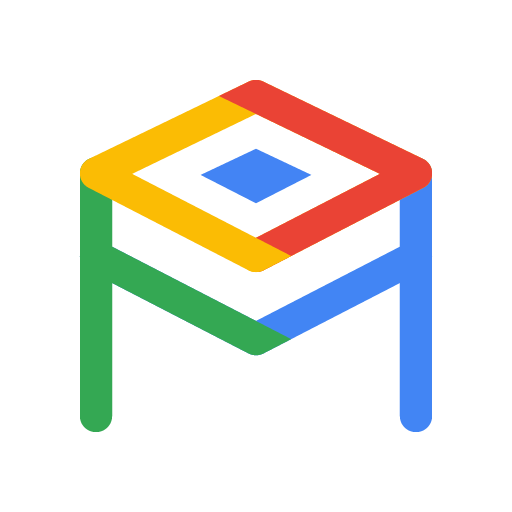
Overview

Product video
AlloyDB Omni is a downloadable edition of AlloyDB for PostgreSQL that you can run and deploy in hybrid- and multi-cloud. Develop modern applications with generative AI, blazing fast vector search and hybrid transactional/analytical processing on your laptop and deploy to your own data center or a public cloud of your choice. Or replace PostgreSQL with AlloyDB Omni as the backend for your OLTP application and benefit from better performance and scale along with 24x7 enterprise technical support from Google.
This AMI has AlloyDB Omni pre-installed so that you can explore all that it has to offer and start developing applications right away.
You can use this image under the Developer Edition License terms for evaluation and non-commercial purposes. For commercial licensing and support options, please contact us.
Highlights
- 100% PostgreSQL compatibility - AlloyDB Omni is fully compatible with PostgreSQL, so existing applications will run unchanged. It uses standard PostgreSQL drivers and provides compatibility with most of PostgreSQL extensions and flags. You can use standard tools for migration, replication, and database operations such as backups.
- Fast transactional processing - AlloyDB Omni is powered by the same engine that underlies the cloud-based AlloyDB service, so you can use it to modernize your legacy databases in place as part of your cloud journey. In our performance tests, AlloyDB Omni is more than 2x faster than standard PostgreSQL for transactional workloads.
- Built in generative AI - AlloyDB AI offers high-performance, pg vector-compatible search that runs vector queries up to 10x faster compared to standard PostgreSQL. It helps you generate vector embeddings from within your database, access data stored in open-source gen AI tools such as LangChain, and access your AI models, whether they're local or remote models in Vertex AI.
Details
Introducing multi-product solutions
You can now purchase comprehensive solutions tailored to use cases and industries.

Features and programs
Financing for AWS Marketplace purchases

Pricing
Vendor refund policy
This product is distributed as a Free Developer Edition and is provided at no cost to users. So, no refunds are applicable or available.
How can we make this page better?

Legal
Vendor terms and conditions
Content disclaimer
Delivery details
64-bit (x86) Amazon Machine Image (AMI)
Amazon Machine Image (AMI)
An AMI is a virtual image that provides the information required to launch an instance. Amazon EC2 (Elastic Compute Cloud) instances are virtual servers on which you can run your applications and workloads, offering varying combinations of CPU, memory, storage, and networking resources. You can launch as many instances from as many different AMIs as you need.
Version release notes
AlloyDB Omni 16.3.0 AWS Marketplace release
Additional details
Usage instructions
Access your instance via SSH using the 'admin' user and its Public IP: $ ssh -i <path/to/your_private_key> admin@<your_instance_public_ip>
Next, update the PostgreSQL 'postgres' user password by executing within the instance: $ sudo docker exec -it test-alloydb-omni psql -h localhost -U postgres -c "ALTER USER postgres WITH PASSWORD '<your_new_password>';"
Finally, confirm your PostgreSQL connection with the new password: $ PGPASSWORD='<your_new_password>' psql -h localhost -U postgres -c "select 1;"
Resources
Vendor resources
Support
Vendor support
Users of the Developer Edition can reach us through the following Google Cloud Forums. https://www.googlecloudcommunity.com/gc/Databases/bd-p/cloud-database
AWS infrastructure support
AWS Support is a one-on-one, fast-response support channel that is staffed 24x7x365 with experienced and technical support engineers. The service helps customers of all sizes and technical abilities to successfully utilize the products and features provided by Amazon Web Services.