
Overview
Lightning AI is the most advanced end-to-end platform to build, train, and deploy any model, on your data, in your cloud or data center with the tools you love. Studio integrates your favorite ML tools into a single cohesive experience. It also eliminates the environment discrepancy between local code which runs on the cloud. This allows for seamless multi-node, scalable AI web apps, endpoints and more.
Environment discrepancies burns weeks of development. Context switching between tools kills productivity. Iterations take hours. Debugging is slow. Laptops don't have a 1,000 GPUs or petabytes of storage. Lightning Studio brings a true paradigm shift to AI development and boosts productivity by 60% or more.
- Highly intuitive, fully integrated AI platform for data-prep, model development, distributed training, and app deployment consistently governed and available for all your AI needs
- Pre-built studios (https://lightning.ai/studios ) from our experts and the PyTorch ecosystem to jumpstart AI innovation. Deep learning expertise at your fingertips to unblock any issue
- Enterprise-grade, secure, and scalable platform to power all your models in your AWS VPC - simple ML to massive LLMs
Access powerful on-demand compute (A100s/H100s), multi-node training, serverless deployments, and more.
Highlights
- Unified: - Start in minutes, not weeks - Scale from CPU to GPU to 100s of machines at the click of a button - One platform across your cloud and on-premises - Collaborate, debug, and deploy from one interface"
- Open: - Pre-built studios from the app gallery - Battle-tested for SOTA AI (LLMs, Diffusion, GNNs) - Open standards for easy integration with other tools - Extensible, buildable plugins to tailor to your needs
- Enterprise-grade: - Data never leaves your account with BYOC - SLAs backed by deep learning experts - Fine-grained access control - Private networking
Details
Introducing multi-product solutions
You can now purchase comprehensive solutions tailored to use cases and industries.

Features and programs
Financing for AWS Marketplace purchases

Pricing
Free trial
Dimension | Description | Cost/month |
|---|---|---|
Teams Tier 1 Seat | 50 monthly credits per user, multi-node training, access to GPUs | $140.00 |
StartUp Package | 3 teams licenses and $8K usage credits; standard support | $1,250.00 |
Vendor refund policy
No Refunds
How can we make this page better?

Legal
Vendor terms and conditions
Content disclaimer
Delivery details
Software as a Service (SaaS)
SaaS delivers cloud-based software applications directly to customers over the internet. You can access these applications through a subscription model. You will pay recurring monthly usage fees through your AWS bill, while AWS handles deployment and infrastructure management, ensuring scalability, reliability, and seamless integration with other AWS services.
Resources
Support
Vendor support
Please reach out to awsmp.support@lightning.ai with any questions or for options on contract or pricing terms. Technical Support: For help setting up your account, connecting to data, or exploring the platform, please reach out to awsmp-onboarding-help@lightning.ai
AWS infrastructure support
AWS Support is a one-on-one, fast-response support channel that is staffed 24x7x365 with experienced and technical support engineers. The service helps customers of all sizes and technical abilities to successfully utilize the products and features provided by Amazon Web Services.

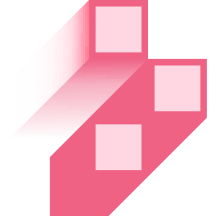
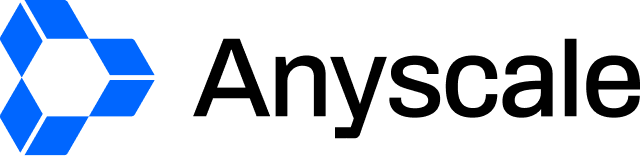
Standard contract
Customer reviews
LightingAI :A platform to build AI Products Lightning fast
A whole lot of existing models : It has a lot of existing models to tune .A large variety of LLMs for ex :CodeLlama , Llama2 etc
Easy to create models : We can easily create model from it with no code or very low code .
Low code to train models
Lightning AI review
Project Templates & Componentization
– Pre-built templates
No Hardware Barrier for AI Work
Distributed Training & Multi-GPU Support
Integrated Dev Environment
Workflow Automation
Community & Open Source Tools
Upslides of using Lightning AI:
Smart Formatting in Excel
PowerPoint Automation Tools
Excel to PowerPoint/Word Link
Library of Reusable Slides & Templates
few pain points:
Credit System Can Be Limiting
Studio Configuration Bugs
Not Ideal for Beginners
Startup Vibes
Some Locked Features Behind Paywall
Downslides-
Pricing for Small Teams or Individuals more
Even a time-saver like UpSlide has its moments of frustration:
Can Feel Clunky at Times
– lag or sluggish behavior in Excel or PowerPoint when UpSlide is running.
Not Very Customizable
– You get a structured workflow, but power users who want to tweak templates or automation logic might feel boxed in.
Limited Outside Microsoft Office