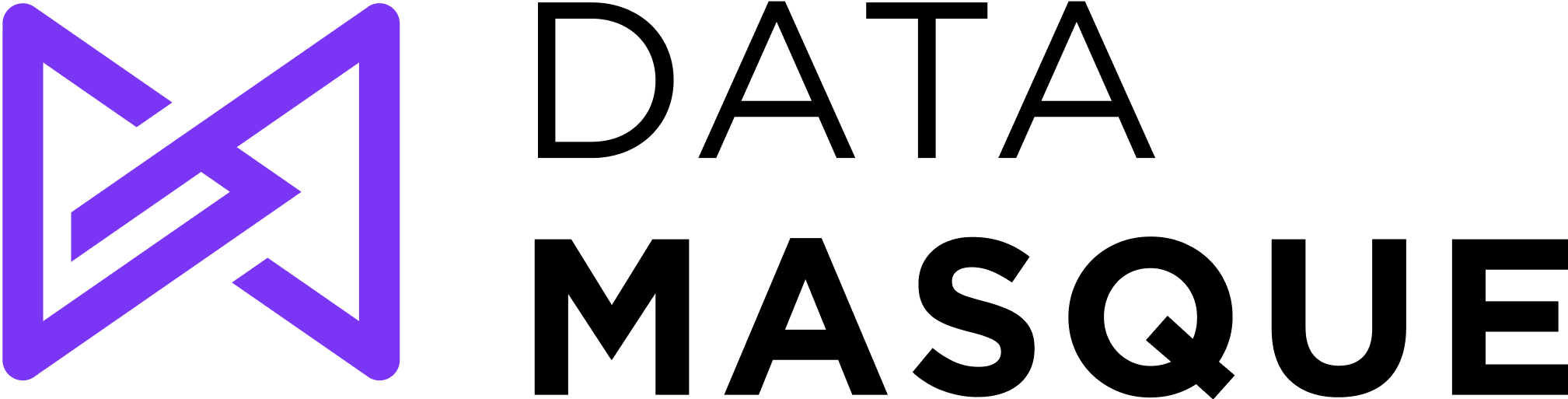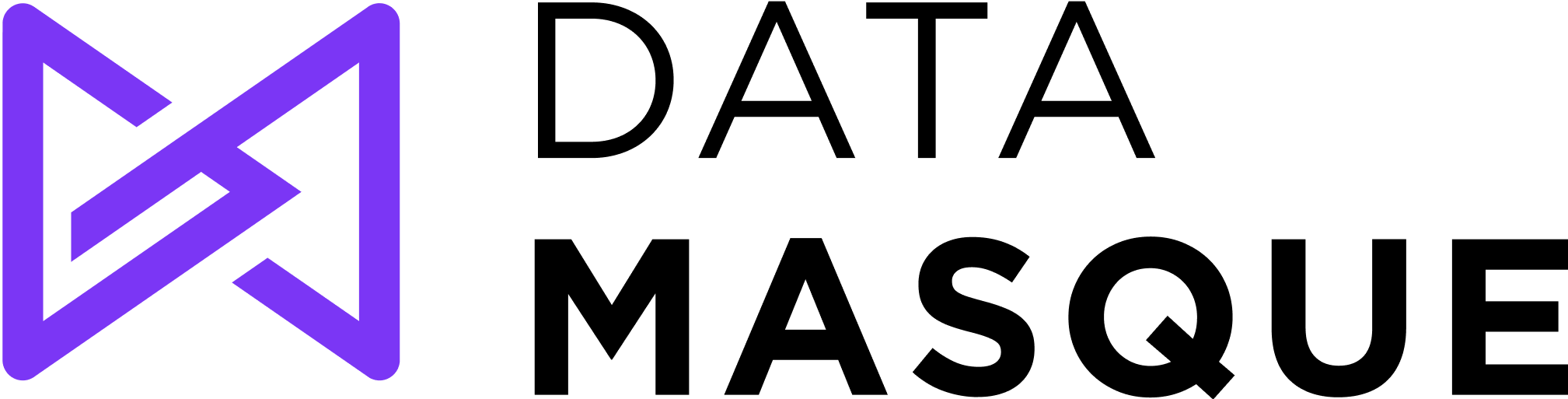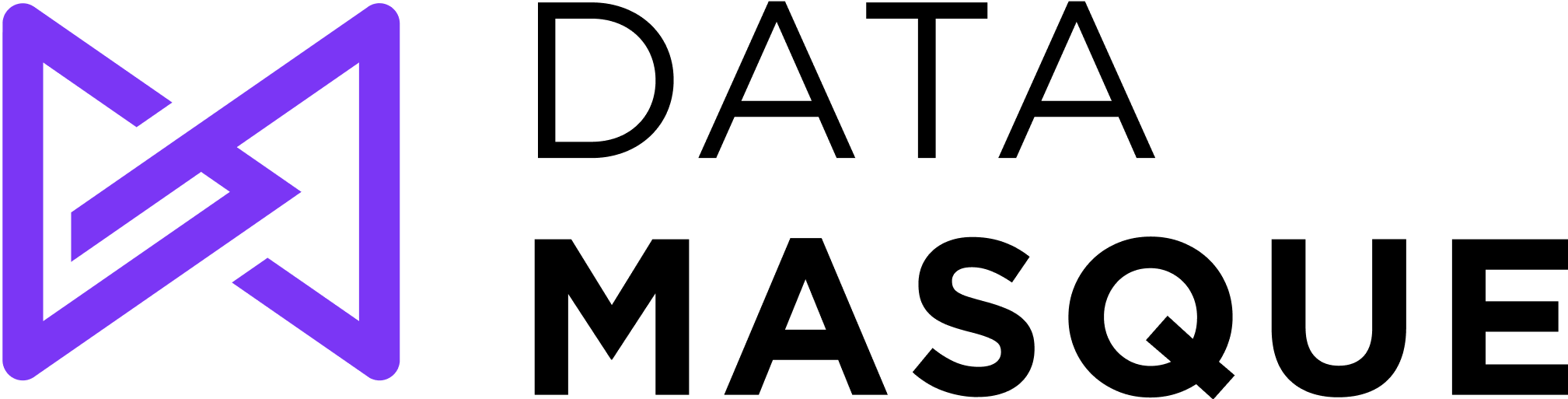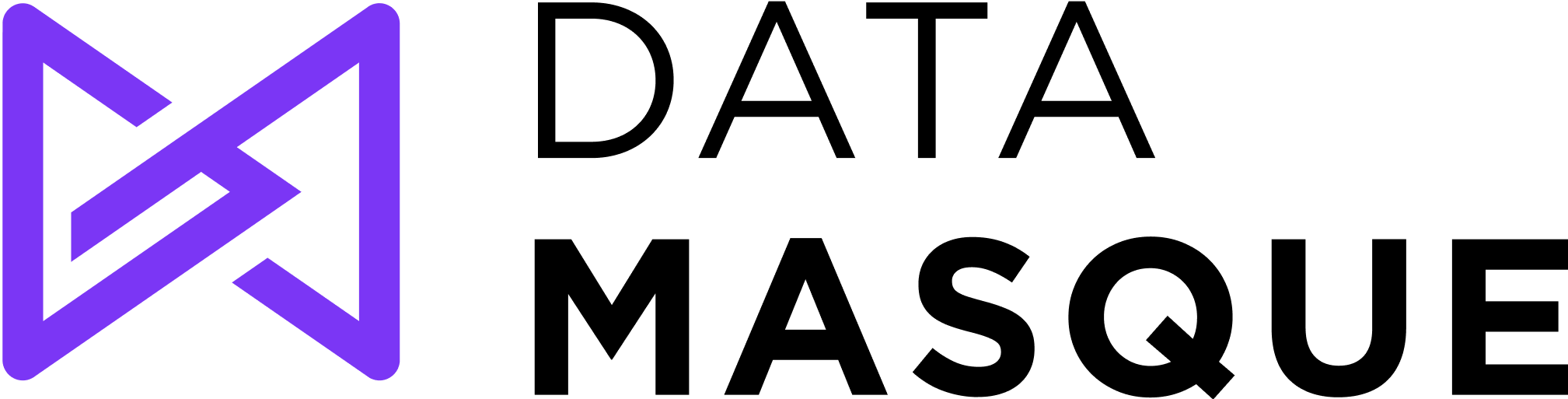
Overview
Protect sensitive data for development, testing, analytics and AI/ML ops without compromising on data quality and innovation with DataMasque. Automatically discover and mask sensitive data - including PII, PHI and PCI - to generate privacy compliant, realistic and irreversible synthetically identical data. No matter where your data lives - in databases, files, the cloud, on-prem or across environments - DataMasque ensures it is masked consistently. DataMasque supports masking of primary and unique keys and automatically maintains referential integrity of foreign keys.
Highlights
- Optimised for self-service automation - integrates seamlessly into existing IT management services.
- Drives consistency across tables, databases and database engines.
- Cryptographically secure SHA-512 salted hash to drive irreversibility.
Details
Introducing multi-product solutions
You can now purchase comprehensive solutions tailored to use cases and industries.

Features and programs
Financing for AWS Marketplace purchases

Pricing
Vendor refund policy
We do not currently support refunds, but you can cancel at any time.
How can we make this page better?

Legal
Vendor terms and conditions
Content disclaimer
Delivery details
64-bit (x86) Amazon Machine Image (AMI)
Amazon Machine Image (AMI)
An AMI is a virtual image that provides the information required to launch an instance. Amazon EC2 (Elastic Compute Cloud) instances are virtual servers on which you can run your applications and workloads, offering varying combinations of CPU, memory, storage, and networking resources. You can launch as many instances from as many different AMIs as you need.
Version release notes
Major Update: Subsetting
DataMasque now supports subsetting, retaining a specified percentage of production data for dev and test environments to reduce data volume for cheaper, faster early-stage testing. PostgreSQL, Oracle, and MS SQL Server are supported, with foreign key relationships preserved.
Locality Interpolation in Rulesets
Locality settings (such as country code) can now be used as variables inside rulesets, making rulesets portable across regions and automatically applied at run time.
Toggle ID Columns in Ruleset Generator
A new checkbox controls whether ID columns appear in the ruleset generator, making it easier to identify sensitive fields and generate more accurate rulesets.
Faster Ruleset Loading and Search
Ruleset lists load faster, and search now works inside ruleset content. Advanced API queries support additional filters such as created date and validation status.
Custom sentinel_years in retain_age Mask
Custom sentinel years other than 0 and 9999 can now be defined, ensuring domain-specific date values remain unmasked.
Backwards Join Detection
DataMasque now detects likely reversed join directions in mask_table tasks, reducing configuration errors.
Malaysian Seed Files
New Malaysian seed files are available for names, addresses, companies, and banks.
More Precise Ruleset Validation
Improved validation now flags subtle syntax issues earlier and provides clear guidance in the editor.
Additional details
Usage instructions
Please follow the steps below to complete setting up your DataMasque instance:
-
Access the application via a web browser at https://<instance-ip-or-hostname>. The application may take a few minutes to start. Please refresh the page if you encounter the "Unexpected Error" message.
-
Complete the first-time installation page by providing the following information:
-
Email address of the DataMasque admin user. This email address is stored on the DataMasque EC2 instance and is used for the purposes of providing 'Forgotten Password' account recovery and critical system notifications. DataMasque will not have access to this information.
-
Password for the admin user.
-
Hostnames or IP addresses to access the DataMasque instance.
-
The SMTP settings specific to your organisation.
-
The instance ID of your EC2 instance.
- You will be re-directed to the DataMasque login screen. Please proceed to login with the admin password you have just configured.
Note:
- This product allows masking up to a total of 500GB across unique data sources.
- When you use our software we may receive and store usage data and information relating to the performance and use of the Software. We will not disclose any system information which identifies the user or the user environment to third parties.
- To upgrade your DataMasque version, contact the DataMasque team via https://datamasque.com/contact/?source=support_ticket or support@datamasque.com to request your access to the DataMasque Customer Portal and download the new DataMasque software version.
Support
Vendor support
DataMasque provides full product and installation support within 72 hours of making an enquiry. Contact the support team at support@datamasque.com for any enquiries you may have.
AWS infrastructure support
AWS Support is a one-on-one, fast-response support channel that is staffed 24x7x365 with experienced and technical support engineers. The service helps customers of all sizes and technical abilities to successfully utilize the products and features provided by Amazon Web Services.
Similar products