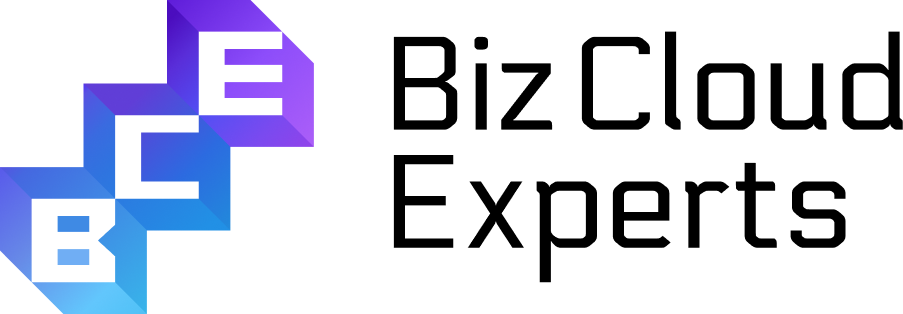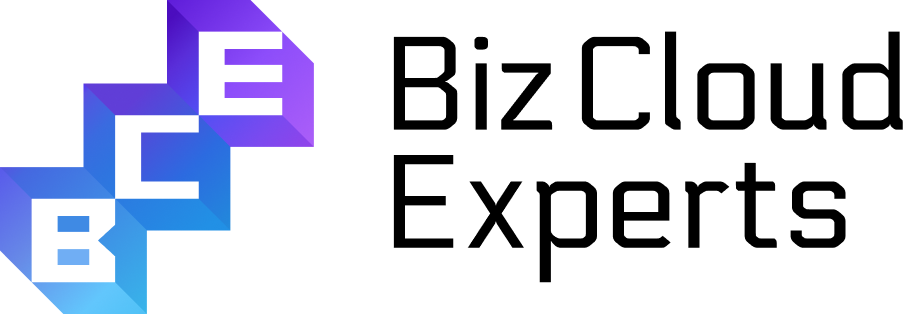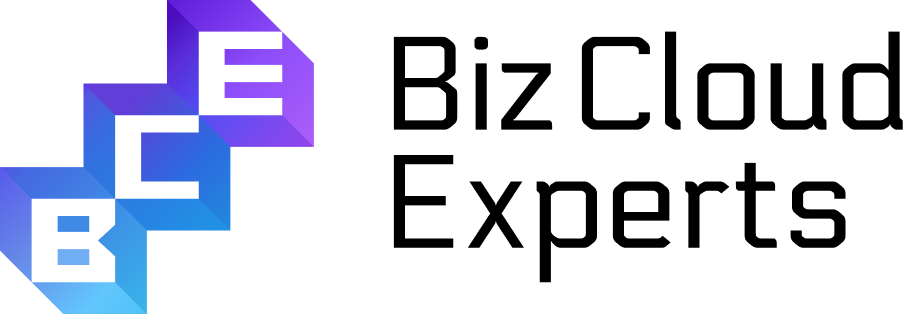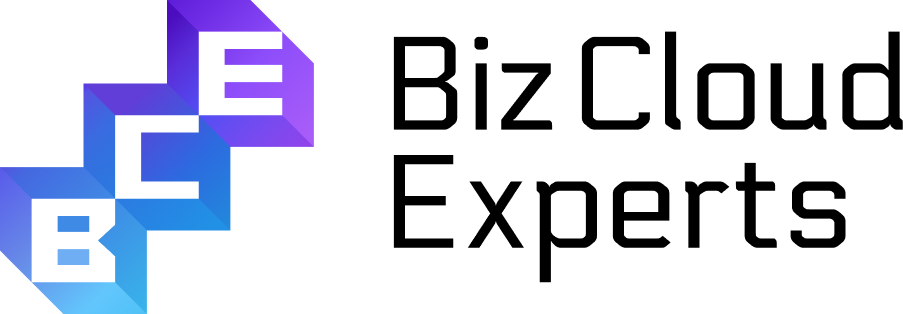
Overview
The Logging solution enables the flexibility to store the logs to Opensearch using CloudWatch Integration. Additionally, the subscription filter pattern configured in the CloudWatch Logs used to match specific log entries based on defined criteria allows to extract and forward only relevant logs.
Deployment and Configuration of the solution is made easy through a CloudFormation template. Usage intrusions are provided in detail to help deploy the solution. Note: The solution will not work with your existing EC2/ECS clusters. The solution requires you to launch the CloudFormation Template that will create all the resources required for the solution.
Highlights
- Highly available and Scalable Logging Solution.
- Efficient Log Search and Retention.
- Cost effective and very minimal effort to deploy & maintain.
Details
Introducing multi-product solutions
You can now purchase comprehensive solutions tailored to use cases and industries.

Features and programs
Financing for AWS Marketplace purchases

Pricing
Dimension | Description | Cost/unit/hour |
|---|---|---|
Hours | Container Hours | $0.20 |
Vendor refund policy
This is a placeholder value. Please update this value via the AWS Marketplace Management Portal.
How can we make this page better?

Legal
Vendor terms and conditions
Content disclaimer
Delivery details
Logging Solution CFT
- Amazon ECS
Container image
Containers are lightweight, portable execution environments that wrap server application software in a filesystem that includes everything it needs to run. Container applications run on supported container runtimes and orchestration services, such as Amazon Elastic Container Service (Amazon ECS) or Amazon Elastic Kubernetes Service (Amazon EKS). Both eliminate the need for you to install and operate your own container orchestration software by managing and scheduling containers on a scalable cluster of virtual machines.
Version release notes
Fixed the following issues:
CVE-2023-38408 CVE-2023-38545
Additional details
Usage instructions
Pre-requisites to launch the CloudFormation template:
- VPC with 2 public and 2 private subnets in different AZs
- VPC should have DNS host names and DNS resolution enabled
- Route 53 endpoint to access the Opensearch Custom Domain URL Note: The solution will not work with your existing EC2/ECS clusters. The solution requires you to launch the CloudFormation Template that will create all the resources required for the solution. Follow the below procedure:
- Click on the Cloud Formation Wizard link below to navigate to the CloudFormation screen with the template already populated. Hit next.
- On the parameter screen, below are the details of each parameter to be supplied to the CloudFormation: APIDockerImage: Name of the API Container Image APIECSCWLogGroupName: Name of the cloudwatch log group for API ECS AccountId: Enter the AWS account id ApiKeyName: Name of API Key CloudWatchDestinationName: Name of the CloudWatch Destination Cpu: The CPU units to allocate for the task (in MiB) DedicatedMasterCount: Number of dedicated master nodes DedicatedMasterEnabled: Enable dedicated master nodes (True or False) DedicatedMasterType: Type of dedicated master nodes DefaultInstanceType: Default instance type for OpenSearch DestinationBucketName: Name of the Destination S3 Bucket EBSVolumeSize: Size of the EBS volume for OpenSearch EBSVolumeType: EBS volume type for OpenSearch ECSSgName: Name of the ECS Security Group EcsClusterName: Name of the ECS cluster EcsServiceDesiredCount: Desired Count of Ecs Service. Defaults to 1 EcsServiceHealthCheckGracePeriodSeconds: HealthCheckGracePeriodSeconds of Ecs Service. Defaults to 300 seconds EcsTaskExecRoleName: Name of the ECS Task exec Role EcsTaskRoleName: Name of the ECS Task IAM Role Environment: The Environment name (e.g. dev, test, prod) HostedZoneId: Route 53 HostedZone ID InstanceCount: Number of instance nodes LBName: Name of the Load Balancer LbTargetGroupName: Name of the Load Balancer Target Group LoadBalancerSGName: Name of the Load Balancer Security Group Memory: The memory units to allocate for the task (in MiB) NATPublicIP1A: Public ip address of the Nat Gateway attached to the Private Subnet 1A which is used by ecs service ex: 0.0.0.0/32 NATPublicIP1B: Public ip address of the Nat Gateway attached to the Private Subnet 1B which is used by ecs service ex: 0.0.0.0/32 OpenSearchClusterName: Name of the OpenSearch cluster OpensearchDomainRoute53Name: Route 53 Name ex: logs.example.com PrivateSubnetIds: Select the two Private subnet IDs used for ECS Service and VPC Link PublicSubnetIds: Select the two Public subnet IDs used for Load Balancer TaskDefinitionName: Name of the ECS task definition VpcId: ID of the VPC where the resources will be created
- Click launch to deploy the solution.
- Once the CloudFormation is created successfully, access the Logging solution through the Route53 endpoint that you have configured
Support
Vendor support
Reach out to support@bizcloudexperts.com to help configure and deploy the solution or create customizations around the solution like users Single Sign On (SSO) etc.
AWS infrastructure support
AWS Support is a one-on-one, fast-response support channel that is staffed 24x7x365 with experienced and technical support engineers. The service helps customers of all sizes and technical abilities to successfully utilize the products and features provided by Amazon Web Services.
Similar products