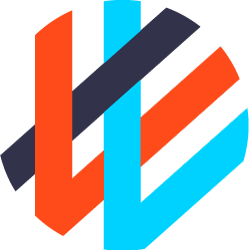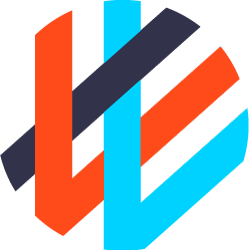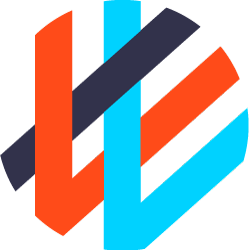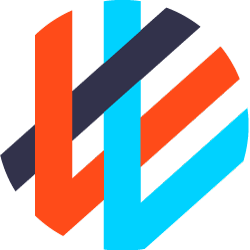
Overview

Product video
Weave GitOps Enterprise is the leading GitOps software built on Flux CD for enhancing Kubernetes for continuous delivery, progressive delivery, self service and security. With Weave GitOps Enterprise platform teams can build efficient internal developer platforms on EKS, EKS-A and Hybrid Infrastructure which empower application teams to effortlessly operate applications in the cloud, on premise or at the edge. WGE works with many of the popular tools such as Helm, Terraform, AWS CloudFormation, EKS Blueprints, Argo CD, and Pulumi. A single centralized management console offers unparalleled control, flexibility, and customization for true GitOps at scale resulting in increased developer productivity and higher reliability and stability.
Stand out features are: Application Control Panel makes continuous operation simple. Weave GitOps web UI helps you visualize application lifecycle, drift and cluster health among other critical metrics.
Application Pipelines make promotions observable, repeatable and secure. View the status of deployment, promote apps manual or automatically via git pull or web hooks across environments. Kubernetes guardrails and trusted delivery provide guardrails for self service. Apply declared policies required by any regulator, global or regional from our hundreds of built-in policies and enforce environment and workload compliance with policy as code from the start.
Terraform controller applies GitOps workflows beyond Kubernetes. Flatten the Terraform learning curve so devs can self-service. Reduce context switching when testing or debugging with a central UI.
Highlights
- Application Management: Understand and manage application lifecycle in a GitOps enabled cluster. Immediately detect drift and evaluate cluster health, even inform roll back actions as well as monitor continuous operations.
- Cluster Fleet Management: Deploy the same application into many different clusters even across cloud and hybrid environments, allowing change deployments across the fleet via Git and Cluster API.
- Trusted Application Delivery: Add policy as code to GitOps pipelines and enforce security and compliance, application resilience and coding standards from source to production. Validate policy conformance at every step in the software delivery pipeline: commit, build, deploy and run time.
Details
Introducing multi-product solutions
You can now purchase comprehensive solutions tailored to use cases and industries.

Features and programs
Financing for AWS Marketplace purchases

Quick Launch
Pricing
Dimension | Description | Cost/12 months |
|---|---|---|
Weave GitOps Enterprise - Development | Annual Per Host Production Use Subscription, paid in advance | $750.00 |
Vendor refund policy
The terms of your contract dictate the policy around refund. If you are not happy with your purchase please reach out to your contact at Weaveworks to discuss.
How can we make this page better?

Legal
Vendor terms and conditions
Content disclaimer
Delivery details
Install Helm chart on Cluster
- Amazon EKS
- Amazon EKS Anywhere
Helm chart
Helm charts are Kubernetes YAML manifests combined into a single package that can be installed on Kubernetes clusters. The containerized application is deployed on a cluster by running a single Helm install command to install the seller-provided Helm chart.
Version release notes
Latest stable version of Weave GitOps Enterprise
Additional details
Usage instructions
Disclosure
This product requires an internet connection to deploy properly. The following packages are downloaded on deployment:
Storage of Customer Data
Weave GitOps Enterprise does not store any customer data.
Dependencies
- Cert-Manager is installed in your Cluster. =>v1.0.0
- Flux is installed in your Cluster. =>v0.34.0
- Valid Entitlement provided by our commercial team for WGE
- GitOps CLI
1. Install Flux onto the cluster if not already installed
2. Apply the entitlement provided by Weaveworks to your cluster
3. Create a password for the admin user
We need to geneate a bcrypt hash of your chosen password. You can optionally install the gitops cli to help generate this password hash or use some other tool.
To install the gitops cli:
curl --silent --location "<https://github.com/weaveworks/weave-gitops/releases/download/v0.19.0/gitops->$(uname)-$(uname -m).tar.gz" | tar xz -C /tmp sudo mv /tmp/gitops /usr/local/bin gitops versionAlternatively, users can install the gitops cli with Homebrew:
brew tap weaveworks/tap brew install weaveworks/tap/gitopsNow lets use the gitops command to generate a secret to store the hash of the admin password
PASSWORD="<your password>" echo -n $PASSWORD | gitops get bcrypt-hash $2a$10$OS5NJmPNEb13UgTOSKnMxOWlmS7mlxX77hv4yAiISvZ71Dc7IuN3q kubectl create secret generic cluster-user-auth \ --namespace flux-system \ --from-literal=username=wego-admin \ --from-literal=password='$2a$.......'4. Run Helm Install
5. Get to the GUI
Use as sign-in the user and password created in the secret.
kubectl port-forward --namespace flux-system svc/clusters-service 8000:8000Now you have a running Weave GitOps Enterprise instance. You can access the UI at https://localhost:8000
Usage
Changing the admin password
Delete the auth secret created during installation:
kubectl delete secret cluster-user-auth --namespace flux-systemThen follow the steps above to create a new password using the gitops tool.
Logout and login again to the UI using the new password.
Assessing the health of your installation
CLI via kubectl
You can check the health of your installation by running:
kubectl get deploy -n flux-systemCheck that all deployments are ready. If not, you can check the logs of the failing deployments to see what went wrong. For example
kubectl logs -n flux-system deploy/mccp-weave-gitops-enterprise-development-cluster-serviceEKS via AWS Console
You can also check the health of your installation via the AWS Console. Go to the EKS service and select your cluster. Then go to the Resources tab and select Deployments. You should see all the deployments in the flux-system namespace. Check that all deployments are ready.
If there are any issues, you can check the status of the deployment by clicking on it. This will often give you a clue as to what went wrong.
Resources
Vendor resources
Support
Vendor support
Weaveworks offers a non-production annual subscription for product support for WGE. This support includes a SLA. Coverage period is 9 hours x 5 days a business hours week. Level 1 severity cases receive 4 business hour response time, Level 2 is 1 business day, and Level 3 is 2 business days. Please get in touch with Sales@weave.works for a copy of the full SLA
AWS infrastructure support
AWS Support is a one-on-one, fast-response support channel that is staffed 24x7x365 with experienced and technical support engineers. The service helps customers of all sizes and technical abilities to successfully utilize the products and features provided by Amazon Web Services.
Similar products