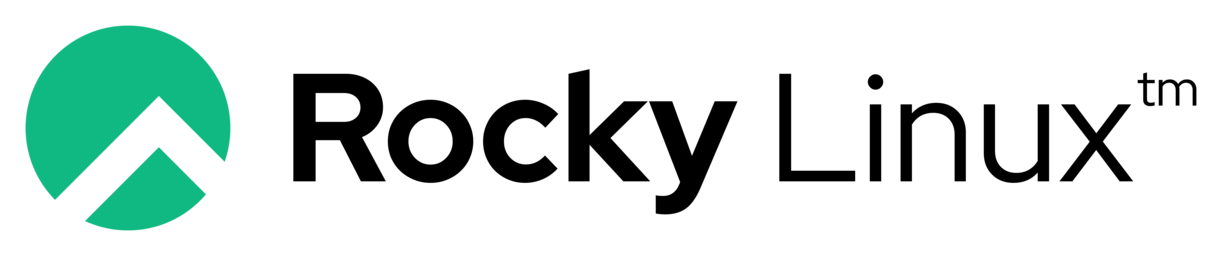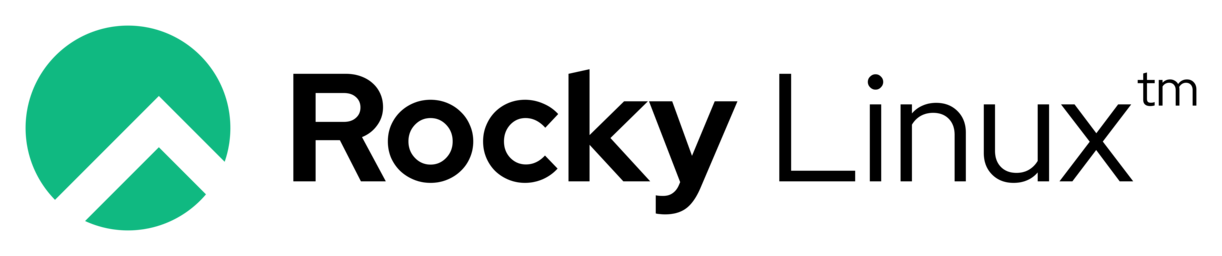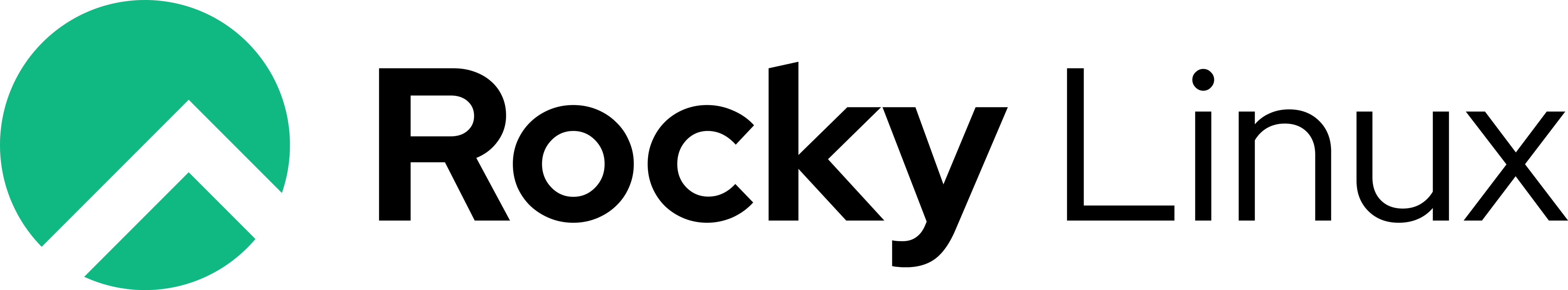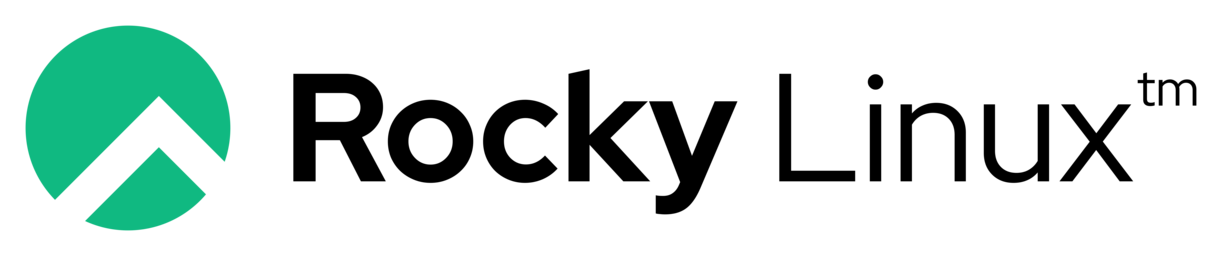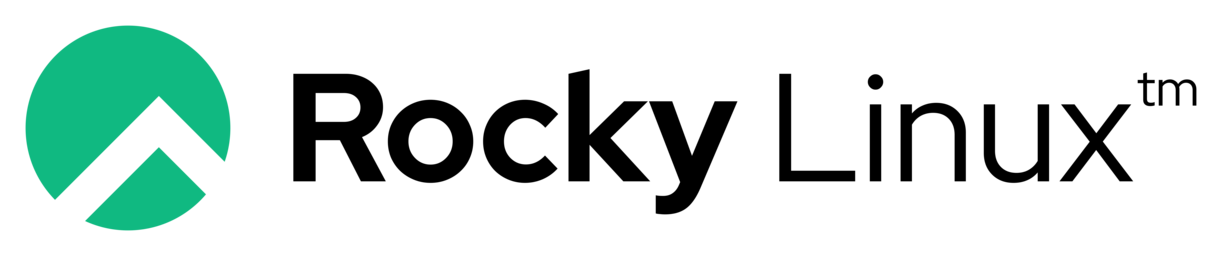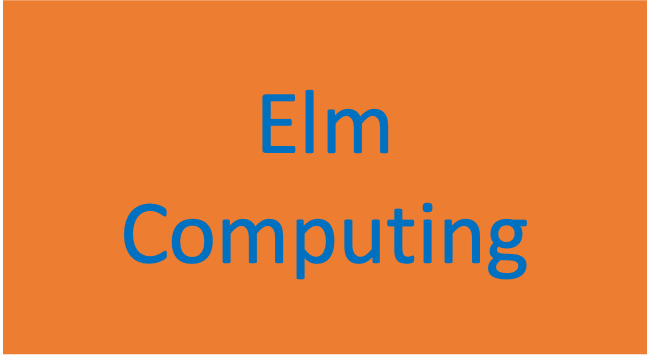
Overview
This is a repackaged open source software product wherein additional charges apply for support by Elm Computing.
Disclaimer: All trademarks referenced in this listing belong to their respective owners. Their use does not imply any affiliation with or endorsement by the trademark holders.
Easy to launch a remote Virtual Machine with this AMI to start your Linux environment with an Xfce GUI Desktop.
This server is equipped with XRDP and can be connected through an RDP client.
You can connect to this server with the preconfigured username and password:
username: elm
password: instance-id which has the form of i-09cd2a09898465844
Steps to connect to the server: https://docs.elmcomputing.io/ami/x86/linux-login.html
The SSH username is rocky, and the SSH port is 22.
Highlights
- Easy-to-launch Rocky Linux with lightweight Xfce GUI Desktop
- Connect with RDP client
- Elm Computing Support
Details
Introducing multi-product solutions
You can now purchase comprehensive solutions tailored to use cases and industries.

Features and programs
Financing for AWS Marketplace purchases

Pricing
Free trial
Dimension | Cost/hour |
|---|---|
t4g.medium Recommended | $0.025 |
r6g.16xlarge | $0.025 |
m6g.xlarge | $0.025 |
g5g.metal | $0.025 |
r8g.24xlarge | $0.025 |
r8g.12xlarge | $0.025 |
r6g.large | $0.025 |
r7g.12xlarge | $0.025 |
c7g.medium | $0.025 |
r8g.xlarge | $0.025 |
Vendor refund policy
We do not currently support refunds, but you can cancel at any time.
How can we make this page better?

Legal
Vendor terms and conditions
Content disclaimer
Delivery details
64-bit (Arm) Amazon Machine Image (AMI)
Amazon Machine Image (AMI)
An AMI is a virtual image that provides the information required to launch an instance. Amazon EC2 (Elastic Compute Cloud) instances are virtual servers on which you can run your applications and workloads, offering varying combinations of CPU, memory, storage, and networking resources. You can launch as many instances from as many different AMIs as you need.
Version release notes
Rocky Linux 9.4 with lightweight xfce GUI Desktop
Additional details
Usage instructions
To connect to the Linux GUI Desktop on your EC2 instance using an RDP client, please use the public IP address of the instance as the PC name. The default username is elm, and the password is the EC2 instance ID, which follows the format i-0c7xxxxxxxxxxxxxx. Make sure to replace i-0c7xxxxxxxxxxxxxx with your actual instance ID, which you can find in the AWS Management Console under the Instances section. Proceed to connect; you may receive a security warning about the certificate, but you can choose to continue.
If you don't have an RDP client installed, you can download one (Windows App) from the links below:
For Mac: https://apps.apple.com/ca/app/windows-app/id1295203466?mt=12
For Windows: https://apps.microsoft.com/detail/9n1f85v9t8bn?hl=en-us&gl=US
This setup allows you to remotely access your instance using the Remote Desktop Protocol with the provided credentials.
The steps to connect to the Linux GUI Desktop can be found at https://docs.elmcomputing.io/ami/x86/linux-login.html
The SSH username is rocky, and the SSH port is 22.
Support
Vendor support
Please do not hesitate to contact us at support@elmcomputing.io if you have any questions.
AWS infrastructure support
AWS Support is a one-on-one, fast-response support channel that is staffed 24x7x365 with experienced and technical support engineers. The service helps customers of all sizes and technical abilities to successfully utilize the products and features provided by Amazon Web Services.
Similar products