
Overview
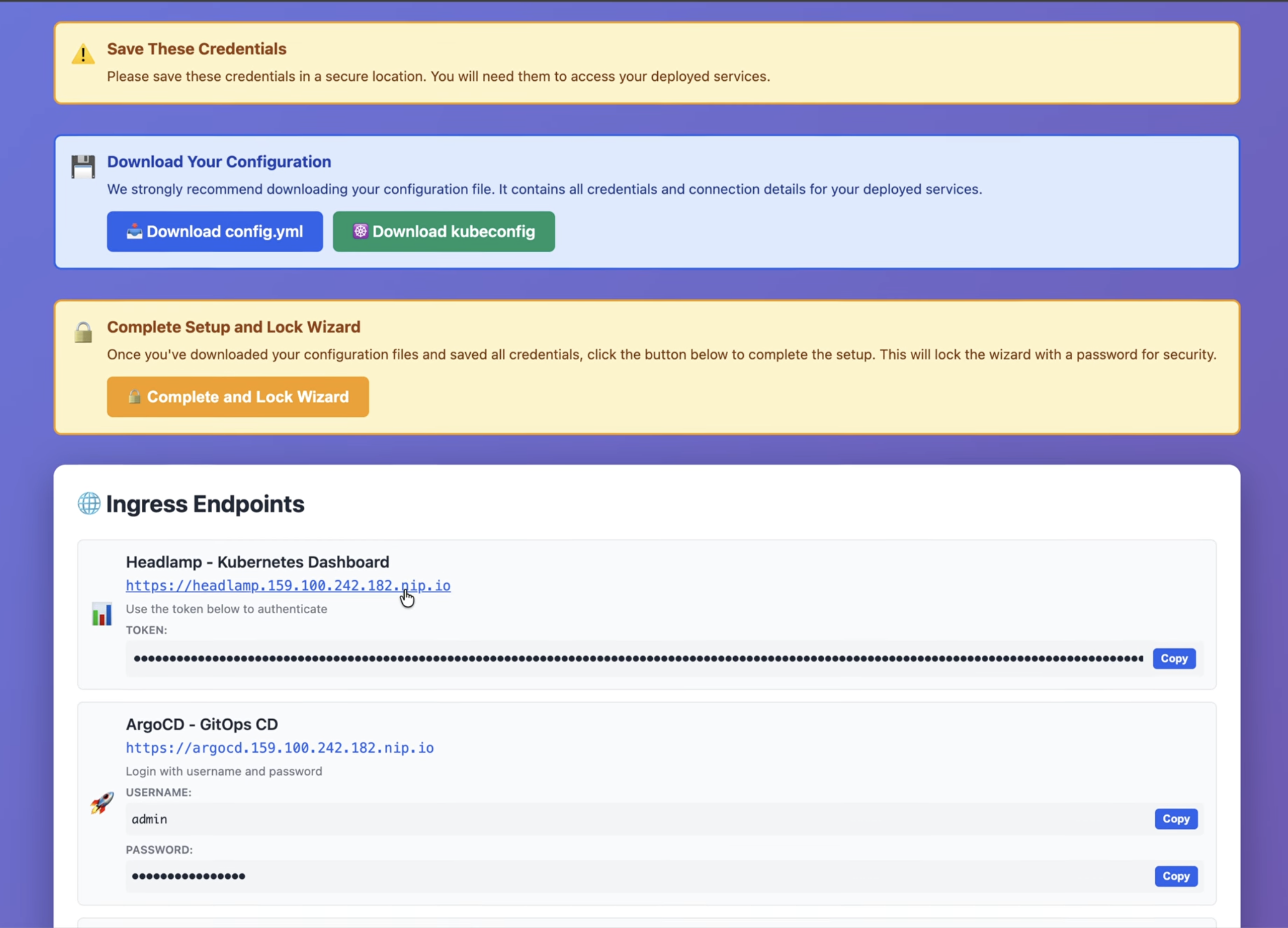
Kubernetes configuration
This image shows the end result of configuration Kubernetes through the wizard
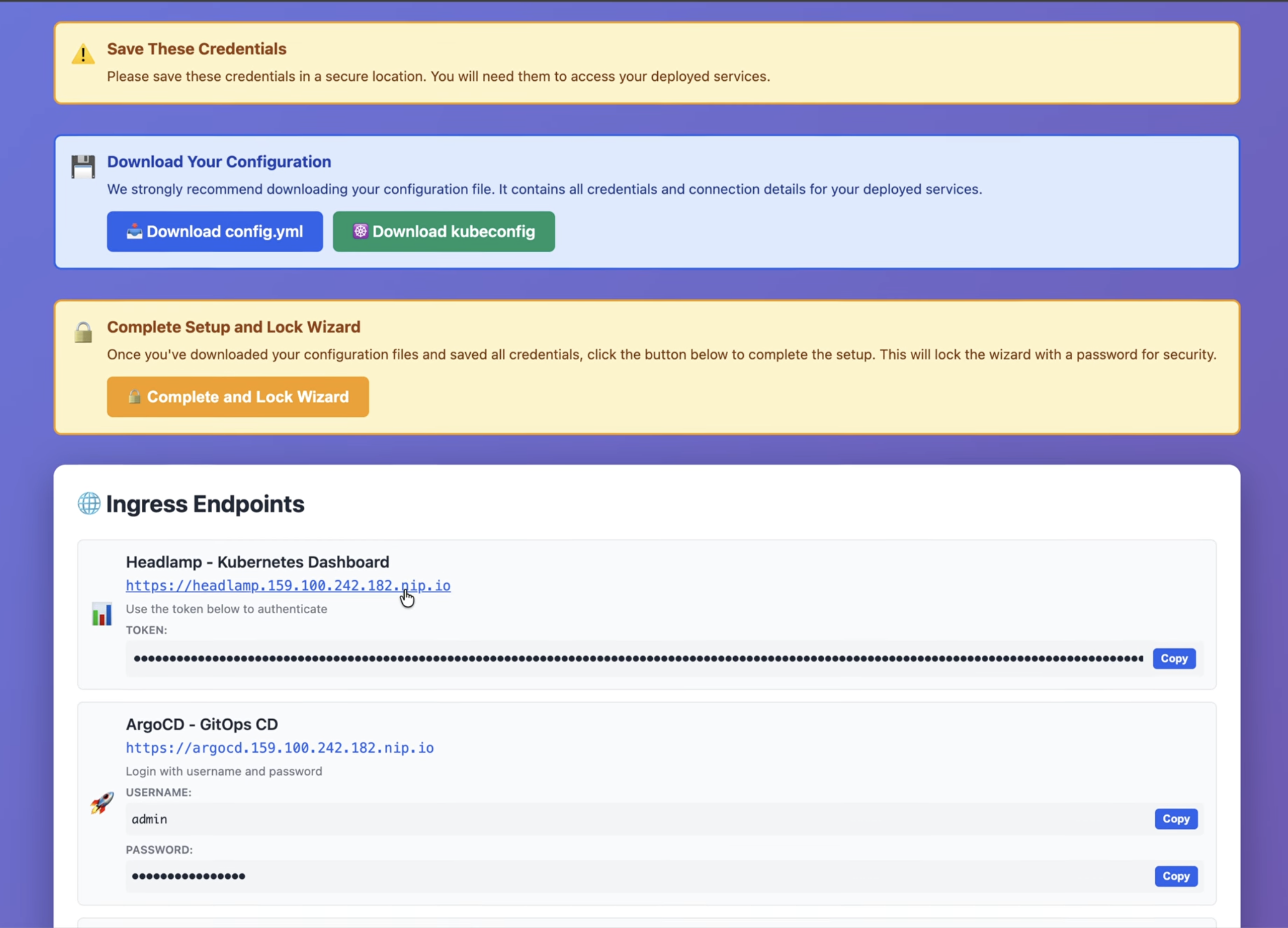
Kubernetes configuration

Product video
Kubernetes in a Box by Digitalis.IO is a production ready Kubernetes platform that deploys in under 15 minutes. No complex setup, no steep learning curve, just a complete, enterprise grade container orchestration platform with monitoring, dashboards, GitOps, databases, and more.
It is perfect for development teams who need a quick Kubernetes environment for testing and development. It is also great for learning Kubernetes without the complexity of manual cluster setup. Use it for proof of concepts and demos that need production grade features. It suits small to medium workloads that do not require a full managed Kubernetes service. Finally, it is ideal for CI/CD pipelines for testing containerized applications.
Why Choose This Over EKS GKE AKS? Setup Time for Kubernetes in a Box is a quick 15 minutes compared to 30 to 60 plus minutes for Managed K8s (EKS GKE AKS). Cost is approximately $41 per month (single t3 dot medium) for Kubernetes in a Box, versus $75 plus control plane plus nodes for Managed K8s. Complexity is easy with a Web UI wizard for Kubernetes in a Box, while Managed K8s requires complex CLI Console setup. Kubernetes in a Box includes 10 plus production tools pre installed, but Managed K8s requires manual installation. Kubernetes in a Box is best for Development, test, and small workloads, and Managed K8s is best for Production at scale.
What You Get. Deploy a complete Kubernetes platform with these production grade tools pre configured.
Core Infrastructure includes K3s, a lightweight, certified Kubernetes distribution. It features cert manager for automated SSL TLS certificate management. It uses Rancher Local Path Provisioner for dynamic persistent volume provisioning. Traefik Ingress provides a built in load balancer and reverse proxy.
The Observability Stack includes Prometheus for metrics collection and monitoring. Grafana is included for beautiful dashboards and alerting. Grafana Tempo offers distributed tracing (optional). CloudWatch Integration allows for AWS native monitoring.
DevOps and GitOps features are ArgoCD for GitOps continuous delivery for Kubernetes. Headlamp is a modern Kubernetes web dashboard. Code server is VS Code in your browser for remote development.
Database Options include MariaDB (MySQL) plus phpMyAdmin for a relational database with web UI. PostgreSQL (CloudNativePG) plus pgAdmin is available for an advanced relational database with web UI.
The Web Based Configuration Wizard offers an intuitive UI, so no Kubernetes knowledge is required. It features one click deployments, allowing you to enable or disable features with checkboxes. Credential management automatically generates passwords and tokens. You can also export configuration to download kubeconfig and credentials.
Highlights
- Production-ready Kubernetes VM for developers and testers. Deploy in under 15 minutes with pre-configured Web UI, Development Environment, GitOps and databases.
- It's a significantly cheaper and faster alternative to setting up or running full managed services for development and smaller workloads. Focus on code, not config.
- Fully automated installation with no DevOps skills required
Details
Introducing multi-product solutions
You can now purchase comprehensive solutions tailored to use cases and industries.

Features and programs
Financing for AWS Marketplace purchases

Pricing
- ...
Dimension | Cost/hour |
|---|---|
t2.medium Recommended | $0.06 |
t3.micro | $0.06 |
m3.2xlarge | $0.06 |
r7i.xlarge | $0.06 |
r5ad.2xlarge | $0.06 |
m6i.large | $0.06 |
h1.16xlarge | $0.06 |
r8i.32xlarge | $0.06 |
m6id.4xlarge | $0.06 |
m5n.24xlarge | $0.06 |
Vendor refund policy
Refunds are evaluated on a case by case basis. Please contact our support team with your request, including your AWS account ID and product details. Refunds will be processed promptly upon approval, typically within 5 business days. Annual subscription cancellations may be allowed according to terms. Refund requests must be directed to the seller.
How can we make this page better?

Legal
Vendor terms and conditions
Content disclaimer
Delivery details
64-bit (x86) Amazon Machine Image (AMI)
Amazon Machine Image (AMI)
An AMI is a virtual image that provides the information required to launch an instance. Amazon EC2 (Elastic Compute Cloud) instances are virtual servers on which you can run your applications and workloads, offering varying combinations of CPU, memory, storage, and networking resources. You can launch as many instances from as many different AMIs as you need.
Version release notes
Initial release
Additional details
Usage instructions
Deploy this AMI using either the AWS console or your preferred automation tool. Once the EC2 instance is up and running browse to https://<instance-ip>:9443 to launch the wizard. From here, just follow the on screen instructions.
Resources
Vendor resources
Support
Vendor support
AWS infrastructure support
AWS Support is a one-on-one, fast-response support channel that is staffed 24x7x365 with experienced and technical support engineers. The service helps customers of all sizes and technical abilities to successfully utilize the products and features provided by Amazon Web Services.
Similar products



