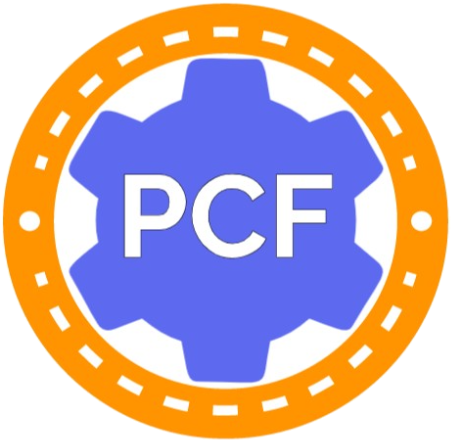
Overview
Pentest Collaboration Framework - an opensource, cross-platform and portable toolkit for automating routine processes when carrying out various works for testing!
- You can create private or team projects!
- Team moderation.
- Multiple tools integration support! Such as Nmap/Masscan, Nikto, Nessus and Acunetix!
- Cross-platform, opensource & free!
- Cloud deployment support.
Highlights
- Security collaboration web-service
Introducing multi-product solutions
You can now purchase comprehensive solutions tailored to use cases and industries.

Features and programs
Financing for AWS Marketplace purchases

Pricing
Vendor refund policy
How can we make this page better?

Legal
Vendor terms and conditions
Content disclaimer
Delivery details
64-bit (x86) Amazon Machine Image (AMI)
Amazon Machine Image (AMI)
An AMI is a virtual image that provides the information required to launch an instance. Amazon EC2 (Elastic Compute Cloud) instances are virtual servers on which you can run your applications and workloads, offering varying combinations of CPU, memory, storage, and networking resources. You can launch as many instances from as many different AMIs as you need.
Version release notes
Fixed: - whois tool bug - .docx example template - Database bug - general/tcp OpenVAS port bug - firefox design bug - docker bug - SSTI vulnerability - OpenVAS refs objects bug - Heroku file storage bugs - XSS vulnerability as project settings page - Input issue form types bug - PoC creation bug - Credentials table bug at host page
Added: - Multiple hosts import/edit - Multiple Proof-of-Concept upload (CTRL+V) - Multiple File upload (CTRL+V) - Print Note page & button - .desktop shortcut file - Database file storage - Delete project button - Fast export issue button
Also check gitlab checklist for migrations: - v1.0.7 -> v1.0.8 - v1.0.8 -> v1.0.9
Additional details
Usage instructions
Service will automatically start at 0.0.0.0:5000.
For installation: 1. Deploy AMI 2. Add Network rule for 5000/tcp 3. Find instance IP 4. Go to http://<ip>:5000/ 5. Basic authorization Login: "awsadmin" Password: instance_id (Example: i-xxxxxxxxxxxxxxxxx) 6. Register account: http://<ip>:5000/register 7. Authorize: http://<ip>:5000/login
Shell commands inside instance (ec2-user): Status: sudo systemctl status pcf.service Restart: sudo systemctl restart pcf.service Stop: sudo systemctl stop pcf.service Disable autostart: sudo systemctl disable pcf.service Enable autostart (default): sudo systemctl enable pcf.service Workdir: /home/ec2-user/pcf/ Configuration file: /home/ec2-user/pcf/configuration/settings.ini
Official wiki page: https://gitlab.com/invuls/pentest-projects/pcf/-/wikis/home Demonstation site: http://testing-pcf.herokuapp.com/login Telegram chat: https://t.me/PentestCollaborationFramework
Resources
Vendor resources
Support
AWS infrastructure support
AWS Support is a one-on-one, fast-response support channel that is staffed 24x7x365 with experienced and technical support engineers. The service helps customers of all sizes and technical abilities to successfully utilize the products and features provided by Amazon Web Services.
Similar products





