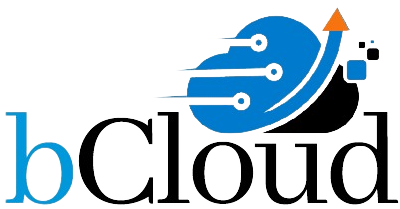Overview

Why Choose cloudimg AMIs?
This is repackaged software with additional charges for 24/7 support and guaranteed 24hr response SLA.
Product Overview
Firebird SQL on Windows with 24/7 cloudimg support. Cross-platform open source RDBMS trusted for decades. True ACID compliance with multi-generational architecture eliminates lock contention. Lightweight footprint runs on minimal resources. Multiple Firebird versions available on launch spanning Windows Server 2016, 2019, and 2022. Production-ready from embedded applications to enterprise scale.
Why Choose Firebird on Windows
Native Windows compatibility with Active Directory integration. Open source with no licensing costs. Multi-generational architecture provides true MVCC without read locks. Lightweight design requires minimal resources. Embedded and server modes support diverse scenarios. SQL-99 compliant with stored procedures, triggers, functions. Active community ensures continuous development. Proven stability spanning 40+ years lineage. Windows administration tools included.
Pre-Configured Integration
AWS CLI pre-installed for S3 integration. CloudWatch agent configured for monitoring. SSM agent enabled for secure management. VPC-optimized networking. Firebird server pre-configured with production defaults. Port 3050 ready for connections. Windows service configured for automatic startup. Remote Desktop ready on port 3389.
Key Features
True ACID compliance ensures data integrity. Multi-generational architecture eliminates read locks for maximum concurrency. Embedded and server deployment modes. SQL-99 compliant with procedural language support. Stored procedures, triggers, user-defined functions. Full-text search capabilities. Encrypted connections with WireCrypt protocol. Incremental backup with nbackup utility. Point-in-time recovery. Unicode support. BLOB streaming for large objects. Windows integrated authentication support.
Use Cases
Windows Desktop Applications - Embedded mode for desktop apps requiring local SQL without server overhead.
ERP & Business Systems - Run accounting, inventory, CRM with ACID compliance. Native Windows integration.
Legacy Modernization - Migrate from InterBase maintaining compatibility. Upgrade older Windows database apps.
Cost-Conscious Deployments - Zero licensing costs ideal for startups, nonprofits, budget-constrained projects.
Performance & Architecture
Multi-generational architecture provides true MVCC without blocking readers during writes. Statement-level read consistency ensures stable snapshots. Asynchronous writes minimize latency. Superserver, Classic, SuperClassic architectures support different concurrency models. Configurable page sizes optimize for workload. Automatic sweep maintains performance. Index compression reduces storage. Cost-based query optimizer.
High Availability
Physical replication with streaming to standby servers. Incremental backup enables frequent windows. Point-in-time recovery from archives. Database shadowing creates real-time copies. Connection pooling reduces overhead. Automatic reconnection handling. Multi-file architecture spreads I/O across volumes. Windows Failover Clustering support.
Development & Integration
Native drivers for C, C++, Java, .NET, Python, PHP, Node.js. ODBC and JDBC connectivity. ADO.NET provider for .NET applications. Interactive SQL shell. flamerobin GUI administration tool. Windows-native management tools. Schema extraction utilities. Migration tools from MySQL, PostgreSQL, SQL Server. Full transaction control from application code.
Windows Server Compatibility
Available on Windows Server 2016 (support until 2027), 2019 (support until 2029), and 2022 (support until 2031). Desktop Experience interface. Active Directory and Hyper-V integration. Secured-core capabilities on 2022.
Support Included
24/7 technical support via email and ticketing. Guaranteed 24-hour response SLA with average one-hour for critical issues. Expert assistance with configuration, tuning, backup, replication. Migration guidance. Security hardening. AWS optimization. Windows administration guidance. Regular OS security updates.
FAQ
Q: Which Firebird versions are included? A: Multiple versions spanning 3.x and 4.x series across Windows Server variants.
Q: Can I use embedded mode? A: Yes. Embedded library included.
Q: What backup options exist? A: gbak for logical, nbackup for incremental, EBS snapshots.
Q: Is replication supported? A: Yes. Physical replication to standby servers.
Q: How do I connect? A: RDP port 3389 for server. Port 3050 for Firebird.
Q: Can I migrate from InterBase? A: Yes. Maintains database file and SQL compatibility.
Trademarks
This software listing is packaged by cloudimg. The respective trademarks mentioned in the offering are owned by the respective companies, and their use does not imply any affiliation or endorsement.
Highlights
- 24/7 cloudimg support - guaranteed 24hr response SLA with average one hour response for critical issues
- Firebird SQL on Windows - cross-platform open source RDBMS, multi-generational MVCC, embedded & server modes, lightweight footprint
- Windows Server ready - pre-configured on Server 2016/2019/2022, Active Directory compatible, production-ready for enterprise workloads
Details
Introducing multi-product solutions
You can now purchase comprehensive solutions tailored to use cases and industries.

Features and programs
Financing for AWS Marketplace purchases

Pricing
Free trial
- ...
Dimension | Description | Cost/hour |
|---|---|---|
m5.large Recommended | m5.large | $0.10 |
t2.micro | t2.micro instance type | $0.06 |
t3.micro | t3.micro instance type | $0.06 |
c6i.32xlarge | c6i.32xlarge instance type | $0.28 |
r5d.metal | r5d.metal instance type | $0.28 |
g4dn.xlarge | g4dn.xlarge instance type | $0.15 |
c7a.8xlarge | c7a.8xlarge instance type | $0.28 |
m5d.16xlarge | m5d.16xlarge instance type | $0.28 |
r7iz.32xlarge | r7iz.32xlarge instance type | $0.28 |
m6a.12xlarge | m6a.12xlarge instance type | $0.28 |
Vendor refund policy
Refunds available on request.
How can we make this page better?

Legal
Vendor terms and conditions
Content disclaimer
Delivery details
64-bit (x86) Amazon Machine Image (AMI)
Amazon Machine Image (AMI)
An AMI is a virtual image that provides the information required to launch an instance. Amazon EC2 (Elastic Compute Cloud) instances are virtual servers on which you can run your applications and workloads, offering varying combinations of CPU, memory, storage, and networking resources. You can launch as many instances from as many different AMIs as you need.
Version release notes
Multiple Operating System Versions and Flavors Available: Choose from a wide range of popular Linux distributions and Windows Server options, ensuring compatibility and flexibility for your deployment needs.
Additional details
Usage instructions
Once the instance is launched in the Amazon EC2 service, connect to it via an RDP client using the Administrator user. Ensure the EC2 instance passes the 2/2 status checks before connecting to allow the system sufficient time to complete the boot process. To obtain the randomly generated password for the Administrator user upon boot, log in to the AWS Console, navigate to the target AWS account, and select the region chosen to host the newly launched cloudimg AMI.
Please download the latest User Guide available below or in the Additional Resources section of this listing.
Resources
Vendor resources
Support
Vendor support
24/7x365 Support available - support@cloudimg.co.uk . Enjoyed our software on AWS Marketplace? Share your experience with the community! Your input matters to us, whether it is praise or suggestions. We value your honest review. You will find the review section waiting for you at the bottom of this page or just above if you are subscribing via the AMI Catalog found in the AWS Console.
AWS infrastructure support
AWS Support is a one-on-one, fast-response support channel that is staffed 24x7x365 with experienced and technical support engineers. The service helps customers of all sizes and technical abilities to successfully utilize the products and features provided by Amazon Web Services.
Similar products