
Overview
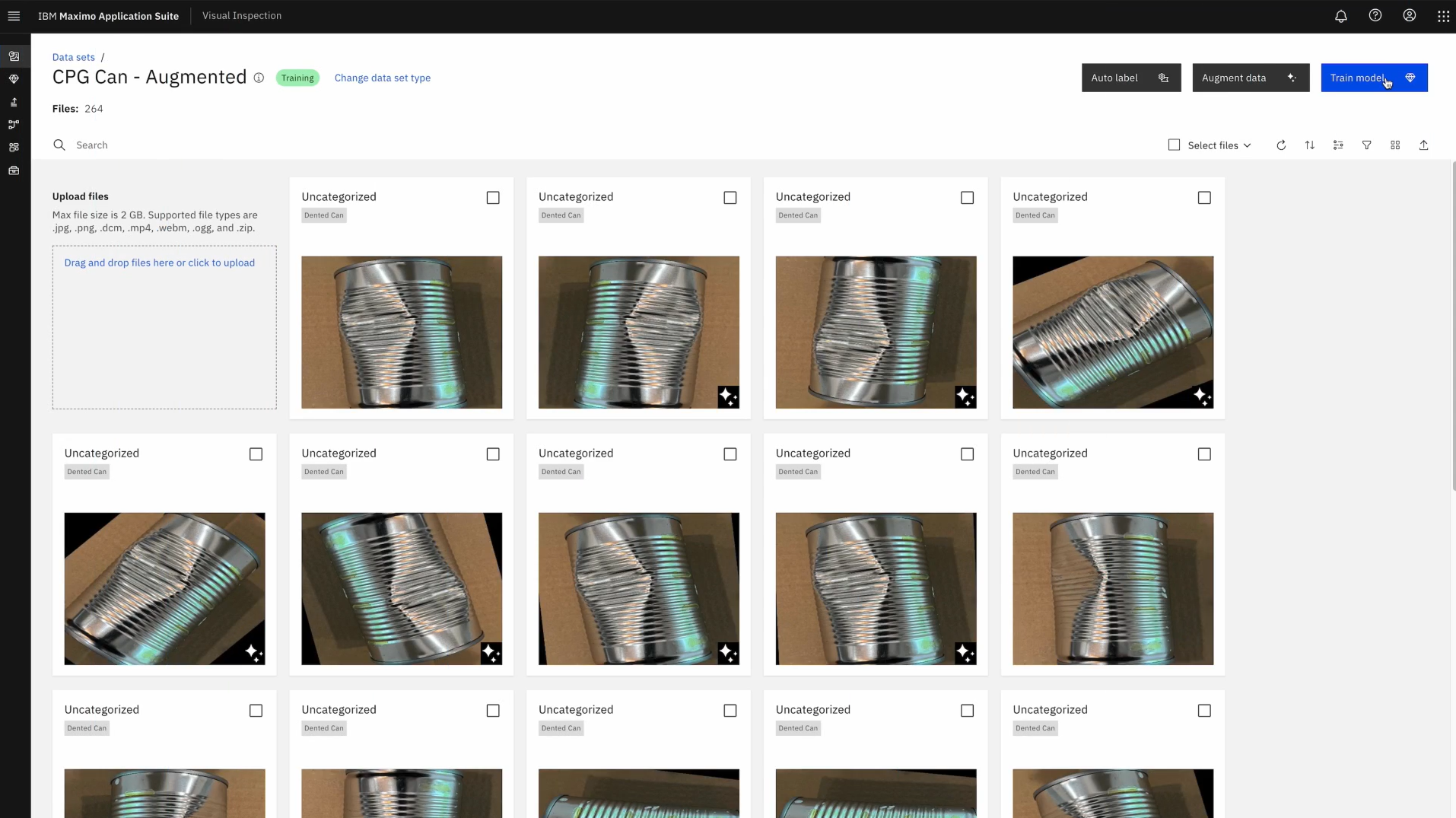
IBM Maximo Accelerate Defect Detection
Improve quality control through real-time, end-to-end defect detection anywhere on the production line, support root cause analysis and boost manufacturing workflows.
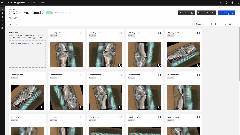
IBM Maximo Accelerate Defect Detection
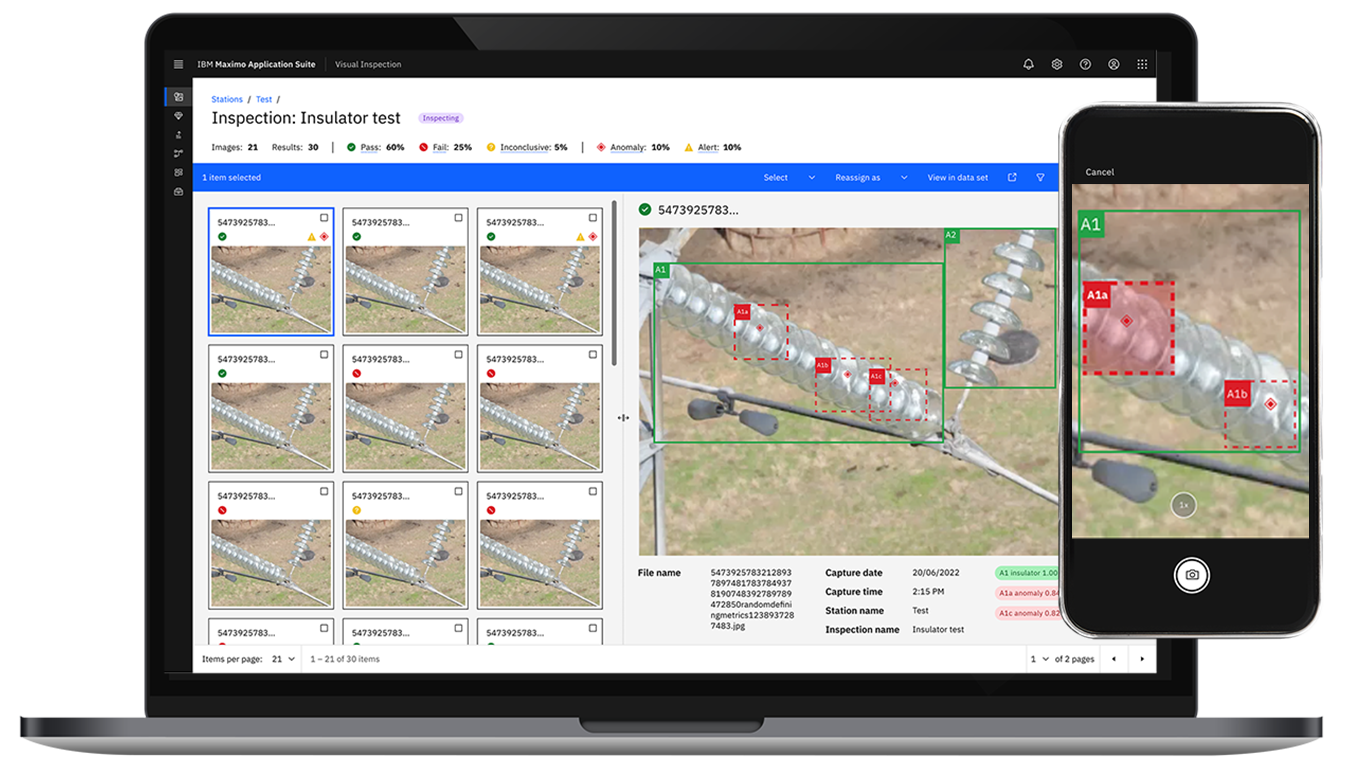
Visual Inspection on Edge Devices
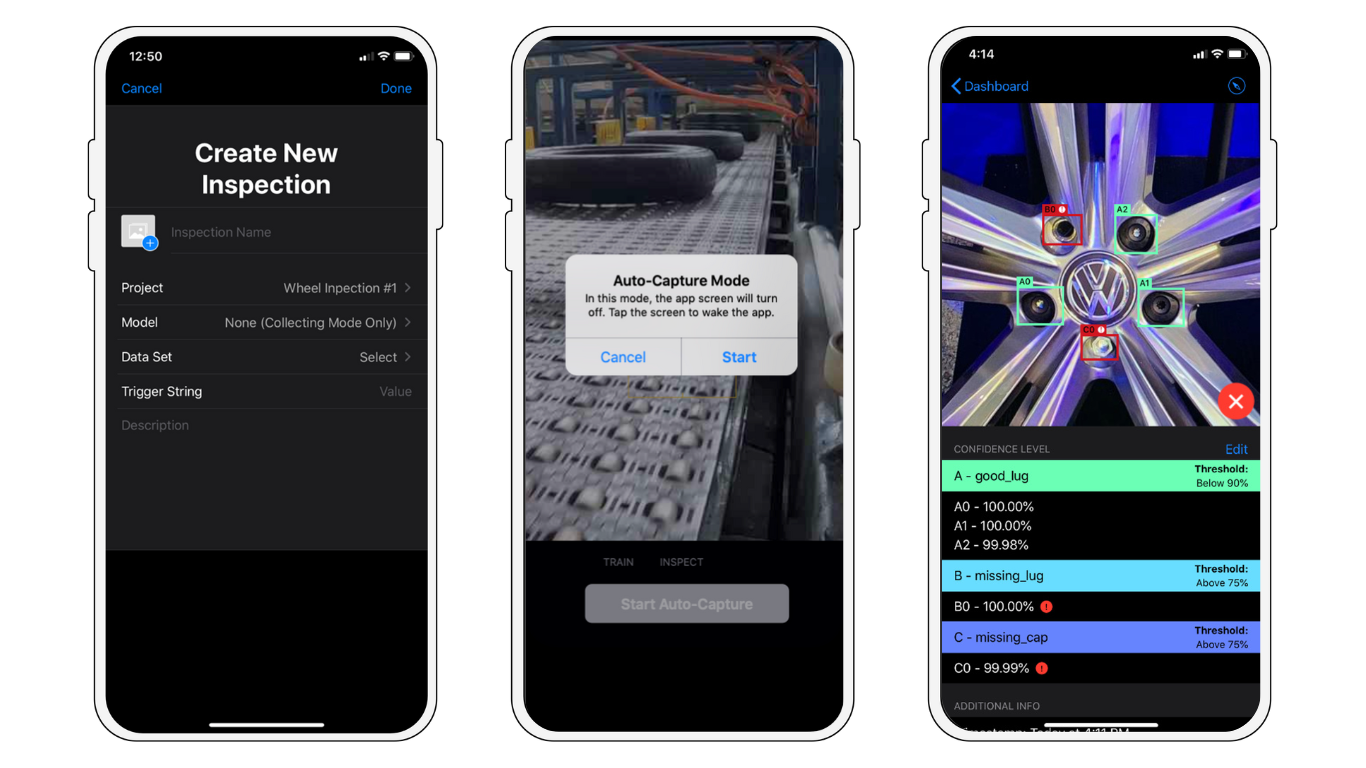
Visual Inspection on Mobile

IBM Maximo and Sund & Baelt
IBM Maximo Visual Inspection (MVI) puts the power of computer vision AI capabilities into the hands of your quality control and inspection teams. It simplifies the use of computer vision and deep learning by providing an intuitive toolset for labeling. Technicians can easily train and deploy AI models using a user-friendly drag-and-drop interface.
Designed for fast and easy deployment, IBM Maximo Visual Inspection (MVI) uses AI-powered vision capabilities to enable organizations to quickly identify assets, product defects, anomalies, or deviations anytime, anywhere. With MVI Edge, AI models can be deployed at scale for real-time inspections using edge servers connected to high-resolution cameras, drones, specialized imaging systems, or vehicle-mounted devices. This solution enhances productivity, reduces downtime, and supports faster, more precise decision-making.
With IBM Maximo Inspection Essentials, you get IBM Maximo as an easy to acquire and simple to adopt solution with key computer vision features in an entry level configuration and with consistently reliable enterprise security and quality.
Looking to experience Maximo Visual Inspection before you buy? Sign up for the Maximo Application Suite trial at https://www.ibm.com/account/reg/us-en/signup?formid=urx-52271 .
To explore the full scope of MAS SaaS Essentials, Standard, and Premium Edition configurations, offering additional capacity, applications, and operational options, use the "Request private offer" button, or alternatively, contact your IBM Sales Representative, email AssetManagement@ibm.com , or visit https://www.ibm.com/products/maximo/pricing .
Highlights
- Maximo Inspection Essentials includes Maximo Visual Inspection (MVI), designed for fast and easy deployment, that uses AI-powered vision capabilities to enable organizations to quickly identify assets, product defects, anomalies, or deviations anytime, anywhere.
- With MVI, AI models can be deployed at scale for real-time inspections using edge servers connected to high-resolution cameras, drones, specialized imaging systems, or vehicle-mounted devices. This solution enhances productivity, reduces downtime, and supports faster, more precise decision-making.
- Easily scales up to IBM Maximo Application Suite SaaS Standard Edition, unlocking its comprehensive Enterprise Asset Management (EAM) and Asset Performance Management (APM) capabilities.
Details
Introducing multi-product solutions
You can now purchase comprehensive solutions tailored to use cases and industries.

Features and programs
Financing for AWS Marketplace purchases

Pricing
Dimension | Description | Cost/12 months | Overage cost |
|---|---|---|---|
Inspection Essentials | Visual Inspection: 5 Devices, 10K Inferences/Hr, 500 GB Storage | $46,412.00 |
Vendor refund policy
All orders are non-cancellable and all fees and other amounts paid are non-refundable.
Custom pricing options
How can we make this page better?

Legal
Vendor terms and conditions
Content disclaimer
Delivery details
Software as a Service (SaaS)
SaaS delivers cloud-based software applications directly to customers over the internet. You can access these applications through a subscription model. You will pay recurring monthly usage fees through your AWS bill, while AWS handles deployment and infrastructure management, ensuring scalability, reliability, and seamless integration with other AWS services.
Resources
Support
Vendor support
IBM Maximo Application Suite clients receive Base Support, which provides strong business protection for production workloads. Alternately, clients who require higher tier, priority care to respond to critical support requests and drive faster case resolution subscribe to Advanced Support, which enables clients to tailor support to their business and environment.
Compare support options at https://www.ibm.com/support/pages/ibm-advanced-support-offering .
View the Maximo Application Suite as a Service Getting Started Guide at https://www.ibm.com/docs/mas-saas and view product documentation at https://www.ibm.com/docs/en/mas .
Click Get support to access product resources, open a case or chat with a support representative. https://www.ibm.com/mysupport/s/topic/0TO0z000000Zas8GAC/ maximo-application-suite
AWS infrastructure support
AWS Support is a one-on-one, fast-response support channel that is staffed 24x7x365 with experienced and technical support engineers. The service helps customers of all sizes and technical abilities to successfully utilize the products and features provided by Amazon Web Services.
Similar products


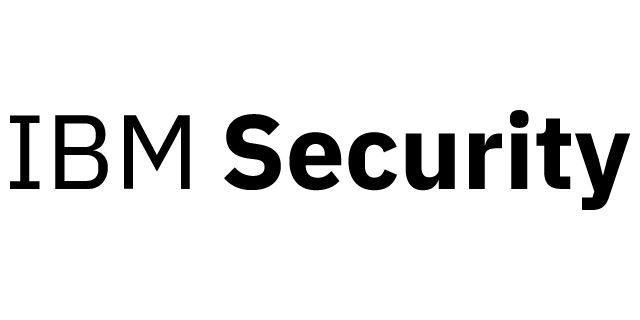


Customer reviews
Modern, Easy-to-Use Interface with Asset Management and Monitoring in One Place
Comprehensive Asset Management with Easy Setup
Good PO Management System
I love the fact that it's cloud-based and can be used anywhere without a VPN. It has built in audit and numerous safety features.