Overview
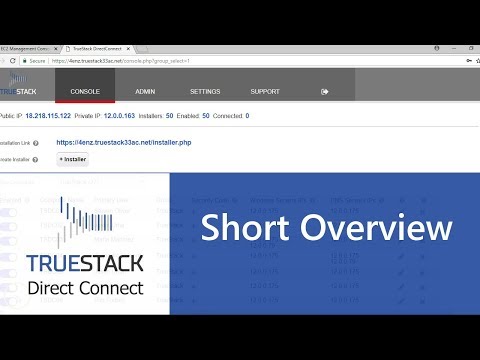
TrueStack Direct Connect is a VPN management server made to easily connect Windows and Mac computers to Windows domain controllers and file servers in the AWS cloud. It's fast, secure and reliable. Easily create and manage new connections. Disable and delete connections as needed. Use Active Directory, Group Policy, DNS, Powershell and all the Windows server tools you are familiar with. Migrate your on premise Windows domain and file servers to AWS as an alternative to replacing failing on premise servers. This version allows up to 10 connected devices for free.
Highlights
- Easily connect Windows computers to AWS Windows domain controllers
- FREE up to 10 VPN connections
- Made for IT to securely manage their customers Windows and MAC computers on AWS Windows Active Directory Servers
Details
Typical total price
$0.012/hour
Features and programs
Financing for AWS Marketplace purchases

Pricing
Instance type | Product cost/hour | EC2 cost/hour | Total/hour |
|---|---|---|---|
t2.nano | $0.00 | $0.006 | $0.006 |
t2.micro AWS Free Tier Recommended | $0.00 | $0.012 | $0.012 |
t2.small | $0.00 | $0.023 | $0.023 |
t3.nano | $0.00 | $0.005 | $0.005 |
t3.micro AWS Free Tier | $0.00 | $0.01 | $0.01 |
t3.small | $0.00 | $0.021 | $0.021 |
Additional AWS infrastructure costs
Type | Cost |
|---|---|
EBS General Purpose SSD (gp2) volumes | $0.10/per GB/month of provisioned storage |
Vendor refund policy
TrueStack Direct Connect can be cancelled at any time. Customers will only be billed for time that is actually used while an AWS instance running TrueStack Direct Connect paid is active.
Legal
Vendor terms and conditions
Content disclaimer
Delivery details
64-bit (x86) Amazon Machine Image (AMI)
Amazon Machine Image (AMI)
An AMI is a virtual image that provides the information required to launch an instance. Amazon EC2 (Elastic Compute Cloud) instances are virtual servers on which you can run your applications and workloads, offering varying combinations of CPU, memory, storage, and networking resources. You can launch as many instances from as many different AMIs as you need.
Version release notes
1.4.12-2 Includes latest updates, no changes
Additional details
Usage instructions
For more detailed instructions visit https://truestack.com/ufaqs/initial-configuration/
- Launch TrueStack Direct Connect from the Marketplace.
- Ensure the instance gets a public IP. Change it to an elastic IP later (see below).
- Be sure the instance is part of the TrueStack Security Group.
- Find the public IP from the description tab of the EC2 instance. Open a browser and copy the public IP into the address bar.
- The IP should redirect to a Truestack web address. It takes about 3 minutes for the instance to load and the url to appear. This is the address you can use in the future to access your interface.
- Accept the EULA.
- Find your EC2 Instance ID from the description tab. Copy it into the password field and login.
- Follow the Additional Require Steps here: https://truestack.com/ufaqs/initial-configuration/
Recommended:
- Use the ? help.
- Change the password after logon.
- Create backups from the Admin tab.
- Install the updates on the Admin tab.
Resources
Support
Vendor support
https://truestack.com/support/ For support email: support@truestack.com
AWS infrastructure support
AWS Support is a one-on-one, fast-response support channel that is staffed 24x7x365 with experienced and technical support engineers. The service helps customers of all sizes and technical abilities to successfully utilize the products and features provided by Amazon Web Services.
Similar products



