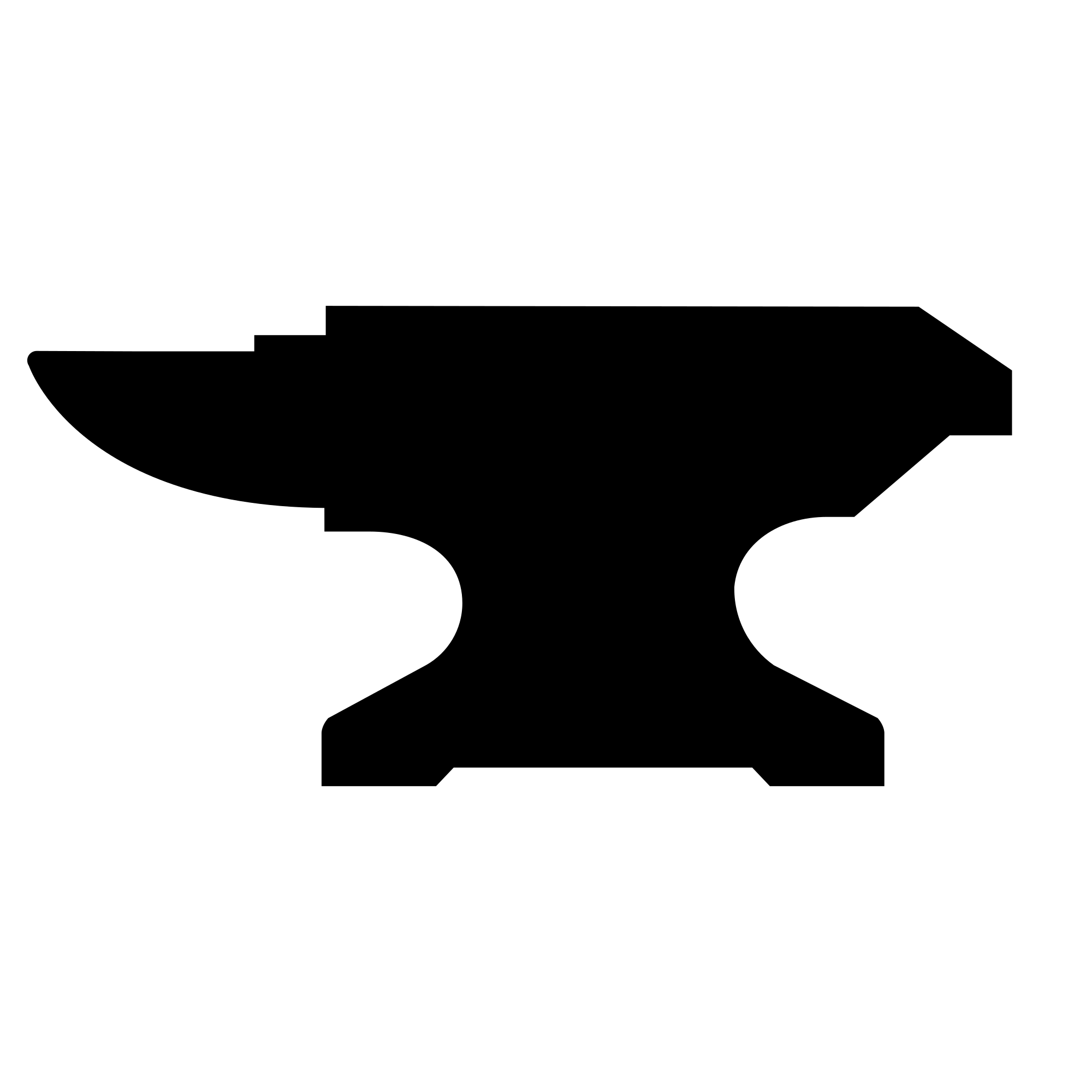
Overview

Product video
This product provides an easy-to-use Puppet-based installer for trivially setting up Puppetserver with PuppetDB and Puppetboard. The installer can be used interactively or in fully automated fashion. It is recommended to use a medium instance or larger as puppetserver requires a fair amount of memory.
Highlights
- Trivially setup Puppetserver with PuppetDB and Puppetboard
Details



Unlock automation with AI agent solutions
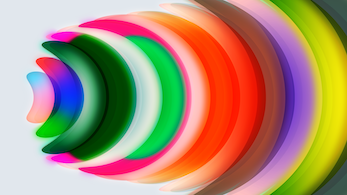
Features and programs
Financing for AWS Marketplace purchases

Pricing
- ...
Dimension | Cost/hour |
|---|---|
t3.large Recommended | $0.00 |
t3.2xlarge | $0.00 |
m5a.large | $0.00 |
c5.18xlarge | $0.00 |
m5a.8xlarge | $0.00 |
m5ad.xlarge | $0.00 |
c5d.18xlarge | $0.00 |
m5ad.12xlarge | $0.00 |
c5a.16xlarge | $0.00 |
c5a.24xlarge | $0.00 |
Vendor refund policy
No refunds will be issued for usage of this product.
How can we make this page better?

Legal
Vendor terms and conditions
Content disclaimer
Delivery details
64-bit (x86) Amazon Machine Image (AMI)
Amazon Machine Image (AMI)
An AMI is a virtual image that provides the information required to launch an instance. Amazon EC2 (Elastic Compute Cloud) instances are virtual servers on which you can run your applications and workloads, offering varying combinations of CPU, memory, storage, and networking resources. You can launch as many instances from as many different AMIs as you need.
Additional details
Usage instructions
Connect to the instance with SSH:
$ ssh -i $HOME/<your-keypair>.pem ubuntu@<your-instances-ip>To launch the Configuration Manager installer do:
$ sudo -i $ hostnamectl set-hostname your-desired-hostname $ puppetmaster-installer -iYou may want to define PuppetDB and possibly Puppetboard password, but if you don't, randomized passwords will be generated for you. In most cases the default options are adequate. If you installed Puppetboard, it will be listening at https://<instance-ip>/puppetboard - the username and password will be printed into the console at the end of the install. The settings that were chosen can be viewed by launching the installer in interactive mode (-i) again and choosing "Display current options".
The security groups provided by us allows traffic to Puppetmaster (tcp/8140) and Puppetboard (tcp/443) from all RFC1918 private networks and SSH from anywhere. You may want to restrict access further by creating your own security groups.
More thorough usage instructions are available here:
https://www.puppeteers.net/documentation/configuration-manager-image-documentation/
Resources
Vendor resources
Support
Vendor support
Running installer on fresh cloud instances info@puppeteers.fi
AWS infrastructure support
AWS Support is a one-on-one, fast-response support channel that is staffed 24x7x365 with experienced and technical support engineers. The service helps customers of all sizes and technical abilities to successfully utilize the products and features provided by Amazon Web Services.
Similar products





Customer reviews
Easy Puppet Server with Some Tweaks Needed
This AMI was easy to launch and after a few tweaks was in our environment and ready to start managing servers.
After launching it is highly recommended that if you are not going to use the AWS assigned hostname in your puppet configs that you rename the server BEFORE running the install script indicated in the usage instructions.
After the installations script was run, at least in my case, I was required to do the following to make puppetboard work.
Apache was throwing 500 errors and 'ImportError: No module named parse' was showing up in the logs.
Python is in a vitual environment on this AMI so you must switch to it an install.
Following that I still got the error and determined that a tweak to the python script '/srv/puppetboard/virtenv-puppetboard/lib/python2.7/site-packages/pypuppetdb/api.py' was required.
The import of parse was written in support of Python 3, but this system runs with Python 2.
So I used the following to make the script more flexible.
try:
from urllib import quote # Python 2.X
except ImportError:
from urllib.parse import quote # Python 3+
After that, smooth sailing. As a puppet admin I recommend this AMI bearing in mind the tweaks above or if the vendor fixes the AMI in the future to incorporate these tweaks.