Use Amazon Chime Pro for online meetings, video conferencing, and chat in your organization.
Start using Amazon Chime Pro and other AWS services through the AWS console
Attend meetings and chat with Amazon Chime Basic, includes Pro features free for 30 days
You can also attend meetings and use chat features with Amazon Chime Basic. After signing in for the first time, you get Amazon Chime Pro features free for up to 30 days. After 30 days, you can use Amazon Chime Basic for free or you can sign up through AWS to continue using Amazon Chime Pro features.
Why use Amazon Chime Pro?
Amazon Chime has two licenses—Amazon Chime Basic, and Amazon Chime Pro. Amazon Chime Pro enables you to host or schedule meetings with up to 250 attendees (per meeting) and manage multiple Amazon Chime users across your organization. To learn about Amazon Chime Basic, visit the attend a meeting page.
Amazon Chime Pro Features
Meetings
- Attend voice (VOIP, dial in*, call me**) or video meetings
- Start meeting & share screen
- Schedule meetings or start instant group meetings
- Receive autocall when meeting begins
- Provide dial in numbers and enable call me for attendees
- Create a personalized meeting ID link ***
- Use moderated meetings
- Lock meetings
- Record meetings
- Use event mode
- Start and join meetings from Slack
- Assign delegate(s) for scheduling and managing meetings
- Chat and share files during meeting
Chat
- Person-to-person & group chat
- Persistent chat rooms
- Send files as attachments
- Control notifications
Administration
- Manage multiple users
* Subject to separate dial-in rates.
** Subject to separate call me rates.
*** Outlook Add-in and personalized meeting link features are available to use and you will not be charged unless you host a meeting.
For more information on Amazon Chime Pro charges, visit the Amazon Chime pricing page.
For Amazon Chime administration or user guide, visit Amazon Chime documentation page.
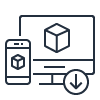
Join a meeting or sign up for Amazon Chime Basic for 1:1 meetings and chat.

