There are several ways to get started with AWS IoT Core depending on your use case and how you want to integrate the service into your use case. The AWS Management Console provides a web-based interface for accessing and managing all your AWS IoT resources. Programmatic access to AWS IoT Core is enabled by the AWS CLI and AWS SDK. You can also use the AWS IoT Device Client reference implementation.
To connect your hardware device, sensor, mobile app, or thing, use the AWS IoT Device SDK and choose from one of the AWS starter kits pre-packaged to connect to AWS IoT Core. In addition, AWS IoT Core is supported by a wide range of third party tools and gateways.
AWS Management Console
The AWS Management Console is a web-based interface for accessing and managing your AWS IoT Core resources. You can easily and securely create a thing, associate certificate, publish messages and define actions using the AWS Management Console.
AWS SDK
The AWS SDK helps take the complexity out of coding by providing APIs for many AWS services including AWS IoT Core. All AWS SDKs are enabled for IoT Core. The single, downloadable package includes the code library, code samples, and documentation.
AWS IoT Device SDK
The AWS IoT Device SDK helps you to easily and quickly connect your hardware device or your mobile device to AWS IoT Core. It offers enhanced features so that you can seamlessly interact with the device gateway and the device shadow that will enable you to quick start your development. The Device SDK supports a variety types of devices, from basic to industrial hardware devices.
AWS IoT Device Client
The AWS IoT Device Client is a free, open-source, and modular device-side reference implementation. It allows you to easily connect your devices to AWS IoT Core, and access AWS IoT Device Management and AWS IoT Device Defender features by default. It is written in C++ and can be compiled and installed on Embedded Linux-based IoT devices.
To get started on your device, download the AWS IoT Device Client source code from GitHub and learn more using the readme.
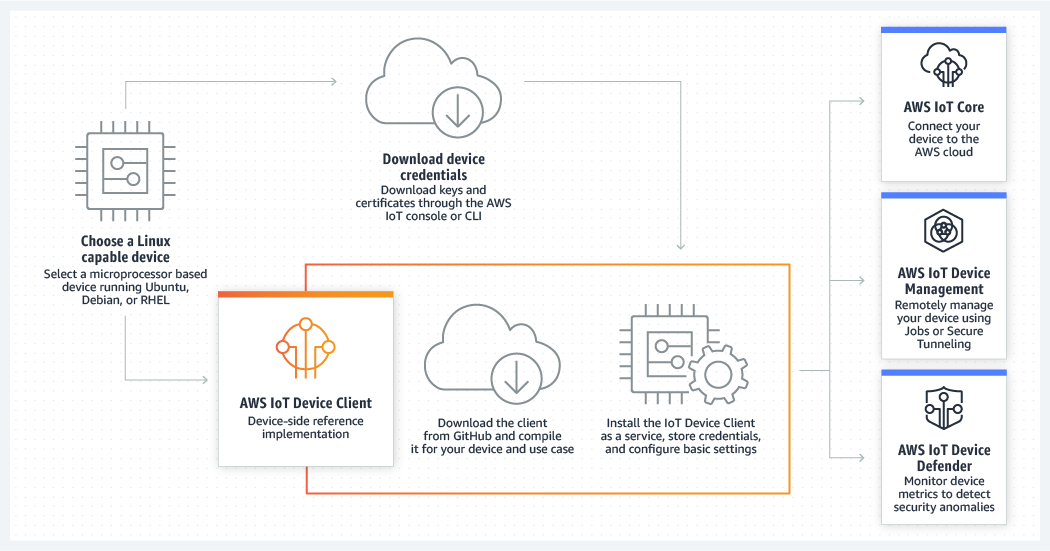
Device Advisor (Preview)
Device Advisor is a fully managed cloud-based test capability for validating IoT devices during development. Device Advisor makes it easy for you to test your IoT devices for reliable and secure connectivity with AWS IoT Core. It provides pre-built tests to help you validate your IoT devices. You can discover commonly observed device software issues and fix them before deploying devices at scale. To learn more, see the Device Advisor user guide.
AWS Partner Device Catalog
The AWS Partner Device Catalog lists IoT devices that work with AWS IoT services. It allows you to select development kits and embedded systems to build new devices, as well as off-the-shelf-devices such as gateways, edge servers, sensors, and cameras for IoT project integration.
Choosing AWS enabled hardware from the Partner Device Catalog can help make the rollout of your IoT projects easier by allowing you to build on the expertise of APN hardware partners. You can buy devices from partners for evaluation, prototyping, or proof-of-concepts.
Discover IoT devices that work with AWS IoT Core in the AWS Partner Device Catalog.
Learn more about how partners can qualify IoT hardware for AWS IoT Core as per AWS IoT Core Device Qualification Program using Device Advisor to qualify and list your IoT devices to the AWS Partner Device Catalog in self-service manner.
AWS IoT Core for LoRaWAN
To get started with AWS IoT Core for LoRaWAN, customers can source AWS qualified LoRaWAN gateways from the Amazon Partner Device Catalog and select LoRaWAN qualified devices from the LoRa Alliance website. AWS Qualified gateways are pre-provisioned, with security credentials embedded and ready to connect with AWS IoT Core.
With a single step in the AWS Management Console, customers can register these gateways with AWS IoT Core by providing gateway’s unique identifier (provided by the gateway vendor) and selecting LoRa radio frequency. For registering devices, customers can input device credentials (identifiers and security keys provided by the device vendor) on the console and follow guided defaults for specifying device configuration.
Learn how to connect and manage LoRaWAN gateways and devices with the AWS IoT Core for LoRaWAN User Guide.
LoRaWAN is a mark used under license from the LoRa Alliance.
AWS IoT Core for Amazon Sidewalk
To get started building a prototype Sidewalk-enabled device, you can buy a qualified hardware development kit and download the SDK. Review the technical documentation for more details. These development kits come pre-provisioned with security certificates required to establish an encrypted connection with AWS IoT Core so that you can further develop your business application(s) using AWS services.
Discover more AWS IoT Core resources