Amazon Lightsail features
Why Amazon Lightsail?
Amazon Lightsail provides easy-to-use cloud resources to get your web application or websites up and running in just a few clicks. Lightsail offers simplified services such as instances, containers, databases, storage, and more. With Lightsail, you can easily spin up websites or applications using pre-configured blueprints like WordPress, Prestashop, or LAMP. You can use Lightsail features to simply host static content, connect your content to an audience around the globe, or get your Windows Business server up and running. The Lightsail console guides you through the configuration process, and in many cases, has components already configured.
Deploy a WordPress Website on Amazon Lightsail
Amazon Lightsail is the easiest way to get started using Amazon Web Services. In this video we'll look at how you can deploy a WordPress instance on to Amazon Lightsail in about 5 minutes. We'll walk through using Amazon Lightsail's WordPress blueprint to deploy the site, and then how to access the running instance to customize your installation.
Deploy a MEAN Stack App on Amazon Lightsail
Amazon Lightsail is the quickest way to get started using Amazon Web Services. In this video we'll show how you can use Amazon Lightsail's MEAN blueprint to deploy a custom application to the cloud.
Deploy Containerized Application on AWS in Minutes with Lightsail
This tutorial will go over how to easily deploy a containerized application on Amazon Web Services in minutes with Amazon Lightsail. Amazon Lightsail is an easy-to-use cloud service that offers you everything needed to deploy an application or website, for a cost effective and easy-to-understand monthly plan. It is ideal to deploy simple workloads, websites, or to get started with AWS. The typical Lightsail customers range from developers to small businesses or startups who are looking to get quickly started in the cloud and AWS.
Operating system & application templates
Lightsail offers a number of pre-configured, one-click-to-launch application or developer stacks, including WordPress, Plesk, LAMP, Node.js and more. Simple operating systems are also available, including Amazon Linux, Windows Server, Ubuntu, CentOS, and more.
Operating systems

Amazon Linux

Ubuntu

Debian

OpenSUSE

AlmaLinux

CentOS Stream 9

FreeBSD

Windows Server
Applications
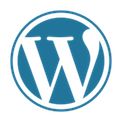
WordPress

Drupal

Joomla!

Ghost
PrestaShop

Magento

Redmine

Plesk

cPanel & WHM
Stacks

Node.js

GitLab

LAMP

MEAN

Nginx

Django