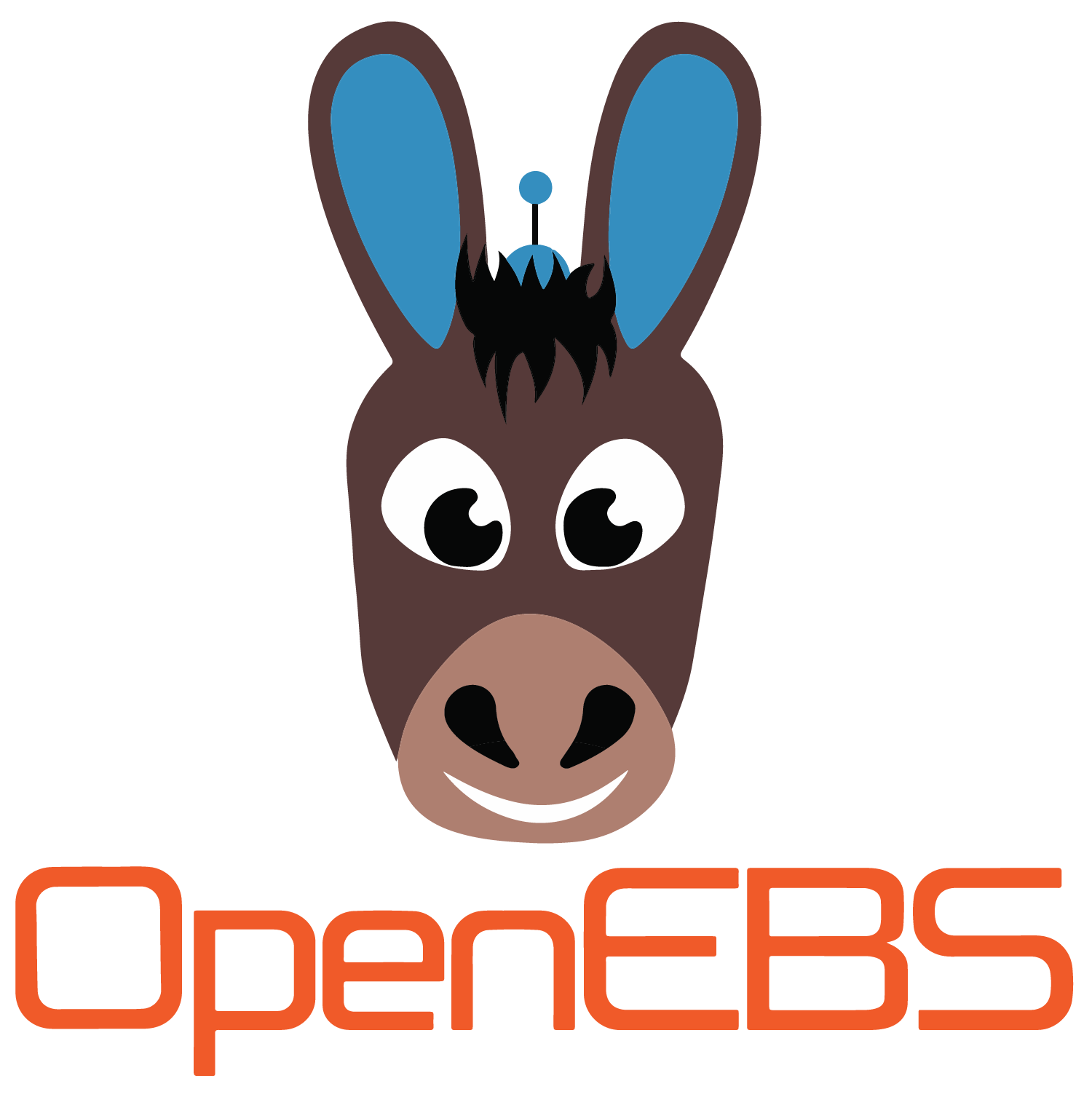
Overview

Product video
OpenEBS is a broadly deployed open source storage platform that provides persistent and containerized block storage for DevOps and container environments on Kubernetes. OpenEBS adopts Container Attached Storage (CAS) approach, where each workload is provided with a dedicated storage controller. OpenEBS implements granular storage policies and isolation that enable users to optimize storage for each specific workload. OpenEBS runs in user space and does not have any Linux kernel module dependencies.
Highlights
- Get Started Easily on top of AWS platforms and Scale. Continuously tested & verified to work on top of EKS platform.
- 100% Open Source. Cloud Native Computing Foundation (CNCF) Project
- Leading Open Source Container Attached Storage, built using Cloud Native Architecture, simplifies running Stateful Applications on Kubernetes.
Details
Introducing multi-product solutions
You can now purchase comprehensive solutions tailored to use cases and industries.

Features and programs
Financing for AWS Marketplace purchases

Pricing
Vendor refund policy
N/A
How can we make this page better?

Legal
Vendor terms and conditions
Content disclaimer
Delivery details
OpenEBS Open Source Cloud Native Storage
- Amazon EKS
- Amazon ECS
Container image
Containers are lightweight, portable execution environments that wrap server application software in a filesystem that includes everything it needs to run. Container applications run on supported container runtimes and orchestration services, such as Amazon Elastic Container Service (Amazon ECS) or Amazon Elastic Kubernetes Service (Amazon EKS). Both eliminate the need for you to install and operate your own container orchestration software by managing and scheduling containers on a scalable cluster of virtual machines.
Version release notes
Additional details
Usage instructions
- Please ensure that you have completed the prerequisites for running OpenEBS on Amazon ECS or EKS.
https://docs.openebs.io/docs/next/prerequisites.html#eks
- Install OpenEBS using either YAML instructions or HELM charts:
Option 1: Using YAML instructions Apply the YAML file:
kubectl apply -f https://raw.githubusercontent.com/openebs/charts/gh-pages/2.2.0/openebs-operator-2.2.0-aws.yaml
Option 2: Using Helm V3 instructions. Launch the Helm Chart:
kubectl create ns openebs \
helm repo add openebs https://openebs.github.io/charts \
helm repo update \
helm install openebs --namespace openebs openebs/openebs --version 2.2.0
--set image.repository="117940112483.dkr.ecr.us-east-1.amazonaws.com/3ed4f202-6b8f-4bc9-adaa-20ce0807bba3/"
--set apiserver.image=95e81e1d-3bbd-4be3-849a-a5b898c8ed11/openebs/m-apiserver --set apiserver.imageTag=2.2.0-latest
--set provisioner.image=addaf986-b833-4f73-a0ee-9afaf1b8f292/openebs/openebs-k8s-provisioner --set provisioner.imageTag=2.2.0-latest
--set helper.image=a674458a-0644-4106-a424-1bd0b1008316/openebs/linux-utils --set helper.imageTag=2.2.0-latest
--set localprovisioner.image=a6c57010-deb3-41fd-ae6b-9036be35d4a8/openebs/provisioner-localpv --set localprovisioner.imageTag=2.2.0-latest
--set localprovisioner.helperImage=a674458a-0644-4106-a424-1bd0b1008316/openebs/linux-utils --set localprovisioner.helperImageTag=2.2.0-latest
--set webhook.image=fa03fd82-61cf-41ad-94ac-bfcbd5afb02c/openebs/snapshot-provisioner --set webhook.imageTag=2.2.0-latest
--set snapshotOperator.provisioner.image=fa03fd82-61cf-41ad-94ac-bfcbd5afb02c/openebs/snapshot-provisioner --set snapshotOperator.provisioner.imageTag=2.2.0-latest
--set snapshotOperator.controller.image=bc6c431f-d233-488b-838c-47aacb8707ab/openebs/snapshot-controller --set snapshotOperator.controller.imageTag=2.2.0-latest
--set ndm.image=305b6d76-e94a-4521-958e-643fc73ea243/openebs/node-disk-manager --set ndm.imageTag=2.2.0-latest
--set ndmOperator.image=3a5126ee-ba99-406e-8067-29ef032f15d6/openebs/node-disk-operator --set ndmOperator.imageTag=2.2.0-latest
--set ndmOperator.cleanupImage=a674458a-0644-4106-a424-1bd0b1008316/openebs/linux-utils --set ndmOperator.cleanupImageTag=2.2.0-latest
--set jiva.image=a52f3ff6-0983-4b55-9c5e-155e9a22e438/openebs/jiva --set jiva.imageTag=2.2.0-latest
--set cstor.pool.image=0c53a46f-d4b8-4c8f-9b02-8fcc46f82f2e/openebs/cstor-pool --set cstor.pool.imageTag=2.2.0-latest
--set cstor.poolMgmt.image=afab08b9-c819-429f-ba4a-db5110dc5145/openebs/cstor-pool-mgmt --set cstor.poolMgmt.imageTag=2.2.0-latest
--set cstor.target.image=f9933355-02a3-4c79-83f6-01a405d8498a/openebs/cstor-istgt --set cstor.target.imageTag=2.2.0-latest
--set cstor.volumeMgmt.image=0715f5b8-9f0e-41f1-9a0e-5a7b578da641/openebs/cstor-volume-mgmt --set cstor.volumeMgmt.imageTag=2.2.0-latest
--set policies.monitoring.image=a2db72b0-3f71-4d6a-8e68-733b7a3bb99e/openebs/m-exporter --set policies.monitoring.imageTag=2.2.0-latest
- You'll get the service running
Additional documentation can be found at https://docs.openebs.io
Resources
Vendor resources
Support
Vendor support
Open source support provided by the community channel on Slack. OpenEBS contributors provide technical documentation for installation and setup issues through GitHub. MayaData's support team actively participates and monitors its sponsored projects and try to answer any question they receive within 24 hour on working days. 24x7 Enterprise support also available through OpenEBS Enterprise listing from MayaData.
AWS infrastructure support
AWS Support is a one-on-one, fast-response support channel that is staffed 24x7x365 with experienced and technical support engineers. The service helps customers of all sizes and technical abilities to successfully utilize the products and features provided by Amazon Web Services.
Similar products
