
Overview
Hyper Scale Security for your Hyper Scalable Clouds Whether your data and applications are stored on premises, in the data center, or public clouds (or a combination of all three), organizations still need to meet their requirements of security, control, compliance, and governance by themselves. The on-demand nature of public clouds such as AWS naturally means that workloads move and regroup, where maintaining continuous visibility and control over the rapid changes calls for expert intervention. Common security challenges include: Centralized visibility and threat management for your hybrid environment Deploy applications and workloads securely Manage access & control privileges to cloud and on-premises workloads Secure data transfer, data migrations Accomplish all of the security deployments at the pace and scale demanded by cloud architectures
Highlights
- FireMon can easily create, maintain, and distribute policies in highly dynamic networks, as well as scope the impact of proposed changes to your security. By automating & orchestrating, Security Manager ensures your ability to operate at scale across cloud, virtual and hybrid environments.
- Through traffic flow analysis, FireMon tracks behavior across your network to identify which applications are being used. You can correlate vulnerability scans with access path analysis to trace every available path across the network to reduce your attack surface with a defined remediation.
- Automated compliance assessments help you validate your configuration requirements and alert you to violations. Security Manager out-of-the-box audit ready and customizable reports saves time and gives you the confidence to meet your regulatory and internal security demands.
Details
Introducing multi-product solutions
You can now purchase comprehensive solutions tailored to use cases and industries.

Features and programs
Financing for AWS Marketplace purchases

Pricing
Vendor refund policy
Please see seller website for refund details.
How can we make this page better?

Legal
Vendor terms and conditions
Content disclaimer
Delivery details
64-bit (x86) Amazon Machine Image (AMI)
Amazon Machine Image (AMI)
An AMI is a virtual image that provides the information required to launch an instance. Amazon EC2 (Elastic Compute Cloud) instances are virtual servers on which you can run your applications and workloads, offering varying combinations of CPU, memory, storage, and networking resources. You can launch as many instances from as many different AMIs as you need.
Version release notes
Additional details
Usage instructions
Before launch, in the AMI configuration settings, you must add additional volume to prevent launch failure.
Add Storage tab, click Add New Volume and in the Size field enter at least 600. Do not change the Root Volume Type.
Complete FMOS Initial Setup after launch:
- Open a web browser.
- Navigate to https://<hostname>:55555/setup, replacing <hostname> of the SIP instance running in AWS with the IP or the hostname.
- In the Authentication dialog box-Username is fmosadmin- Password is the EC2 Instance ID- Click Submit
- After authenticating, complete the required fields in the FMOS Initial Setup form. The username is read-only and cannot be changed, but you can update the password.
- After submitting the FMOS Initial Setup form, FMOS will begin the deployment process.Log in to SIP after deployment:
- Open a web browser tab.
- Enter the IP address of your SIP/AWS instance.
- Enter your username and password.
- Username is firemon (case-sensitive)
- Password is the MAC address for the instance
- Click Log in. For details, see: https://www.firemon.com/wp-content/uploads/AWS-AMI-Launch-and-FMOS-Install.pdf
CF template Usage Instruction: 1.Go to AWS marketplace subscription and Launch cloud formation teamplate. 2.Choose Action 'Launch Cloud formation' and click on Launch 3.Enter Stack Name. 4.Enter all mandatory fields in Parameters. VPC ID Subnet ID Instance Type Key Pair Name IP address Volume Size FMOS username 5.Specify Ecosystem in "Machine Configuration". 6.Add Organization Name. 7.Click Next. 8.Review: Review all sections entered and click Next. 9.A new stack with above Stack Name is created with status "CREATE_COMPLETE". 10.Go to EC2 Dashboard, a new instance is created. 11.After the deployment process completes, you can log in to Security Intelligence Platform to continue setting up your network, such as adding users and devices. a. Open another browser tab. b. Enter the IP address of your AWS instance, For example, https://<hostname_or_IPaddress>;. c. Enter your username and password: Username is firemon (case-sensitive) Password is the MAC address for the instance with colons removed and lowercase letters instead of uppercase letters. For example, a MAC address of 00:05:95:A1:2B:CC would be 000595a12bcc. This is a one-time password to use at first installation and will need to be reset after initial login. Click Log In
Resources
Support
Vendor support
AWS infrastructure support
AWS Support is a one-on-one, fast-response support channel that is staffed 24x7x365 with experienced and technical support engineers. The service helps customers of all sizes and technical abilities to successfully utilize the products and features provided by Amazon Web Services.
Similar products

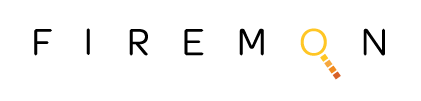
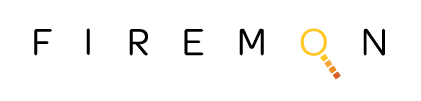
Customer reviews
One of the amazing tools we used for so far firewall rules analysis.
Good to have Secruity Manager for all application
Best tool for Network security management
The best consolidated firewalls and cloud network security management
One Solution to Watch all the network security Products
Provides real time data of all the devices
We can generate reports of historical data as well
Analyses the issues, reports etc and presents the information to us in user friendly format
One stop solution to watch all the network security products
We can integrate Firemon into Our email , ticketing tool etc
In analysing the health of the devices
In analysing the live traffic
To maintain security levels and standards
To monitor all the network devices etc