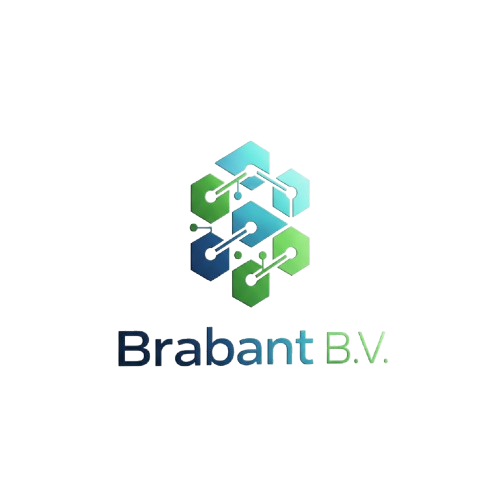
Overview
This is a repackaged open source software product wherein additional charges apply for technical support and maintenance provided by Brabant B.V Launch WordPress on AWS in minutes with this pre configured, secure, and optimized AMI. This Amazon Machine Image AMI provides a fully configured and production ready WordPress environment optimized for performance, security, and scalability on Amazon EC2. The image includes a complete LAMP stack with Linux, Apache, MySQL, and PHP preinstalled WordPress and all core components required to launch a website quickly. With automated initialization users can deploy a ready to use WordPress instance within minutes without manual server setup.
This WordPress AMI is designed for both beginners and advanced users offering security hardening, optimized server settings, and stable uptime. It supports custom themes, plugins, and high traffic workloads making it suitable for personal blogs, business websites, and scalable production environments. Users can manage their entire WordPress site through the standard admin dashboard with full access to the server for deeper customization.
Whether launching a new project or migrating an existing one this AMI offers a fast efficient and cost effective way to run WordPress on AWS.
Highlights
- Preconfigured WordPress environment with complete LAMP stack optimized for performance, security, and scalability on Amazon EC2.
- Fast deployment with automated setup allowing users to launch a ready to use WordPress instance in minutes.
- Supports custom themes, plugins, and high traffic workloads providing a stable and flexible hosting solution powered by AWS cloud infrastructure.
Details



Unlock automation with AI agent solutions
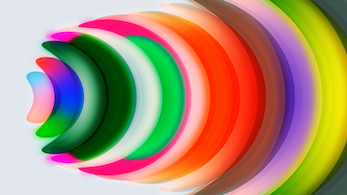
Features and programs
Financing for AWS Marketplace purchases

Pricing
Dimension | Cost/hour |
|---|---|
t3.medium Recommended | $0.09 |
t2.micro | $0.015 |
c7a.large | $0.50 |
c6id.large | $0.38 |
c7i-flex.large | $0.25 |
t2.xlarge | $0.165 |
c7a.medium | $0.95 |
t2.small | $0.025 |
t2.large | $0.085 |
c7i.large | $0.20 |
Vendor refund policy
The instance can be terminated at anytime to stop incurring charges.
How can we make this page better?

Legal
Vendor terms and conditions
Content disclaimer
Delivery details
64-bit (x86) Amazon Machine Image (AMI)
Amazon Machine Image (AMI)
An AMI is a virtual image that provides the information required to launch an instance. Amazon EC2 (Elastic Compute Cloud) instances are virtual servers on which you can run your applications and workloads, offering varying combinations of CPU, memory, storage, and networking resources. You can launch as many instances from as many different AMIs as you need.
Version release notes
This version includes a fully configured and optimized WordPress environment on Amazon EC2. Server performance has been improved with updated Apache, MySQL, and PHP configurations. Security enhancements have been applied including basic hardening and updated system packages. Automated setup scripts have been refined for faster deployment and smoother initialization. Minor stability improvements and compatibility updates have been added to ensure reliable operation across supported AWS regions.
Additional details
Usage instructions
Start by signing in to the AWS Management Console and opening the EC2 dashboard. From the menu at the top select Services then choose EC2 to access your instance management panel.
Create a new instance by selecting Instances on the left menu and clicking Launch Instance. In the AMI selection screen open the My AMIs tab and choose the WordPress image you subscribed to. Proceed to instance configuration.
Choose your preferred instance type such as t2.micro for basic use. Adjust instance details including network settings subnet selection and public IP assignment. Modify storage capacity if needed then add optional tags for easier identification. Set up your security group and make sure that inbound rules allow traffic on ports 80 and 443.
For SSH access prepare your key pair and connect using an SSH client. Use a command similar to ssh ubuntu@yourpublicip to establish the connection.
After reviewing all settings finalize the process by clicking Review and Launch then Launch. When the instance starts return to the EC2 console to find its Public IPv4 address.
Open your browser and enter the public IP address to reach the WordPress setup page. Complete the initial configuration to start using your WordPress installation.
Support
Vendor support
We provide comprehensive support for all customers who purchase this WordPress AMI. Our team is available via email, phone, or the support portal to assist with installation, configuration, troubleshooting, and general inquiries. Typical response time is within 24 hours on business days.
Website / Support Portal: https://brabantbv.com/
AWS infrastructure support
AWS Support is a one-on-one, fast-response support channel that is staffed 24x7x365 with experienced and technical support engineers. The service helps customers of all sizes and technical abilities to successfully utilize the products and features provided by Amazon Web Services.
Similar products




