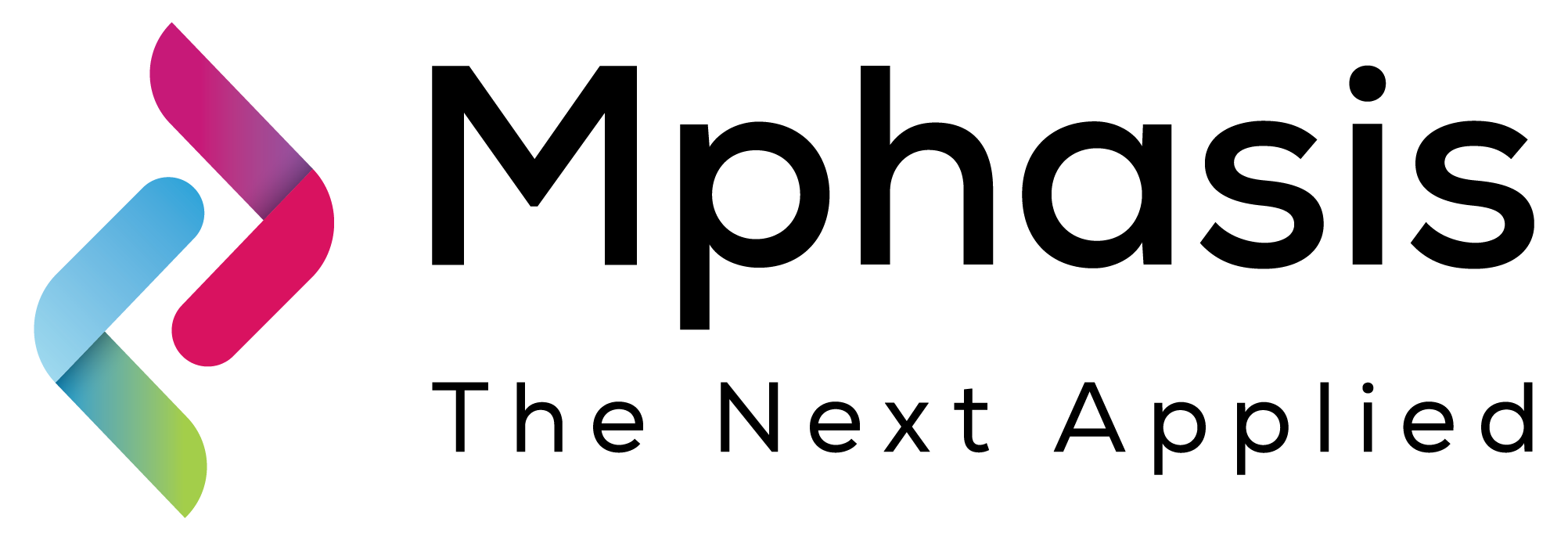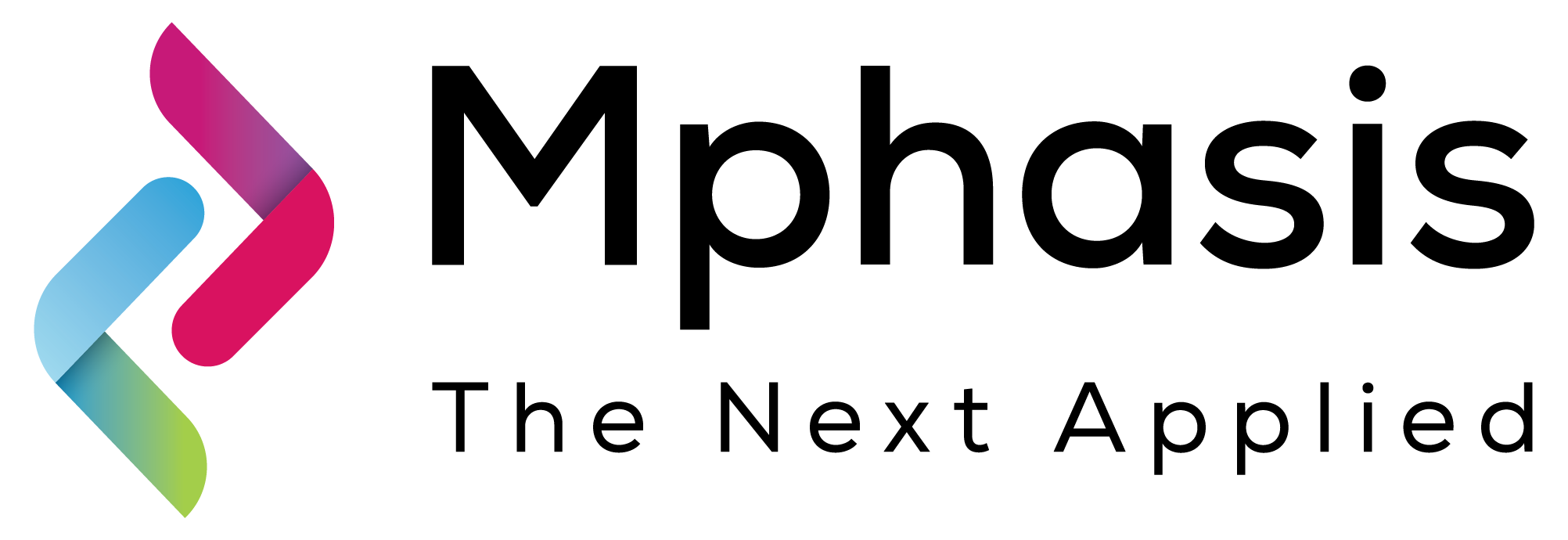Overview
Cargo Load Optimizer: the cutting-edge machine learning tool revolutionizing cargo management in the airline industry. This AI-driven solution expertly streamlines the arrangement and loading of cargo onto aircraft, maximizing space utilization and enhancing operational efficiency. Utilizing advanced algorithms, analyze dimensions, weight, and cargo type, ensuring optimal balance and compliance with safety standards. Its flexibility extends beyond aviation, adeptly catering to industries utilizing pallets for shipping and storage. The tool's intuitive interface and real-time adjustments make it indispensable for businesses aiming to optimize logistics, reduce costs, and improve environmental sustainability through smarter, more efficient loading strategies.
Our machine learning models return actual Output Data and are available through a private offer. Please contact info@electrifai.net for subscription service pricing.
SKU: SPEND-PS-CCC-AWS-001
Highlights
- AI-driven cargo tool for airlines. Maximize space, ensure safety, adaptable to pallet-based industries.
Details
Introducing multi-product solutions
You can now purchase comprehensive solutions tailored to use cases and industries.

Features and programs
Financing for AWS Marketplace purchases

Pricing
Vendor refund policy
This product is offered for free. If there are any questions, please contact us for further clarifications.
How can we make this page better?

Legal
Vendor terms and conditions
Content disclaimer
Delivery details
Amazon SageMaker model
An Amazon SageMaker model package is a pre-trained machine learning model ready to use without additional training. Use the model package to create a model on Amazon SageMaker for real-time inference or batch processing. Amazon SageMaker is a fully managed platform for building, training, and deploying machine learning models at scale.
Version release notes
Multi-Leg Flight Support: ACOM now supports optimization for flights with multiple legs, allowing for cargo to be planned across an entire journey with multiple stops. Temperature-Controlled Cargo Management: Added functionality to handle temperature-sensitive cargo, ensuring that such items are prioritized and allocated space in temperature-controlled storage areas of the aircraft. Enhanced Priority Algorithm: The optimization algorithm has been improved to better process priority cargo, ensuring time-sensitive shipments are given precedence in accordance with their urgency levels.
Additional details
Inputs
- Summary
Input: Zip file with 'cargo_manifest.csv' (flight ID, cargo ID, weight, volume, destination, priority, booking date, cargo type) and 'flight_capacity.csv' (flight ID, max weight/volume, departure/arrival time, origin/destination, aircraft type). Outputs optimized cargo load plan.
- Limitations for input type
- Maximum file size is 50MB
- Input MIME type
- application/json
Input data descriptions
The following table describes supported input data fields for real-time inference and batch transform.
Field name | Description | Constraints | Required |
|---|---|---|---|
cargo_manifest.csv | cargo_manifest.csv:
flight_id: Identifier for the flight.
cargo_id: Identifier for the cargo item.
weight: Weight of cargo in kilograms.
volume: Volume of cargo in cubic meters.
destination: Airport code where cargo is to be delivered.
priority: Cargo priority level (e.g., standard, express).
booking_date: Date when the cargo was booked for flight.
cargo_type: Category of cargo (e.g., perishable, live animals, hazardous).
| Type: FreeText | Yes |
Resources
Vendor resources
Support
AWS infrastructure support
AWS Support is a one-on-one, fast-response support channel that is staffed 24x7x365 with experienced and technical support engineers. The service helps customers of all sizes and technical abilities to successfully utilize the products and features provided by Amazon Web Services.
Similar products