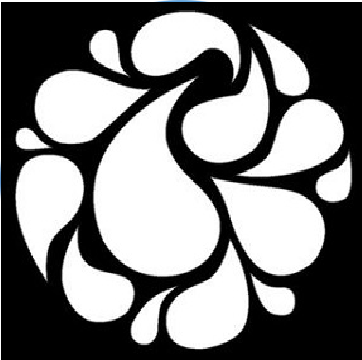Overview

Why choose cloudimg AMIs?
This is a repackaged open source software product wherein additional charges apply for cloudimg support services.
Overview MERN Stack is a full-stack JavaScript development platform combining MongoDB, Express.js, React, and Node.js. This AMI provides pre-configured MERN on Windows Server, enabling teams to build modern web applications with a unified JavaScript codebase across database, backend, and frontend tiers.
MongoDB Database NoSQL database. Document storage. JSON documents. Flexible schema. High performance. Scalability. Replication. Sharding. Indexing. Aggregation.
Express.js Framework Web framework. RESTful APIs. Middleware. Routing. HTTP utilities. Request handling. Response management. Template engine support.
React Library UI library. Component-based. Virtual DOM. JSX syntax. Declarative. Reusable components. Hooks. State management. Props.
Node.js Runtime JavaScript runtime. V8 engine. Event-driven. Non-blocking I/O. Asynchronous. NPM packages. Server-side JS. Scalable.
Full-Stack JavaScript Unified language. Single codebase. JSON everywhere. Frontend/backend. Shared code. Type safety. Modern syntax. ES6+.
Component Architecture Reusable components. Modular design. Composition. Props flow. Component lifecycle. Functional components. Class components. Hooks API.
State Management React state. Props drilling. Context API. Redux integration. State updates. Immutability. Actions. Reducers.
Routing React Router. Client-side routing. Dynamic routes. Route params. Nested routes. Navigation. History API. Link components.
Data Handling HTTP requests. Axios integration. Data fetching. Form submission. Validation. Error handling. Loading states.
Authentication User authentication. JWT tokens. Session management. Protected routes. Login/logout. Password hashing. Auth middleware. Security.
RESTful APIs REST architecture. HTTP methods. CRUD operations. JSON format. Status codes. API design. Endpoints. Versioning.
Database Models Mongoose ODM. Schema definition. Model creation. Data validation. Relationships. Queries. Population. Virtuals.
Middleware Express middleware. Custom middleware. Body parsing. CORS. Compression. Logging. Error handling. Authentication middleware.
Template Rendering Server-side rendering. React SSR. Hydration. SEO optimization. Initial load. Performance. Meta tags. Dynamic content.
Build Tools Create React App. Webpack. Babel. Development server. Hot reload. Production build. Bundle optimization. Code splitting.
Testing Jest testing. React Testing Library. Unit tests. Integration tests. Component testing. Mocking. Coverage. TDD.
Deployment Production build. Static hosting. Server deployment. Environment variables. Configuration. Optimization. PM2. Process management.
API Integration Third-party APIs. REST clients. Async operations. Promise handling. Error boundaries. Retry logic. Rate limiting.
Security Input sanitization. XSS prevention. CSRF protection. SQL injection. Secure headers. HTTPS. Authentication. Authorization.
Performance Code splitting. Lazy loading. Memoization. Virtual scrolling. Bundle size. Image optimization. Caching. CDN.
Development Tools React DevTools. Redux DevTools. VS Code. ESLint. Prettier. Git. Package management. Debugging.
Windows Integration Windows Server 2016, 2019. IIS support. PowerShell. Windows services. File system. Environment. System integration. RDP port 3389.
cloudimg Support 24/7 support. MERN configuration. Development assistance. Deployment help. Performance tuning. Best practices. Troubleshooting.
Use Cases Web applications. SPAs. E-commerce. Social networks. Dashboards. CMS platforms. Real-time apps. Progressive web apps.
FAQ
Q: What is MERN Stack? A: MongoDB, Express, React, Node.js platform.
Q: JavaScript only? A: Yes, full-stack JavaScript development.
Q: Database type? A: MongoDB NoSQL document database.
Q: Frontend framework? A: React component-based UI library.
Q: Backend framework? A: Express.js web application framework.
Q: API architecture? A: RESTful APIs with JSON data.
Q: State management? A: React state, Context, Redux support.
Q: Routing? A: React Router for client-side routing.
All product and company names are trademarks or registered trademarks of their respective holders. Use of them does not imply any affiliation with or endorsement by them.
Highlights
- 24/7 Technical Support - Expert assistance via phone, email, and chat with rapid response SLAs
- Full-Stack JavaScript - MERN platform (MongoDB, Express.js, React, Node.js), NoSQL database, RESTful APIs, SPA development, component-based UI, virtual DOM, JSX, state management, routing
- Production-Ready Windows Platform - Pre-configured on Windows Server 2016 and 2019, optimized for full-stack development, immediate deployment
Details



Unlock automation with AI agent solutions
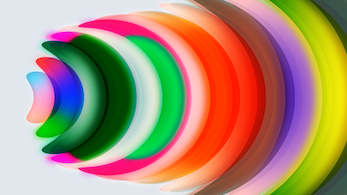
Features and programs
Financing for AWS Marketplace purchases

Pricing
Free trial
- ...
Dimension | Description | Cost/hour |
|---|---|---|
m5.large Recommended | m5.large | $0.10 |
t2.micro | t2.micro instance type | $0.06 |
t3.micro | t3.micro instance type | $0.06 |
i2.2xlarge | i2.2xlarge instance type | $0.28 |
h1.2xlarge | h1.2xlarge instance type | $0.28 |
g4dn.metal | g4dn.metal instance type | $0.28 |
m7i-flex.4xlarge | m7i-flex.4xlarge instance type | $0.28 |
m4.4xlarge | m4.4xlarge instance type | $0.28 |
u-24tb1.112xlarge | u-24tb1.112xlarge instance type | $0.28 |
m5n.16xlarge | m5n.16xlarge instance type | $0.28 |
Vendor refund policy
Refunds available on request.
How can we make this page better?

Legal
Vendor terms and conditions
Content disclaimer
Delivery details
64-bit (x86) Amazon Machine Image (AMI)
Amazon Machine Image (AMI)
An AMI is a virtual image that provides the information required to launch an instance. Amazon EC2 (Elastic Compute Cloud) instances are virtual servers on which you can run your applications and workloads, offering varying combinations of CPU, memory, storage, and networking resources. You can launch as many instances from as many different AMIs as you need.
Version release notes
Multiple Operating System Versions and Flavors Available: Choose from a wide range of popular Linux distributions and Windows Server options, ensuring compatibility and flexibility for your deployment needs.
Additional details
Usage instructions
Once the instance is launched in the Amazon EC2 service, connect to it via an RDP client using the Administrator user. Ensure the EC2 instance passes the 2/2 status checks before connecting to allow the system sufficient time to complete the boot process. To obtain the randomly generated password for the Administrator user upon boot, log in to the AWS Console, navigate to the target AWS account, and select the region chosen to host the newly launched cloudimg AMI.
Please download the latest User Guide available below or in the Additional Resources section of this listing.
Resources
Vendor resources
Support
Vendor support
24/7x365 Support available - support@cloudimg.co.uk . Enjoyed our software on AWS Marketplace? Share your experience with the community! Your input matters to us, whether it is praise or suggestions. We value your honest review. You will find the review section waiting for you at the bottom of this page or just above if you are subscribing via the AMI Catalog found in the AWS Console.
AWS infrastructure support
AWS Support is a one-on-one, fast-response support channel that is staffed 24x7x365 with experienced and technical support engineers. The service helps customers of all sizes and technical abilities to successfully utilize the products and features provided by Amazon Web Services.
Similar products