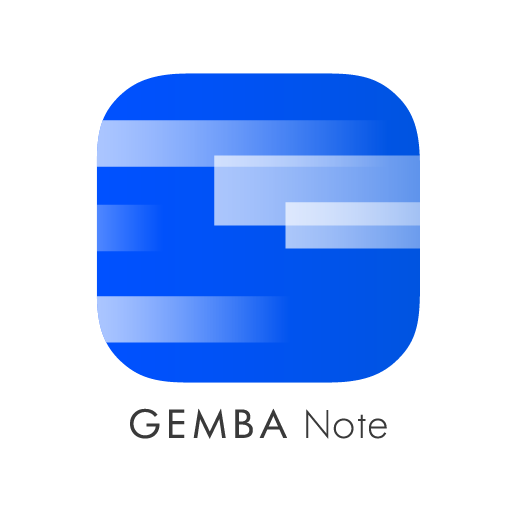Overview
Jupyter notebook that allows users to annotate a searchable PDF. Settings are configurable. Supports multi-page PDF as well.
Highlights
- PDF Annotation
- PDF Multi-page Annotation
Details
Introducing multi-product solutions
You can now purchase comprehensive solutions tailored to use cases and industries.

Features and programs
Financing for AWS Marketplace purchases

Pricing
Dimension | Cost/hour |
|---|---|
t3.medium Recommended | $500.00 |
t3.large | $500.00 |
t3.2xlarge | $500.00 |
t3.xlarge | $500.00 |
Vendor refund policy
We will be happy to refund, if you are not happy with the tool
How can we make this page better?

Legal
Vendor terms and conditions
Content disclaimer
Delivery details
64-bit (x86) Amazon Machine Image (AMI)
Amazon Machine Image (AMI)
An AMI is a virtual image that provides the information required to launch an instance. Amazon EC2 (Elastic Compute Cloud) instances are virtual servers on which you can run your applications and workloads, offering varying combinations of CPU, memory, storage, and networking resources. You can launch as many instances from as many different AMIs as you need.
Version release notes
First Release
Additional details
Resources
Vendor resources
Support
Vendor support
Objectways.com support@objectways.com
AWS infrastructure support
AWS Support is a one-on-one, fast-response support channel that is staffed 24x7x365 with experienced and technical support engineers. The service helps customers of all sizes and technical abilities to successfully utilize the products and features provided by Amazon Web Services.
Similar products