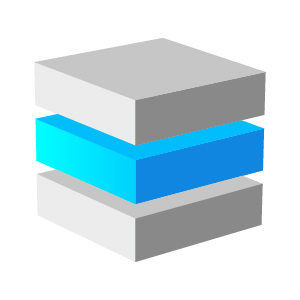
Overview
TortoiseSVN Subversion is created to help programmers in keeping an eye on the different versions of their source code, and easily maintain current and historical versions of their projects. Being an Apache SVN client it favorably stands out among others clients with its user-friendly interface.
Since it is implemented as a Microsoft Windows shell extension, which means it's available right where you need it: in the Windows file explorer, what makes it intuitive and easy to use, since it doesn't require the Subversion command line client to run.
TortoiseSVN is stable Before every release, developers create one or more "release candidates" for adventurous people to test first. During development cycles, many people test intermediate builds. These are built every night automatically and made available to all the users. This helps finding bugs very early so they won't even get into an official release. A big user community helps out with testing each build before it is released. A custom crash report tool is included in every TortoiseSVN release which helps developers to fix the bugs much faster, even if you can't remember exactly what you did to trigger it.
This image is specially hardened by Tidal Media Inc. to use in the AWS cloud environment. Being easy-to-use it deploys in minutes on demand. We already made everything for you, there's not much left!
Highlights
- TortoiseSVN Subversion is really easy-to-use due to all commands being available directly from the Windows Explorer.
- All Subversion protocols are supported (http:// https:// svn:// svn+ssh:// file:/// svn+XXX://)
- Can create a graph of all revisions/commits. You can then easily see where you created a tag/branch or modified a file/folder.
Details
Introducing multi-product solutions
You can now purchase comprehensive solutions tailored to use cases and industries.

Features and programs
Financing for AWS Marketplace purchases

Pricing
Dimension | Cost/hour |
|---|---|
t2.medium Recommended | $0.019 |
t3.micro | $0.019 |
t2.micro | $0.019 |
m5dn.2xlarge | $0.019 |
m5a.12xlarge | $0.019 |
t3a.micro | $0.019 |
m5ad.large | $0.019 |
t3.small | $0.019 |
m5ad.8xlarge | $0.019 |
m5a.xlarge | $0.019 |
Vendor refund policy
We do not currently support refunds, but you can cancel the subscription at any time.
How can we make this page better?

Legal
Vendor terms and conditions
Content disclaimer
Delivery details
64-bit (x86) Amazon Machine Image (AMI)
Amazon Machine Image (AMI)
An AMI is a virtual image that provides the information required to launch an instance. Amazon EC2 (Elastic Compute Cloud) instances are virtual servers on which you can run your applications and workloads, offering varying combinations of CPU, memory, storage, and networking resources. You can launch as many instances from as many different AMIs as you need.
Version release notes
Vulnerabilities have been fixed.
Additional details
Usage instructions
Resources
Vendor resources
Support
Vendor support
If you faced any problem, check the Usage Guide at http://tidalmediainc.com/guide-how-to-start-tortoisesvn-subversion-on-windows-server-2019-on-amazon/ support@tidalmediainc.com
AWS infrastructure support
AWS Support is a one-on-one, fast-response support channel that is staffed 24x7x365 with experienced and technical support engineers. The service helps customers of all sizes and technical abilities to successfully utilize the products and features provided by Amazon Web Services.
Similar products




Customer reviews
Long term user of Tortoise SVN
Tortiose SVN
It provides monitored access to source code.
SVN is an open source software,no need to purchase the license to work with SVN.
SVN follows Centralized Architecture.
It is centralized architecture software, where at one place all the developers code is going to be integrated.
Outdated software, no current industry standard version control features.
We can keep track the changes of the developers.
It is solving the outdated manual approach.