
Overview

Product video
Adobe Media Server on Amazon Web Services is an easy, affordable and scalable way to deploy multiprotocol media streaming. Dynamic HTTP Packaging, protected HTTP streaming, and DRM support for Apple HLS enable a single packaging and protection workflow for delivering all your video assets to the broadest device landscape. Besides HTTP Streaming, Adobe Media Server enables real time communication using the RTMFP protocol. The number of RTMFP connections across different type of instances can be looked up here: http://www.adobe.com/products/amazon-web-services/pricing.html
Highlights
- Deliver video to the widest array of devices such as iOS and Android™ smartphones and tablets, Internet-connected TVs, and desktops with a single streaming platform.
- Protect your audio and video streams with dynamic media encryption.
- Choose from a wide range of deployment options with flexible strategies for managing load spikes, eliminating points of failure, and reducing delivery costs.
Details
Introducing multi-product solutions
You can now purchase comprehensive solutions tailored to use cases and industries.

Features and programs
Financing for AWS Marketplace purchases

Pricing
Free trial
Dimension | Cost/hour |
|---|---|
m3.xlarge Recommended | $0.46 |
m3.large | $0.23 |
Vendor refund policy
We currently do not offer refunds . You can cancel your subscription at any time.
How can we make this page better?

Legal
Vendor terms and conditions
Content disclaimer
Delivery details
64-bit (x86) Amazon Machine Image (AMI)
Amazon Machine Image (AMI)
An AMI is a virtual image that provides the information required to launch an instance. Amazon EC2 (Elastic Compute Cloud) instances are virtual servers on which you can run your applications and workloads, offering varying combinations of CPU, memory, storage, and networking resources. You can launch as many instances from as many different AMIs as you need.
Version release notes
We are glad to announce the support for WebVTT Captions for HLS streams for Video on Demand workflows. Also, there is a new ability to have timed metadata in RTMP streams be available as ID3 tags in output HLS streams.
We have updated the OpenSSL version used by AMS to 1.0.1j. This provides four security fixes including POODLE (CVE-2014-3566). We have disabled SSL 3.0 on the server. The successor protocols to SSL3.0 - TLS 1.0, 1.1 and 1.2 can be used for secure communication.
We have also refreshed the certificates used for Protecting Streaming workflows - PRTMP, PHDS and PHLS. The certificates in the earlier versions are due to expire on 5:30 AM April 6 2015. The refreshed certificates in this version have an expiry date of 5:30 AM September 24 2016.
With this release two new latest generation high compute instances have been introduced namely m3.large and m3.xlarge which will allow 10,000 simultaneous RTMFP connections. Instances are now also available in Frankfurt region.
We have also provided several bug fixes mentioned below. Please refer to the product documentation for more details.
ISSUES FIXED IN THIS RELEASE:
3841328 Setting "Application/ProtectedRTMP/CommonKeyFile"in Application.xml file to non-existent path was leading to core crash. This is fixed now and an error is logged in application log file. 3834978 Invalid files were leading to negative offset being passed to file adaptor. Now no read calls are made in case of negative offsets. 3818000 In case of DRM playback, License ID is now generated using both Content ID and Common Key thereby fixing playback issues when CEK (generated using Content ID and Common Key) was changing but License ID remained the same. 3803660 Disk cache cleanup for Apache using htcacheclean even though enabled by default was not functioning on Windows. This is working fine now. 3785090 Request for missing HLS fragments was leading to 404 even though failover was enabled and HttpStreamingUnavailableResponseCode was set to 503. This is fixed now and the response code returned is 503. 3754330 HDS Live streams were failing due to invalid .stream file created in scenario where publishing was started and then stopped immediately. This has been fixed now. 3704242 SWF verification for PHDS was ignored if whitelist file was missing. Now playback fails and error is logged suggesting user to provide whitelist file or disable SWF verification for PHDS. 3588099 PRTMP content can no more be played by omitting the .mp4 extension in FP 10.x versions.
Additional details
Usage instructions
By default the user Root is disabled. You will have to set up the password for the user amsadmin. For instructions please refer http://help.adobe.com/en_US/adobemediaserver/amazonec2/adobemediaserver_504_amazonec2.pdf
Resources
Vendor resources
Support
Vendor support
Responses can typically be expected in 24 hrs.
AWS infrastructure support
AWS Support is a one-on-one, fast-response support channel that is staffed 24x7x365 with experienced and technical support engineers. The service helps customers of all sizes and technical abilities to successfully utilize the products and features provided by Amazon Web Services.

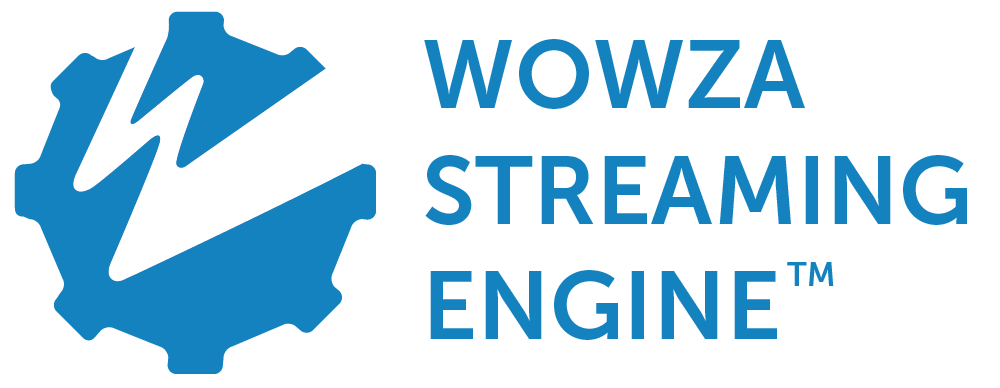
Standard contract
Customer reviews
is Adobe Media Server 5 good to buy?
2)It has HTTP Dynamic Streaming enables you to leverage existing caching infrastructures which gives us the ability to deliver through mupltiple content deliver networks and they have many cdns servers. This will optimize deliver the streaming latency.
New User March 2020
Easy to set up on AWS. HLS Steaming to mobile devices works well. Next will set up streaming to RTMP desktop app
