
Overview
From SMBs and large enterprises to service providers and cloud operators, organizations are managing a large and rapidly growing set of mission-critical applications. Thunder ADC for AWS has been designed for high performance, flexible, easy-to-deploy application delivery, and advanced server load balancing. It is optimized to run natively within AWS and offers a comprehensive feature set across advanced Layer 4-7 services for AWS hosted workloads. Application acceleration and comprehensive application scripting with aFleX®, ensure faster deployments to the cloud and overcome unforeseen scenarios.
Application availability is provided with advanced traffic distribution, global server load balancing (GSLB), server health monitoring and persistence. Security is enabled with TLS/SSL offload, authentication, and DDoS protection.
Thunder ADC features an advanced load balancing feature set that enables rapid provisioning and on-demand access. It can be deployed using the vThunder Bring Your Own License (BYOL) offering for customers with existing licenses purchased via other A10 channels or as Pay-as-you-Go subscriptions purchased within the AWS Marketplace.
Automated deployments, configurations and easy to manage operations can be enabled by using A10’s extensive integrations with a range of IaC and automation platforms.
Learn More
- Installing A10 Thunder ADC on AWS
- A10 Product Documentation
- A10 CFTs in GitHub
- A10 Thunder Terraform Provider
- A10 Ansible Integration
- A10 Thunder Kubernetes Connector (TKC)
- How-to: A10 and HashiCorp Network Infrastructure Automation (NIA)
- Installing Thunder Observability Agent 1.0.0
If you have any questions or need help with installation or deployment of Thunder ADC in AWS, please send a mail to .
For sales related queries, please connect with us at .
Highlights
- Consistent feature set: Gain standardized advanced ADC features across public and private datacenters where Thunder solutions are deployed. The optional A10 Harmony Controller provides centralized analytics and management.
- Rich feature set: Advanced L4-L7 load balancer, DDoS protection, network acceleration, GSLB, native HA support, aFleX scripting, advanced health monitoring, BGP and routing.
- Achieve higher availability (HA): Native HA and GSLB features enable disaster recovery and failover, optimize multi-site deployments and traffic migration of traffic across multiple sites during maintenance or outages.
Details
Introducing multi-product solutions
You can now purchase comprehensive solutions tailored to use cases and industries.

Features and programs
Buyer guide

Financing for AWS Marketplace purchases

Pricing
Free trial
Dimension | Cost/hour |
|---|---|
m5.xlarge Recommended | $1.71 |
m4.10xlarge | $1.71 |
m4.xlarge | $1.71 |
m5.12xlarge | $1.71 |
m5.2xlarge | $1.71 |
m4.16xlarge | $1.71 |
m4.2xlarge | $1.71 |
m5.16xlarge | $1.71 |
m5.4xlarge | $1.71 |
m4.4xlarge | $1.71 |
Vendor refund policy
Refunds are not available for this product.
How can we make this page better?

Legal
Vendor terms and conditions
Content disclaimer
Delivery details
64-bit (x86) Amazon Machine Image (AMI)
Amazon Machine Image (AMI)
An AMI is a virtual image that provides the information required to launch an instance. Amazon EC2 (Elastic Compute Cloud) instances are virtual servers on which you can run your applications and workloads, offering varying combinations of CPU, memory, storage, and networking resources. You can launch as many instances from as many different AMIs as you need.
Version release notes
Release notes can be found in the Products section of https://documentation.a10networks.com/
Additional details
Usage instructions
Please use the Installation Guide https://documentation.a10networks.com/ACOS-Docs/installation_guide/A10_VT_AWS.pdf
For initial login steps and password creation/complexity requirements: please see pages 51-53
SSH/Port22 Default username: admin Use appropriate keys that you selected during VM creation. Initial/default password if prompted: a10 (you will be forced to change at first login)
Resources
Vendor resources
Support
Vendor support
AWS infrastructure support
AWS Support is a one-on-one, fast-response support channel that is staffed 24x7x365 with experienced and technical support engineers. The service helps customers of all sizes and technical abilities to successfully utilize the products and features provided by Amazon Web Services.

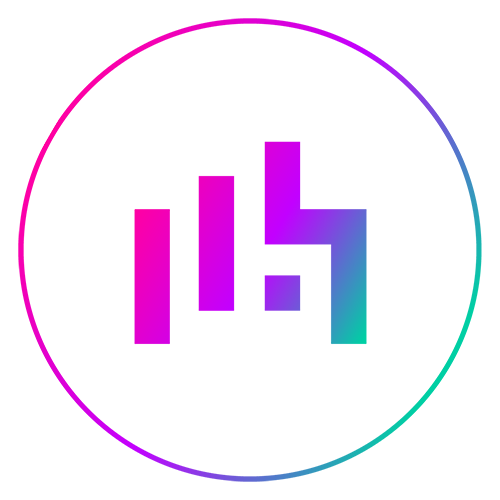
Standard contract
Customer reviews
Global load balancing has improved reliability and currently reduces latency across multi-cloud
What is our primary use case?
A10 Networks Thunder ADC is typically used for Global Server Load Balancing (GSLB) related use cases.
What is most valuable?
A10 Networks Thunder ADC 's caching and compression features are very helpful in reducing latency.
I would assess A10 Networks Thunder ADC 's load balancing for improving application reliability during peak periods at around 9 out of 10, as GSLB is far better, and we are very satisfied with it. Load balancing also fulfills our requirements.
What needs improvement?
In future updates, I would like to see better speed in the features of A10 Networks Thunder ADC .
For how long have I used the solution?
I have been using A10 Networks Thunder ADC for around five to six years.
What do I think about the stability of the solution?
In some of our deployments of A10 Networks Thunder ADC, we have employed DDoS and other security features, and for the past few years, we haven't experienced any major incidents, although there were minor incidents related to some airline and other customer DDoS attacks that A10 couldn't mitigate.
How are customer service and support?
There are no complexities with the deployment of A10 Networks Thunder ADC feature-wise; it's entirely acceptable. However, when it comes to customer requirements, sometimes it's difficult to manage some requirements because they expect features that require another product, leading to some challenges. Other than that, the product is fine, so we can easily manage everything.
The support we receive from the team is quite excellent, and nothing directly comes to mind regarding improvements for A10 Networks Thunder ADC at the moment.
How would you rate customer service and support?
How was the initial setup?
Normally, deployment of A10 Networks Thunder ADC takes around two to three days based on the customer requirement, and sometimes it is extended for one week.
A10 Networks Thunder ADC was purchased through AWS Marketplace .
What about the implementation team?
I do not directly involve myself in the deployment due to my job role, but I manage and handle the team that is directly involved. When there is an issue, then I am also involved.
Normally, there are two people in each deployment, one being the main engineer who is handling the deployment, so we prioritize having two engineers per deployment as much as possible.
What was our ROI?
We do see a return on investment and cost reductions after the implementation of A10 Networks Thunder ADC, as I mentioned earlier regarding an incident related to one airline company.
What's my experience with pricing, setup cost, and licensing?
I estimate that I can save around 20 to 30 percent of my budget with A10 Networks Thunder ADC, though it's not an exact figure.
Which other solutions did I evaluate?
We are working with some other vendors, not only A10 Networks.
Currently, we are working with tools such as F5 from other vendors.
What other advice do I have?
I have experience with AWS , and I also have experience with both AWS and Azure , and sometimes GCP as well.
We utilize multi-cloud support with A10 Networks Thunder ADC.
We have customers utilizing A10 Networks Thunder ADC in the public cloud as well.
I didn't technically involve myself with analytics in A10 Networks Thunder ADC because I haven't been involved in that part in the past few years. According to my team, the analytics tools are quite prominent, so there are no issues there.
We have a distributorship with A10 Networks and are considered a partner.
I would rate this review 9 out of 10.
Which deployment model are you using for this solution?
If public cloud, private cloud, or hybrid cloud, which cloud provider do you use?
Protects connection and servers from direct access with control access feature
What is our primary use case?
We use the solution for ProTechVIP, the software, the client, the servers, and the firewalls. We mix them, protecting the connection and the servers from direct access.
How has it helped my organization?
We can control access based on the specific application. If other devices are attempting to directly access the servers, you can block them. Additionally, you can balance the load among servers to optimize performance. For example, utilizing caching can make the application run faster.
What is most valuable?
It's very simple to use.
What needs improvement?
The product is expensive.
For how long have I used the solution?
I have been using A10 Networks Thunder ADC as a partner for over two years.
What do I think about the stability of the solution?
The solution’s stability is very good.
What do I think about the scalability of the solution?
The solution’s scalability is good. We also sell directly to the government, sometimes more than 20 boxes.
How are customer service and support?
If you need more specific guys, it takes time, or you can get support from them. After sending many emails, Thunder calls directly to talk, and then we can talk.
How would you rate customer service and support?
Neutral
How was the initial setup?
The initial setup is very simple. The issue is that it achieves high output across all its features, specifically the output ports. This affects the customer's solution because sometimes, the customer is even aware of the user's activity on certain servers. If you have all the necessary information, we can quickly deploy the solution within two to three days.
The size of the Thunder ADC depends on its configuration. For example, the cache converter typically includes more than two rack units, often requiring at least three rack units for adequate space.
I rate it a ten out of ten, where one is difficult, and ten is easy.
What was our ROI?
ROI is very good because it optimizes the process.
What's my experience with pricing, setup cost, and licensing?
I rate the product’s pricing a nine out of ten, where one is cheap and ten is expensive. However, When you use KPS, I rate it five because it's very expensive.
What other advice do I have?
A10 Networks' Thunder ADC is being sold by adding hardware (HxD) and configuring certain aspects like the Exponent. These modified versions are sold directly to customers. They are using HPANETX Thunder models, some of which originate from JTerrin. I believe these models come from Microsoft, which has a significant data analytics contract. Here in Brazil, UsersBox is being utilized, and there is an issue when I try to sell a new box from ATEM. My box is five times more expensive than the other one. I sent the box's serial number to GuidePhone A10 for verification, and it turns out that the box is from Microsoft Japan. Despite the conference being for Microsoft Japan, these boxes somehow ended up here in Brazil.
The solution requires less maintenance.
The A10 Networks Thunder ADC can be more expensive than alternatives offering similar performance. Another issue is its architecture: when using our software architecture, there are limitations when creating new instances, such as a new VS. Typically, with solutions like F5, you need to define and allocate resources upfront when creating a new instance. If you need more resources allocated to a Virtual Service, you must often delete and recreate it. In contrast, A10 Networks allows for more flexible resource allocation adjustments without needing to recreate the instance.
Overall, I rate the solution a nine out of ten.
Provides flexibility and can be used for load balancing purposes
What is our primary use case?
We use the solution for load balancing purposes.
What is most valuable?
A10 Networks Thunder ADC is an easy-to-use and flexible solution.
What needs improvement?
The solution should add automation features in the next release.
For how long have I used the solution?
I have been using A10 Networks Thunder ADC for five to seven years.
What do I think about the stability of the solution?
A10 Networks Thunder ADC is a stable solution.
What do I think about the scalability of the solution?
Less than ten people are using the solution in our organization.
How are customer service and support?
The feedback from the solution's technical support was satisfactory.
How was the initial setup?
The solution’s initial setup was easy.
What other advice do I have?
Our organization did an infrastructure refresh some years ago from Cisco to A10 Networks Thunder ADC. The migration was quite easy from Cisco to A10 Networks Thunder ADC.
Overall, I rate the solution a nine out of ten.
A flexible solution for application delivery but needs to improve documentation
What is our primary use case?
We use A10 Networks Thunder ADC for the application delivery controller.
What is most valuable?
The solution is flexible.
What needs improvement?
The tool's load-balancing feature should improve.
For how long have I used the solution?
I have been working with the solution for three years.
What do I think about the stability of the solution?
I rate the tool's stability a nine out of ten.
How are customer service and support?
My experience with the support team is good.
How would you rate customer service and support?
Neutral
How was the initial setup?
A10 Networks Thunder ADC's installation is complex, and the documentation is very bad.
What other advice do I have?
A10 Networks Thunder ADC is complex, and you need to spend time installing it. I rate it a seven out of ten.
Known for its load balancing capabilities, the WAF features need to be improved
What is our primary use case?
Our company uses A10 Networks Thunder ADC for its load balancing capabilities.
How has it helped my organization?
A10 Networks Thunder ADC's use has been beneficial for my company.
What is most valuable?
Feature-wise, A10 Networks Thunder ADC is better for troubleshooting. I like the solution's command line to troubleshoot the issues, especially compared to other vendors. So in comparison with the others, it's much easier to troubleshoot.
What needs improvement?
Currently, the solution's WAF features are fewer. They should consider increasing their WAF features. Also, for better customization, they can improve the WAF features. I would like to see better customization in the future release of the solution. The performance of multiple boxes in the solution regarding memory and caches needs to be improved.
For how long have I used the solution?
I have been using A10 Networks Thunder ADC for five years. Also, I am using the solution's latest version. As of now, I am a customer and end-user of the product.
What do I think about the stability of the solution?
Stability-wise, I rate the solution a nine out of ten.
What do I think about the scalability of the solution?
Scalability-wise, I rate the solution a seven out of ten because other vendors provide better LB and WAF features. So, the WAF features are not up to the mark in A10 Networks Thunder ADC.
How are customer service and support?
The solution's technical support is helpful. I rate the technical support an eight out of ten. Whenever there is something urgent or critical, even though the technical team may take some time to respond, like, around 30 mins, they will respond.
How would you rate customer service and support?
Positive
Which solution did I use previously and why did I switch?
Currently, I use Bitrix24, F5, and Radware.
How was the initial setup?
The solution's initial setup process was easy. For the installation, it takes around five minutes.
One person can do the maintenance since it is not required much. So, it's a one-time solution, and its maintenance is fine. The number of people required for maintenance depends on the clients as well. One or two engineers are fine to serve around a hundred clients. If you have a number of devices, more people are needed for their maintenance because of the patching it requires during regular operations. Only for the maintenance, one engineer's fine. However, for regular operations, we need multiple people.
What about the implementation team?
There is no help needed with the installation part since people can do it themselves. The solution gets deployed on a private cloud and on-premises.
What's my experience with pricing, setup cost, and licensing?
The pricing is fine, considering the features they are providing. If you are an individual user, they'll price the product differently compared to how they price the product that is sold to an organization.
What other advice do I have?
I will recommend A10 Networks Thunder ADC to those requiring a load balancing solution. Overall, I rate the solution a seven out of ten.
